Emoji window not fully displayed when setting emoji for workspace
-
Kelandor last edited by leocg
Hi! Hope you are doing well.
Would it possible to fix this?
Thank you for your attention for this matter.
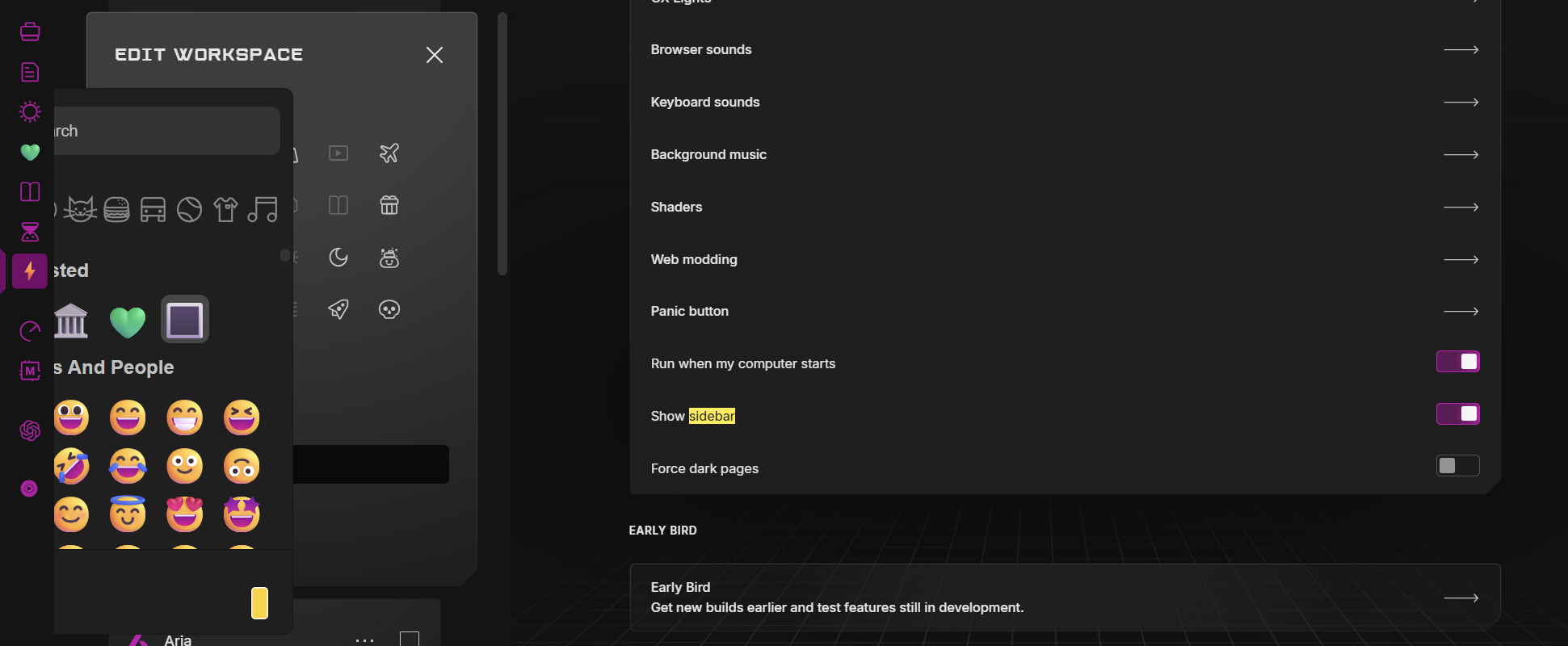
-
sancron last edited by
Hello,
when i try to select a custom Emoji for an Icon in for an Workspace. I can't really choose one. I do not know when this was issue was introduced but with the latest Update it still consists:
Used Version:
LVL 7
122.0.5643.52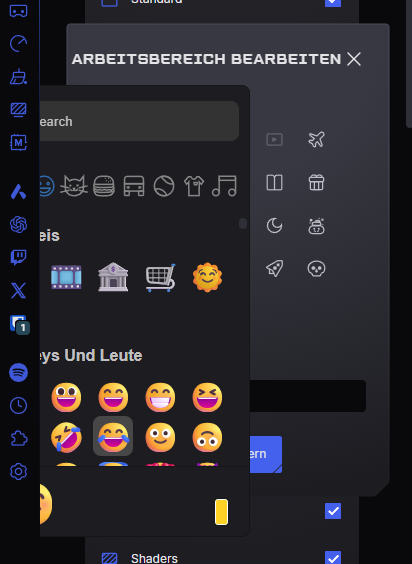
-
Ramanuta last edited by
This was not a issue before, why is this suddenly a issue? I hate this, i want to make a new workspace and this is making it really annoying. Why are not more talking about this issue? Has anyone found a solution yet?
Ramanuta | Peter Martin Ledergerber | Technology Enthusiast & Creative Spirit
"Always one step further in the world of technology and creativity"
🌊 Swimmer | 🎮 Gamer | 🤖 AI Fan | 🏹 Archer -
Ramanuta last edited by
@Kelandor This is yet another issue with this system — why do we always have to find stupid workaround solutions for problems we didn’t even cause?
It’s honestly unbelievable that we have to fix these things ourselves while they do nothing to resolve them.This particular issue has been around for over two weeks now, and they clearly don’t care. Even when problems like this are reported, they only get fixed if thousands of people complain.
The simplest solution to this would be to give us the ability to manually move the sidebar and/or the emoji window.
Right now, we can’t even move the sidebar to the right side if we wanted to, or adjust its width like we can with other side-windows such as Discord or the music player. That alone would immediately fix this entire issue.Anyway, thanks again for your helpful advice — it worked for me, and I was finally able to create the workspace I wanted.
Ramanuta | Peter Martin Ledergerber | Technology Enthusiast & Creative Spirit
"Always one step further in the world of technology and creativity"
🌊 Swimmer | 🎮 Gamer | 🤖 AI Fan | 🏹 Archer -
YourMomIsHotlol last edited by
@Kelandor Hi! Unsure if you have already found a solution or have tried this yet . But just incase! I have found restarting your device has fixed this problem at least for me. Not sure if it will help for all devices