How to remove the "Streaming [Page URL] Stop - Share this card" pop-up
-
FckNames1 last edited by leocg
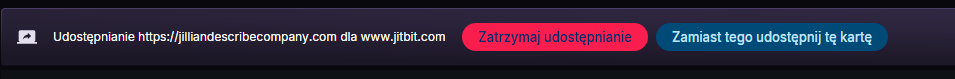
Who put this sh*** there? Its only annyoning
How to remove this?
It say "Streaming [Page URL] Stop - Share this cardNothing more and me fck angry. Its is visible when video is on fullsreen
-
leocg Moderator Volunteer last edited by
@FckNames1 Never saw that before. Try disabling all extensions.
-
Moved from Opera for computers by
leocg
-
leocg Moderator Volunteer last edited by
@FckNames1 I don't think there's a setting to disable it.
How is the behaviour in other Chromium browsers?
-
jakasspeech11 last edited by
@FckNames1 said in How to remove the "Streaming [Page URL] Stop - Share this card" pop-up:
Opera GX https://sharpedgeshop.com/de/blogs/knife-types/japanese-bunka-knife
It happen without any extension https://zahnarztslowenien.at/
And i see it when i try screensharing via web pages like Watch2GetherIt's not Opera's fault, it's the foundation. Check other browsers to confirm the culprit.
-
antivirustales last edited by
Hi
It’s a browser overlay, often seen in Opera or Chrome when screen sharing a tab or page (e.g., on Watch2Gether).