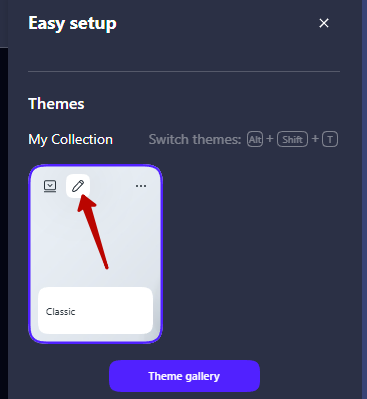When the Auto Dark Mode app toggles the system team, the dropdown of the URL bar does not apply the theme
-
trchik last edited by
Windows version: Windows 11 Pro 24H2 (OS Build 26100.4946)
Opera version: Opera One(version: 120.0.5543.161)
**Chromium version:**135.0.7049.115
Auto Dark Mode: 10.4.2.29
Theme with auto mode: enabledPrerequisites:
- The Autop Dark Mode app is installed.
- The Classic theme with the Auto mode is used in Opera.
Steps to reproduce:
- Start Opera.
- Toggle the theme in Auto Dark Mode.
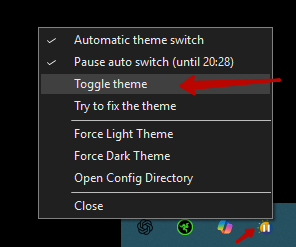
- Click the URL bar and start typing.
Expected result:
The dropdown is in proper colors of the system theme.Actual result:
The dropdown is in inversed colors.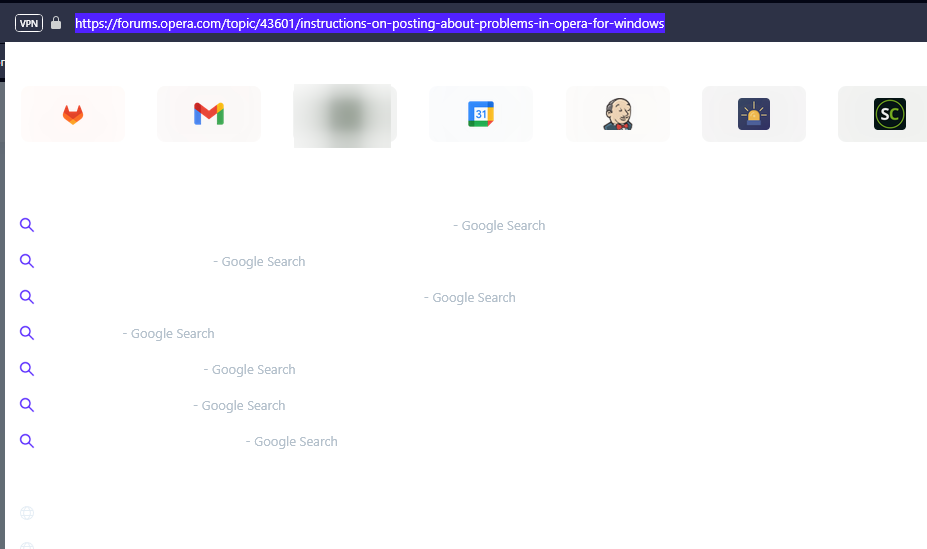
Note:
To fix the color, you either need to restart Opera; or edit the current Opera theme and press ESC.