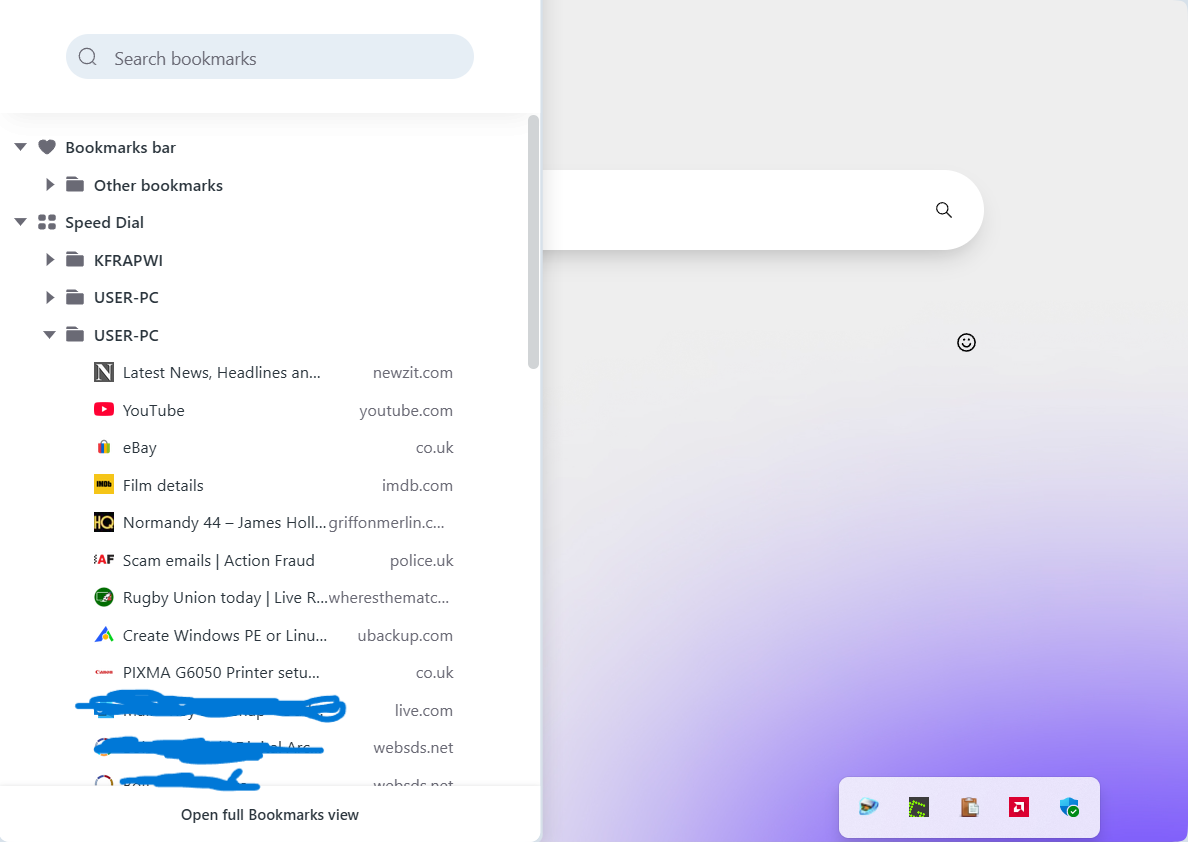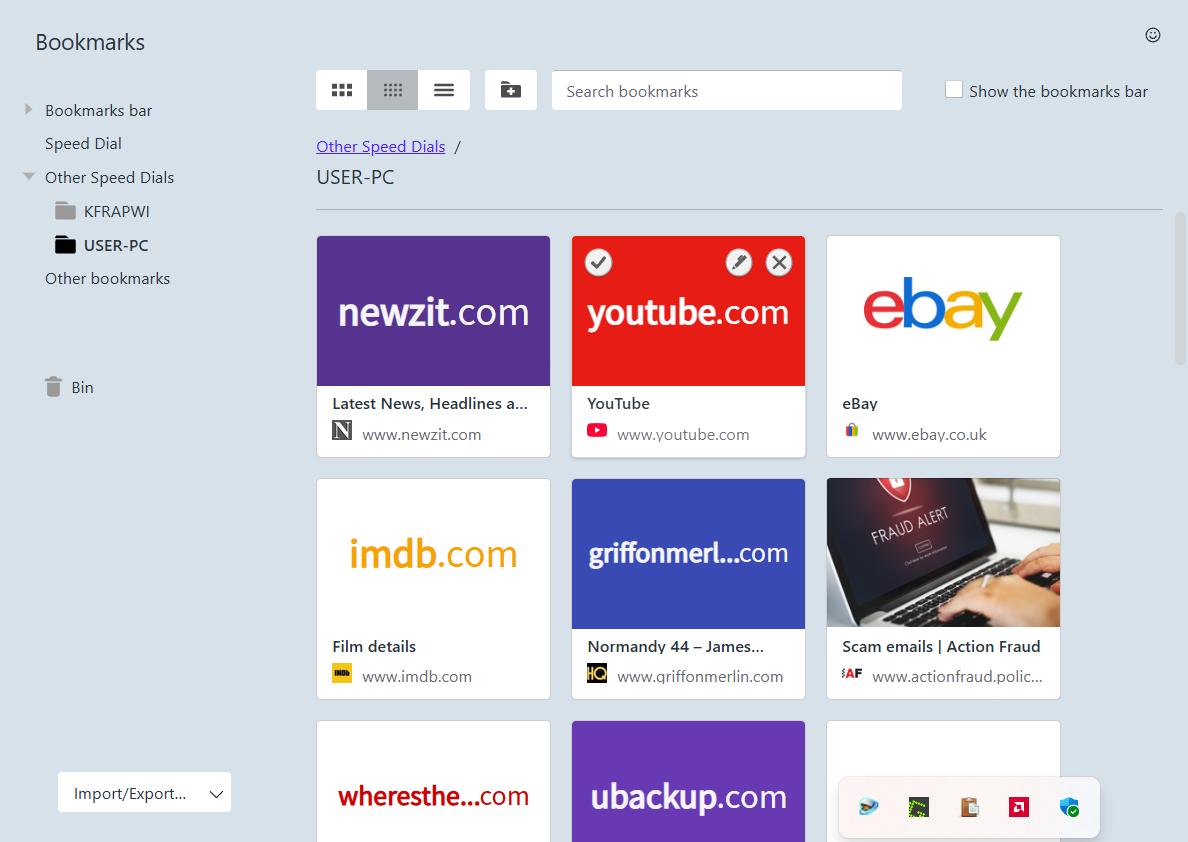Speed Dials not appearing
-
daddybear last edited by
Good Afternoon,
My Opera is:- Opera One v. 120.0.5543.161 running on Windows 11 Pro 64-bit PC.
I have used Opera for years very successfully and have just changed computers to a new PC as above. Now, when I click on the Speed Dial icon in the sidebar I no longer get a new window opening automatically with all my saved speed dials but have to go searching through all the bookmark entries to reach a main folder with the account name on it which has imported with all my other bookmark entries from the documents folder which I transferred when moving all data from my previous computer.
Can anyone please help me to be able to open my speed dial entries directly as I used to do ?
Thanks,
Regards,
Roy. -
Moved from Opera for Windows by
 leocg
leocg
-
leocg Moderator Volunteer last edited by
@daddybear What happens when you click on the speed dial icon in sidebar?
-
daddybear last edited by daddybear
no, speed dial is enabled. Just checked it with a new entry.
I can reach the screen with all the transferred/synced? items shown as thumbnails but can only get there by drilling down through the main Bookmarks list and then opening up "full view".
This takes much longer than the previous system I had working where just clicking on the sidebar icon opened the full speed dial thumbnail screen immediately.
I have attached a couple of screenshots to try to show you these stages - hope I have done that correctly!