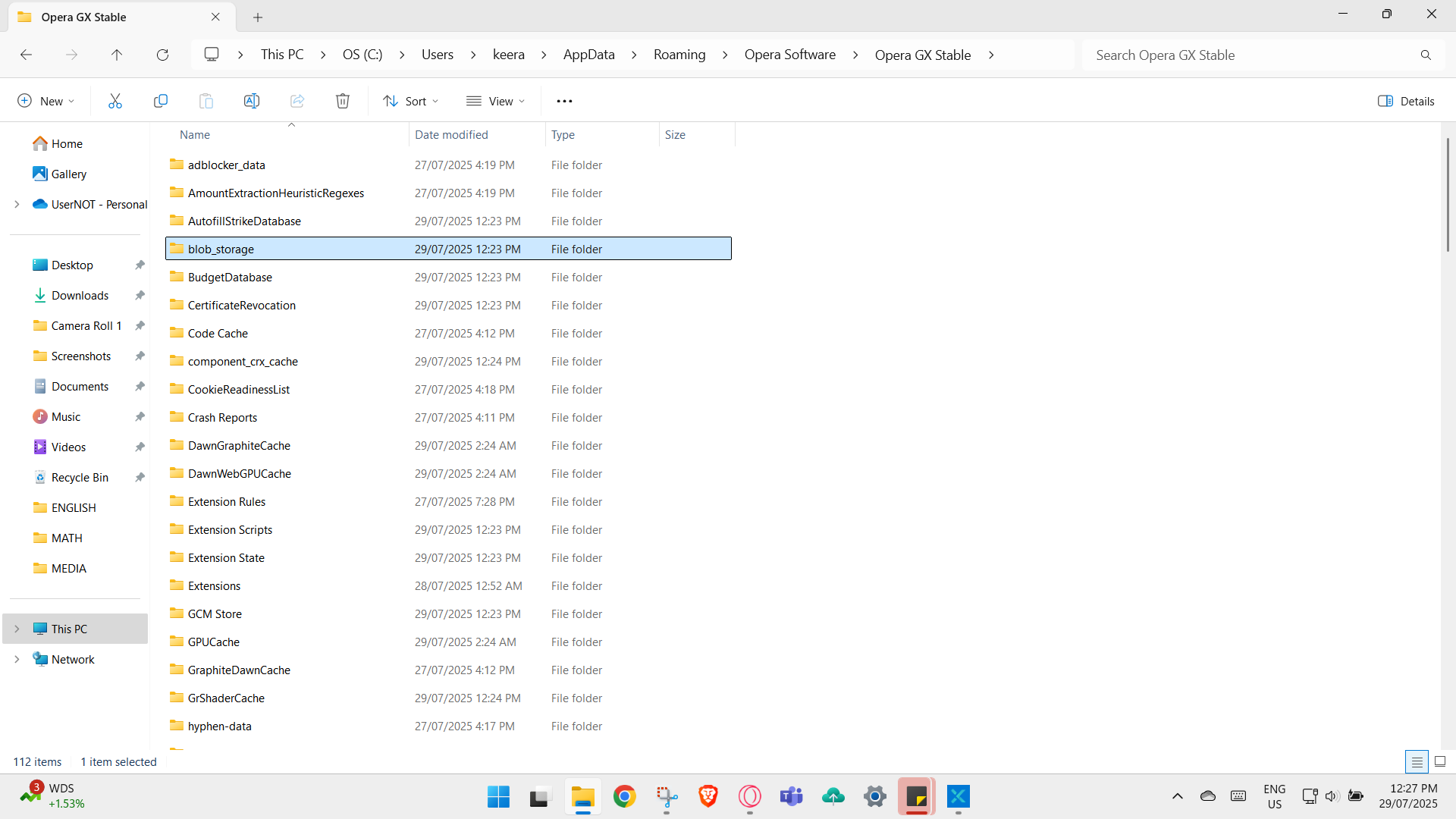19 Ghost tabs opened from other session that crashed
-
Keerat06 last edited by
Hi Im not able to get rid of these 19 tabs that i opened on opera before it crashed, after the crash and lags i had to do a clean uninstall removing user data everything then reinstalled it works fine but the 19 tabs are still showing up in Opera synchronization and its showing 2 devices as well someone please help me get rid of it thanks



-
Moved from Opera for Windows by
leocg
-
leocg Moderator Volunteer last edited by
@Keerat06 Go to sync.opera.com, login and click on Reset Passphrase. It will remove your synced data from the servers and synchronisation will start again.
Before that, remove the content of the Session folder in the profile directory of Opera.
-
Keerat06 last edited by
@leocg If I reset it then ill lose my data right? like my bookmarks passwords site settings? how to backup that cuz this is a brand new opera that i installed ystd and when i uninstalled the prev version that crashed I had to clear user data as well. and for the session folder could u please give me the steps? didn't get that my bad
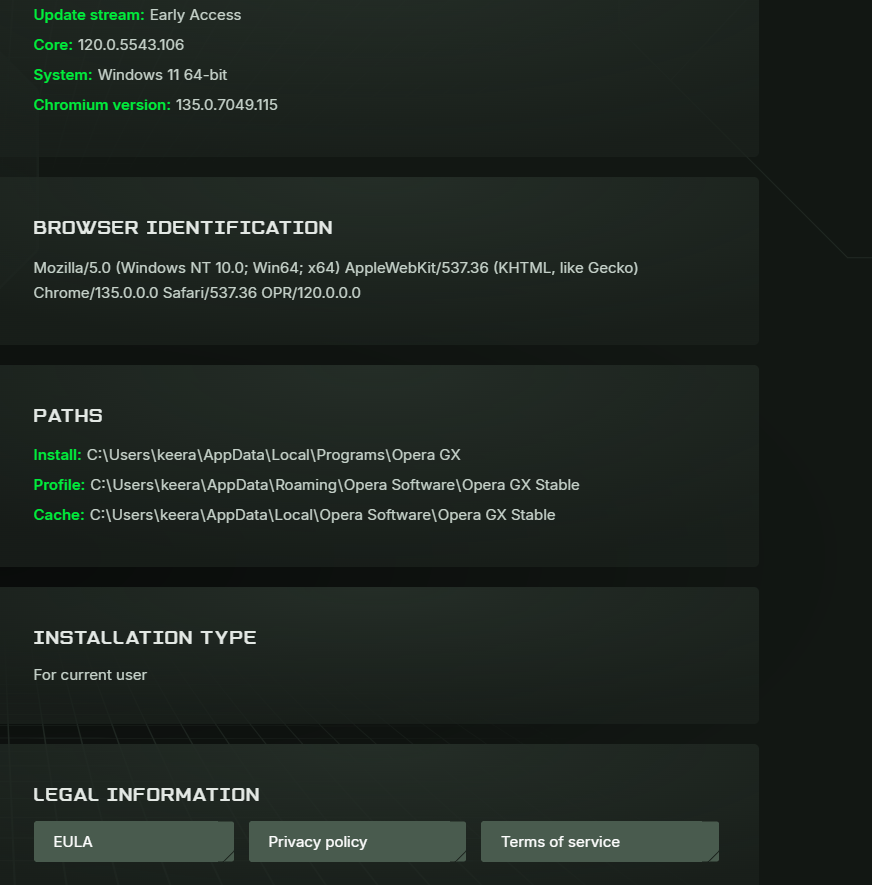 image url)
image url)