Something went wrong when accessing My Flow
-
tentiuzyou last edited by leocg
After updating to the version of Opera released just before ver. 119.0.5497.70, suddenly, MyFlow broke last night. I'm having trouble because the same screen appears even after resetting and reloading. I just updated to Opera ver. 119.0.5497.70, but the same behavior is still happening and the problem is not fixed.
Thank you.
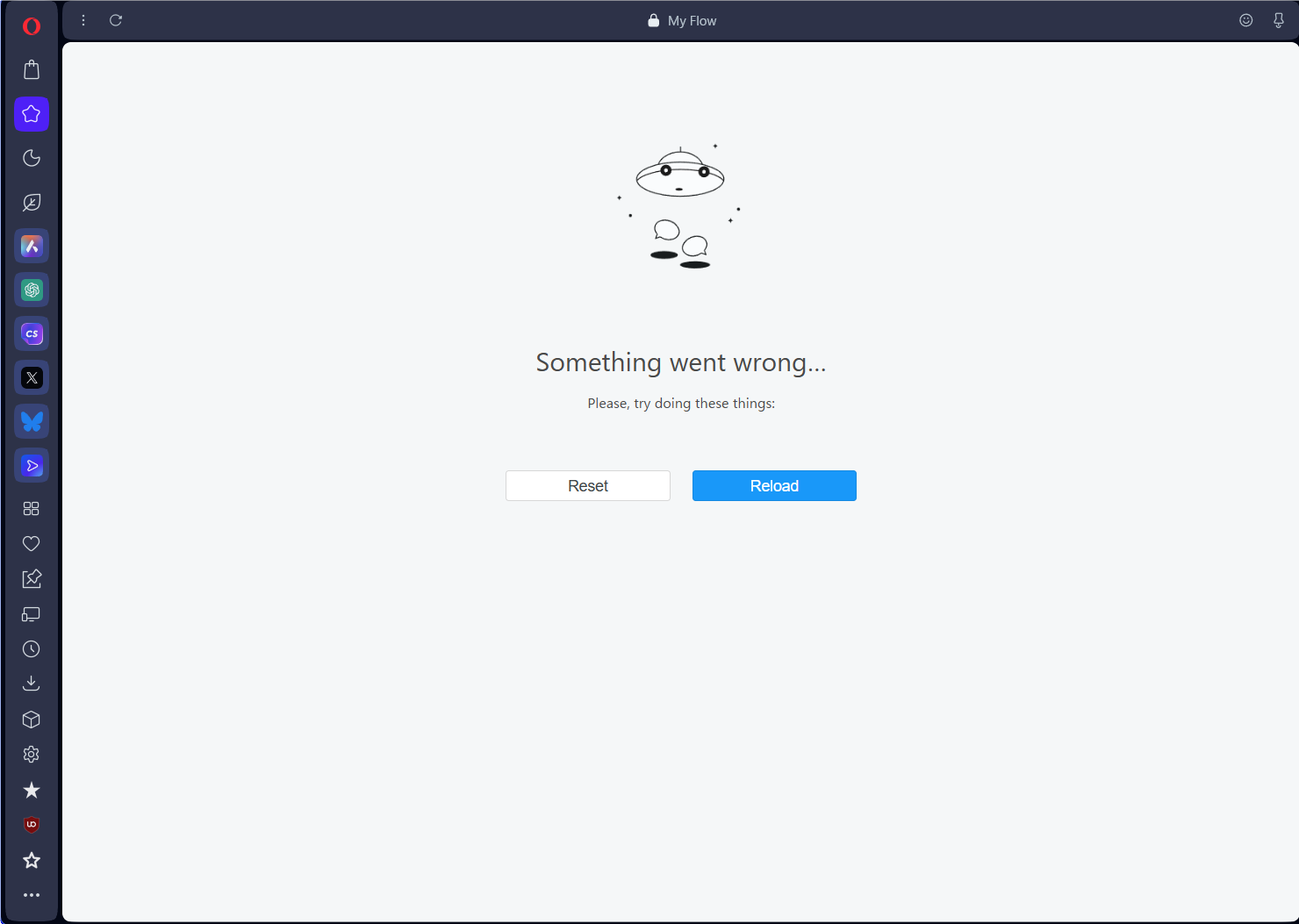
Your version is119.0.5497.70
Opera is up to date
Last checked on Monday, June 9, 2025 19:29Windows 11 Pro(JPN)
24H2
OS built 26120.4230
1000.26100.121.0Rei Narumiya (tentiuzyou)
-
Moved from Opera for Windows by
 leocg
leocg
-
tentiuzyou last edited by tentiuzyou
I will provide some additional information about my Windows environment.
Thank you.Windows 11 Pro(JPN)
24H2
OS built 26120.4230
Experience Windows Feature Experience Pack :1000.26100.121.0Rei Narumiya (tentiuzyou)
-
Drg1343uwu last edited by
@tentiuzyou I got the same issue after the june 12th update and no matter if i reset it or delete cookies and cache or even completely restarting my pc the issue persists. I really like and use my flow so this really sucks
-
WorldRocker last edited by
I'm experiencing the same issue with version 119.0.5497.70. The Flow feature suddenly stopped working. I tried resetting Flow, but that didn’t resolve it. I even reinstalled Opera, but the problem persists.
Any solution?
-
The0neTrueAsian last edited by
Yup, flow also broken. Came here looking for possible solutions but I guess we just have to hurry up and wait
-
Schabziger last edited by
Hello,
I'm having the same problem.
I'm unable to use Flow. I've tried everything.
- Checking my internet and network connection.
- Resetting synchronization.
- Uninstalling and reinstalling with a new account on all my devices.
- I tried the same steps with different versions of Opera.
- Uninstalling my antivirus and firewall.
- Trying without an antivirus or firewall.
- Reinstalling my antivirus and firewall.
- Checking that everything is up to date.
Nothing worked. My Flow is broken. I hope the team will fix it quickly.
Opera One(version: 119.0.5497.88)
Opera is up to date
Update flow :Stable
System :Windows 11 64-bit
Chromium version :134.0.6998.205Windows 11 Professional Edition
Version 24H2
Installed on 10.06.2025
Operating system build 26100.4351
Experience Pack of Windows features 1000.26100.107.0 -
OperaticKitchen last edited by
Hi.
I also confirm that Flow is not working (displays the message "Something went wrong").
I have tried:- resetting Flow,
- clearing browser data,
- uninstalling and installing the browser.
None of these worked.
In addition, two other errors have appeared recently:
- Frequently logging out of my Opera account and disabling syncing.
- Randomly opening a new tab with the Opera webpage and download link.
- Opera 119.0.5497.94
- Win 11 Pro 23H2
-
A Former User last edited by
@OperaticKitchen It’s an issue on Opera‘s side, not on your‘s. We just have to wait for a fix, which will probably come with the next update.
-
tentiuzyou last edited by leocg
This problem seems to have been fixed. MyFlow is working fine again in my environment.
I hope everyone else has also experienced an improvement.
My sincere thanks go to the Opera development team.
Thank you.Opera One(version: 119.0.5497.88)(JPN)
Windows 11 Pro 64-bit 24H2(JPN)
Operating system build 26120.4520
Experience Pack of Windows features 1000.26100.154.0Rei Narumiya (tentiuzyou)
