Hearth Icon is Missing
-
Horakhty last edited by
@leocg

Yes other icons are still there. I also tried disabling all mods and extensions (in the picture they are on) but still looked like the way it does above.If it helps, I was deliberately using an old version (with old UI active) because there was a problem with tabs being permanently highlighted. I switched to new version after hearing that old UI was going to be removed anyways. After switching heart icon disappeared.
-
Horakhty last edited by
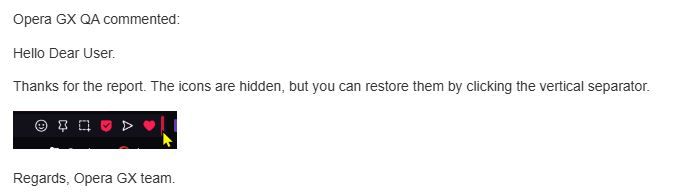
I got this response from Opera GX team and it works. Just sharing it here incase someone else is having the same issue.