[Compilation]Discussions on the new Opera GX UI/Layout
-
finthezilla last edited by
What on earth is this new UI

Now that there is no way to go back to the old layout i was wondering if there are any other browsers yall recommend.
-
Mirovanus last edited by
So, should we all just install an older version of Opera and turn off updates?
-
krasen last edited by
holy moly this guy!
Its working!
Right click open with notepad > find gxx_flags
on bottom row it says true, change it to false and save the file, restart opera. boom old UI.BigchickenNuGet
•
10d ago
If you haven't fixed it already, go to C:\Users*username*\AppData\Roaming\Opera Software\Opera GX Stable and edit the "Local State" file you can change this from true to false it should fix it, well it did for megxx_flags":{"enabled":false,
-
todayis-jieling last edited by
@likkm it seems now they have disabled this function and forcing users to use the new ones
-
BlackShark47 last edited by
[@VibrantSpectator said in [Compilation]Discussions on the new Opera GX UI/Layout:
The new opera gx layout is a bit annoying to get used to especially how everything is smaller. yes that does give more space for the main window but I would prefer it if you could either choose or customize it more. while having this new layout like this is indeed more sorted based on category but I would still like to have the option to have the tools as they were and larger.
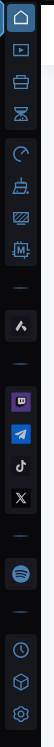
a positive change about the new layout is this setting bar. it's much more intuitive than the old way too navigate the main settings and such
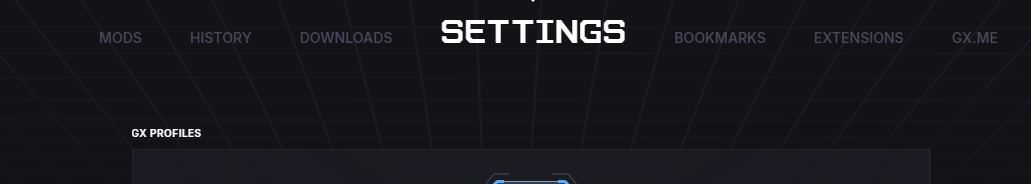 ](link url)
](link url) -
Argentuc last edited by
How to revert UI? please,, at least change the font text and the saturation of black colours its make me blind i swre
-
Caraway last edited by
The removal of the old UI option sucks. The new UI looks worse and disrupts the flow of my searching, now that everything looks different, and it should be added back. There is no good reason not to have the ability to just chose which you want
-
KhronosPy last edited by
for those who don't wanna modify the file that krasen is talking about, i wrote a little launcher to make it for you, all the instructions are in the repo:
https://github.com/KhronosPy/OperaGXOldThemeLauncher -
burnout426 Volunteer last edited by
@KhronosPy Might help to mention in the readme that you might have to adjust the path to opera.exe in OperaGX_WithOldTheme.ps1. By default, the Opera GX installer puts opera.exe at
"${env:localappdata}\Programs\Opera GX\opera.exe"and only uses"${env:programfiles}\Opera GX\opera.exe"when you click "options" in the installer and switch to an all-user install.The user can find the install folder path by going to the URL
opera://about. -
KhronosPy last edited by
@burnout426 Yes I just noted too, I added two possible paths now, and i would add that on the readme!. Thanks!
-
burnout426 Volunteer last edited by
@KhronosPy I played with making a browser launcher a long time ago here (for a different purpose). What I ended up doing is requiring the launcher to be next to the browser's executable and having the launcher always figure out its own path (to use for the base path to the browser's executable). More complicated though, but...
-
KhronosPy last edited by
@burnout426 I thought about that too, but for accesibility i just make it as it is now, But i have plans to make a search for the path by it self later, I just made the repo today soon as i found out about the update.
-
lailaamell last edited by
who the hell asked for this crap ui every tab is tiny and youtube tab opens up suggestions when clicked on this is god ugly why fix somethign wich isnt broken its now clunky to use and dont feel good to use anymore