White Punchcard-like Artifacting Unique To OGX
-
DodenAanDeZeik last edited by
I've been using OGX for a good few months now; primarily as my work browser. I love the gentle sounds, the look, the shortcuts, the quickie games integration for when you're on hold, the swappable profiles... honestly it is a joy to use.
Lately, however, I've been getting visual artifacts showing up seemingly randomly in both the viewport and the various toolbars. Here's a piccy of the problem :
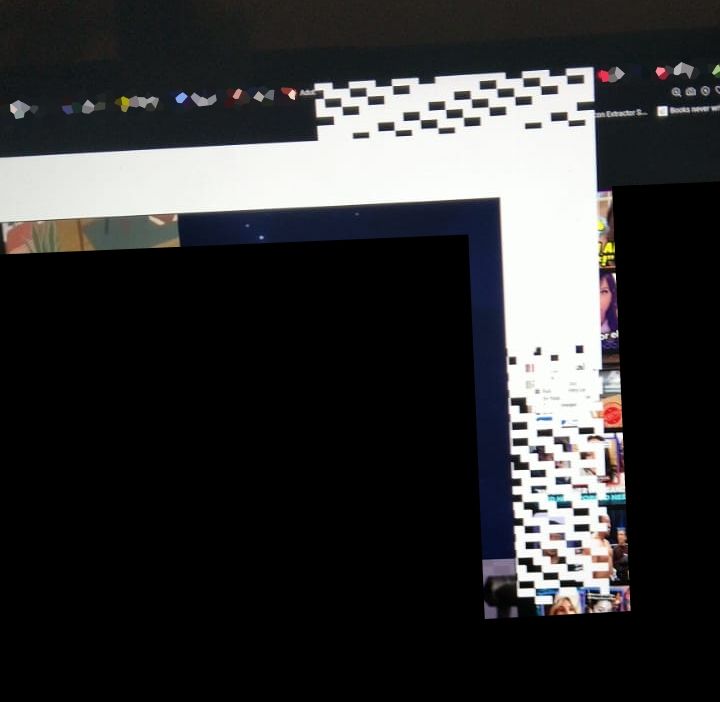 Note : video blacked out as I don't have the channel's permission to use their work, and the crystallize effect is purely for my own privacy.
Note : video blacked out as I don't have the channel's permission to use their work, and the crystallize effect is purely for my own privacy.The artifacts all pop in and out of existence in unison, but seemingly at random intervals ranging from only seconds after the previous one, all the way up to well over an hour. As a result, of the more than sixty attempts to photograph this, only this picture is useful. All the others were either too blurry to be useful, or a split second too late and showed no artifacts. Very frustrating.
In the picture the blocks form a nice neat bar and column, but that is usually not the case. Their placement doesn't seem to be tied to any one frame, and turning adblock off did not prevent recurrence. The only constant is that the blocks are always white, and always above the fold, and do not show up in any other browser on my laptop.
Although I noticed this on youtube due to the dark background, I don't know if that's the only website affected, and searching FAQ and other user questions, did not help. Anyone have any experience with this, or otherwise ideas how to diagnose this problem more thoroughly?
-
sgunhouse Moderator Volunteer last edited by
@DodenAanDeZeik Disable the shader from your mod(s), most likely.