[Duplicated]Opera using too much sytem resources
-
Barchetta 0 last edited by leocg
After more than 15 years using Opera on my Windows PCs, I have now uninstalled it from my main computer. It is just using too many resources, even with just a few tabs open.
To write this post I just reinstalled Opera. I have not opened a single website or installed any addons and according to my Task Manager it has already opened 15 instances and is using 424 MB of memory (please see screenshot). When I uninstalled it a few days back, I had 6 tabs open and Opera had opened 66 instances in the task manager and was using 1.6GB of memory. The computer became very sluggish.
So unless I am doing something wrong and this problem can be solved, I will not be installing Opera anymore.
Comments would be greatly appreciated.
Regards
AEC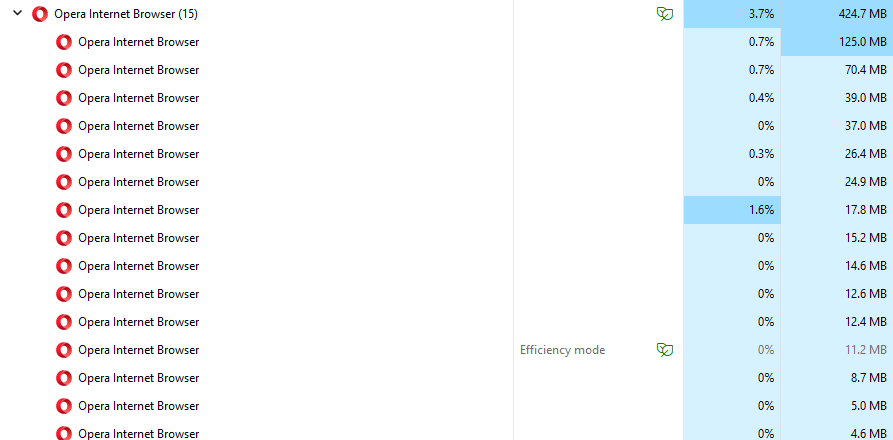
-
leocg Moderator Volunteer last edited by
@Barchetta-0 Problem can't be solved because the problem doesn't exist.
CPU and RAM usage on the screenshot is very low. Even use of 1.6GB of RAM is normal.
Chromium is multi process, so it's normal to have several processes running. You can use shift escape to see them, as said
-
Moved from Opera for Windows by
leocg
-
Barchetta 0 last edited by
@leocg That's a very dismissive, unpolite answer which only helps confirm my decision. I would have expected a more constructive answer. Anyway, no matter what you say, it wasn't that way until very recent. And it is way more Ram than other browsers I use like Edge, Waterfox or Brave. So goodbye...
-
leocg Moderator Volunteer last edited by
@Barchetta-0 It seems to me that you were just expecting some kind of confirmation of what you said and got frustrated when it didn't happen. So i'm not sure if anything would have changed even if I had answered the same thing in a different way.
RAM usage per process is not that different among (Chromium based) browsers and it's not that high in Opera.
Besides that, RAM exists to be used and using (a lot of) RAM is not necessarily something bad. In fact, 99,99% of people shouldn't even care about RAM usage.And there are posts complaining about RAM and CPU usage since (almost) ever.
Anyway, goodbye and good luck.
-
Barchetta 0 last edited by
@leocg Your arrogance is just ridiculous. I have been using Opera for many many years and have always loved it. The only reason I uninstalled Opera and posted was because my computer, which has 16GB RAM, was slowing down because of Opera's high RAM usage. As soon as I would close Opera, the computer went back to normal. And this high RAM usage is NOT the same in the other browsers I mentioned. So no, I was not just expecting confirmation. I was expecting help, because I wanted to keep Opera and thought there might be something wrong with either Opera or my computer. But your snarky comments just confirm that Opera is not for me. Be well
-
leocg Moderator Volunteer last edited by
@Barchetta-0 I don't think the problem is RAM usage. I even had Opera using more than 2GB, even more than 3GB without any issues.
With the same pages opened, Chrome is using around 78MB per process while Opera is suing around 80MB per process, so almost the same usage.
And you didn't say anything about having an issue, you just posted to complain about a suppose high use of resources by Opera.
-
Barchetta 0 last edited by
@leocg Thanks for your reply. You may be right that I was not more explicit in requesting help. Opera is my main browser and the alternatives are not very attractive, but if it slows down my computer and there is nothing to be done, it is difficult to keep it.
Thanks anyway
Best regards
AEC