Stuck on an older version of opera and not sure how to manually update.
-
SilonusHelaris last edited by
I'm not too sure what the issue is, but I'm currently stuck on an older version of the browser when I can see online that newer versiona have released. My update and recovery area just loads endlessly and shows no updates. My current version: LVL 6 (core: 114.0.5282.233)
I know that 116 is already released, so any way to manually update without having to reinstall?
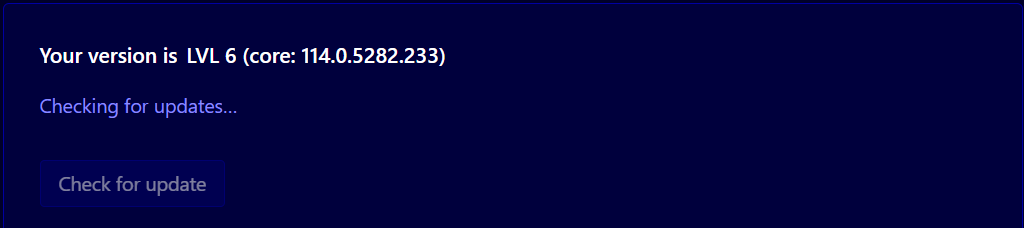
Thank you,
-
leocg Moderator Volunteer last edited by
@SilonusHelaris Can't you simply download the installer and run it?
-
SilonusHelaris last edited by
Where can I find the specific 116. Installer? I've tried the regular opera GX setup file that you'd use when downloading for the first time, but that just opens a tab on my browser, nothing else.
-
leocg Moderator Volunteer last edited by
@SilonusHelaris Just go to https://www.opera.com/download and download Opera GX installer, it will install the current version.
-
SilonusHelaris last edited by
That didn't work I'm afraid. All it did was load this screen after I went through and then open a new tab on my open browser. The whole installation process completely closed too.
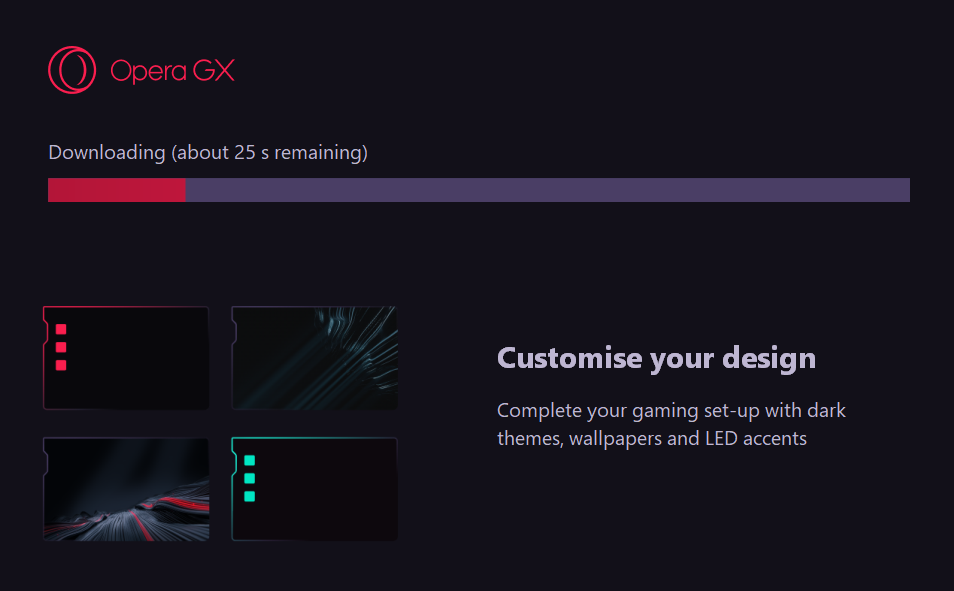
-
leocg Moderator Volunteer last edited by
@SilonusHelaris It seems that Opera sites are being blocked in your area or by your network.
Go to the same page and download the offline installer.
-
SilonusHelaris last edited by SilonusHelaris
@leocg After restarting Opera GX and using the task manager, I think I've managed to update it. But now every screen I'm on is pitch black and I can't use any websites. I can't even use the browser to respond or anything. Any idea what might have gone wrong?
Edit: Wait, I redownloaded the installer and tried again with the same method and things seem to be working now, fingers crossed. One last thing, do you think auto update from the menu and update and recovery will start working normally now, or will I need to manually update each time?
Thank you,