[Duplicated]Profiles Broken
-
Called2Assist last edited by
I cannot open Opera GX profiles or refresh the icons. Profiles are very important for my work, as I have many social media platforms spread across each profile that require signing in. When I attempt to open them, this error comes up:
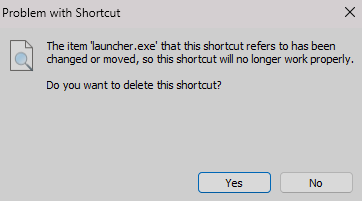
I've already attempted to revert to a previous version of Opera GX by uninstalling and reinstalling but it hasn't worked. I've managed to copy and back-up the profiles in the _side_profiles folder in case I need to fully uninstall (including personal data), but something tells me that still won't work.
I've seen that the 24H2 version appears to cause a lot of problems, but my issues don't really match other existing forums.
-
leocg Moderator Volunteer last edited by
@Called2Assist Edit the shortcuts and make them point to opera.exe
-
leocg Moderator Volunteer last edited by
@Called2Assist The shortcuts are still there on taskbar/desktop?
-
leocg Moderator Volunteer last edited by
@Called2Assist Open Windows Explorer and type %appdata% on the address bar.
Then open Microsoft folder > Internet Explorer > Quick Launch > User Pinned > Taskbar
Right click on the shortcut > Properties. In target field change from launcher.exe to opera.exe