All Tabs after Update Transparent
-
Bananenkarl Banned last edited by
Hello, after the yesterday update, all my tabs on the Speeddial are in transparent background.
how can i change this ?
THX a lot.
-
Bananenkarl Banned last edited by
@leocg are they all for Windows?
i got Opera One(Version: 116.0.5366.71)
-
Vectorglobe last edited by Vectorglobe
On which OS/Windows 10, 11, 7?
116.0.5366.71 Opera is up to date Last checked on Wednesday, 05. 02. 2025 14:50Not here, neither on Windows 11 nor Linux.
https://forums.opera.com/post/370292
Frihet är en mycket värdefull tillgång, låt oss bevara den.
Bästa hälsningar Jonas -
Bananenkarl Banned last edited by
Opera One(Version: 116.0.5366.71)
Opera is up to date
Update-Stream:Stable
Betriebssystem:Windows 10 64-bit
Chromium-Version:131.0.6778.266want a Screenshot?
here it is:
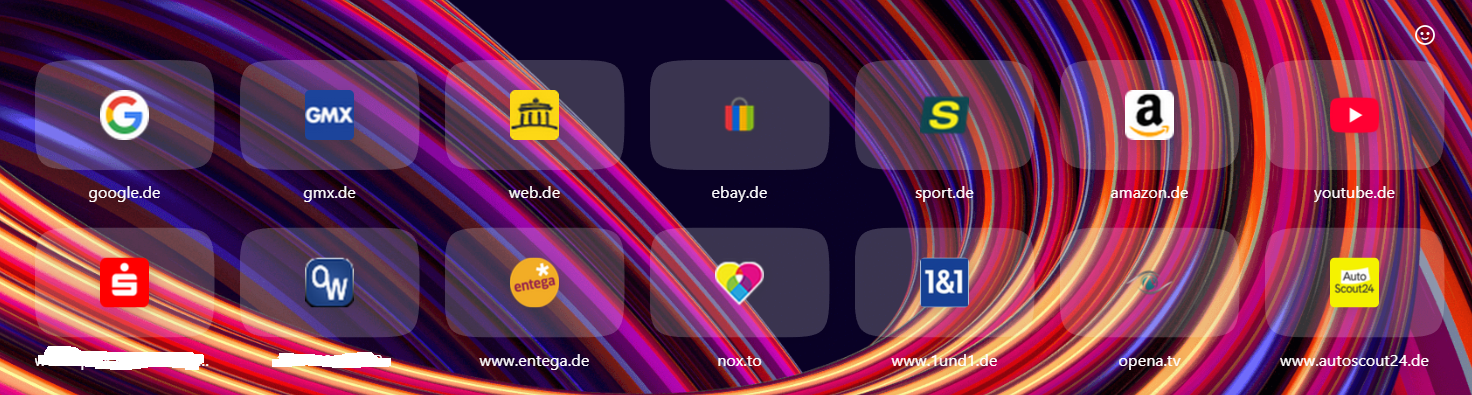
-
Vectorglobe last edited by
@Bananenkarl said in All Tabs after Update Transparent:
Chromium-Version:131.0.6778.266
Think!! about it

Frihet är en mycket värdefull tillgång, låt oss bevara den.
Bästa hälsningar Jonas -
Bananenkarl Banned last edited by
@Vectorglobe said in All Tabs after Update Transparent:
Think!! about it
Don't speak in riddles...or do you find that funny?
if i had find any settings, i wont ask.
-
Vectorglobe last edited by Vectorglobe
@Bananenkarl said in All Tabs after Update Transparent:
want a Screenshot?
I can't assure you, but I think it's due to your theme, which displays backgrounds and images in transparency. At least that's how I was able to reproduce it for myself. Have you tried this with another theme, is there still the same problem/view? Just a guess, worth a try.
@Bananenkarl said in All Tabs after Update Transparent:
Don't speak in riddles...or do you find that funny?
lol

Frihet är en mycket värdefull tillgång, låt oss bevara den.
Bästa hälsningar Jonas -
Moved from Opera for Windows by
 leocg
leocg
-
leocg Moderator Volunteer last edited by
@Bananenkarl So the problem is with Speed Dials backgrounds and not with tabs?
-
Bananenkarl Banned last edited by
No, its not a Problem with the Speeddial Background, its a Problem with the Tabs in the Speeddial, like i said and write on Top. I changed the background (Theme), its the same.
The Theme are working for years now, till this Update.
so is there any solution?
-
leocg Moderator Volunteer last edited by
@Bananenkarl There is no tabs in Speed Dial, there are (bookmarked) pages
-
leocg Moderator Volunteer last edited by
@Bananenkarl You can wait for a fix or you can choose another thumbnail for the speed dials