RSS Feed doesn't work in Opera One
-
burnout426 Volunteer last edited by
Added https://feeds.arstechnica.com/arstechnica/index to my sources in Opera 116.0.5366.71 64-bit on Windows 11 23H2 and the feed displays fine at the URL
opera://news, for what it's worth. -
bennygiardina last edited by
@burnout426 here I can't even add a new RSS link: when I click to "Aggiungi fonti" (add sources), it shows nothing.
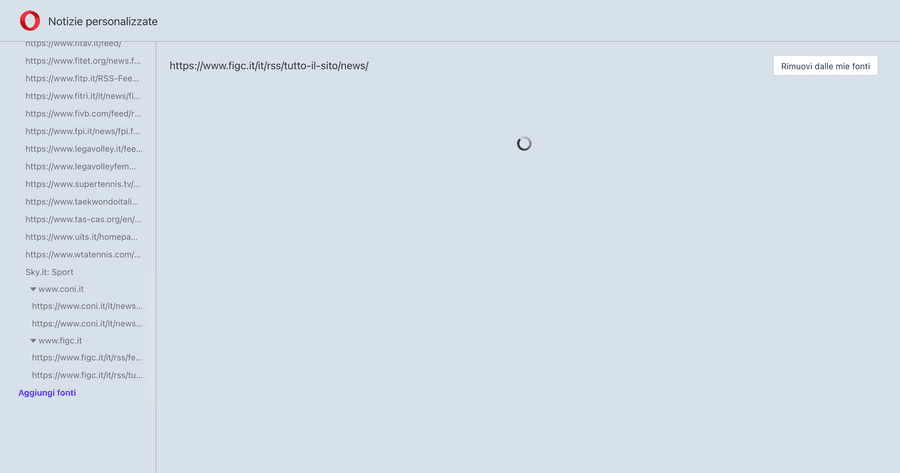
-
bennygiardina last edited by
@leocg Can't add any new RSS link and most of those I have here (40 links ca) works on other platforms like feedly, figc included
-
burnout426 Volunteer last edited by
Any difference with Opera's adblocking and tracking protection off and all of your extensions disabled?
Any difference if you goto the URL
opera://settings/clearBrowserDataand clear "cached images and files" for all time? -
bennygiardina last edited by
@burnout426 adblock and tracking protection disabled, cache cleared for images and files, browser restarted: still the same
-
burnout426 Volunteer last edited by
@bennygiardina What about with all extensions disabled?
Things work fine in a test standalone installation?
-
bennygiardina last edited by
@burnout426 same with all extension disabled. Is there a way to do a standalone installation in a MacBook? I only see Windows in this link
-
bennygiardina last edited by
@leocg it just won't open the page: if I click on "Aggiungi fonti" (underlined, bottom left), it doesn't show anything - if you see, the page is stuck on "Le mie fonti", my sources. It should show a white bar where to add a link, but it doesn't.
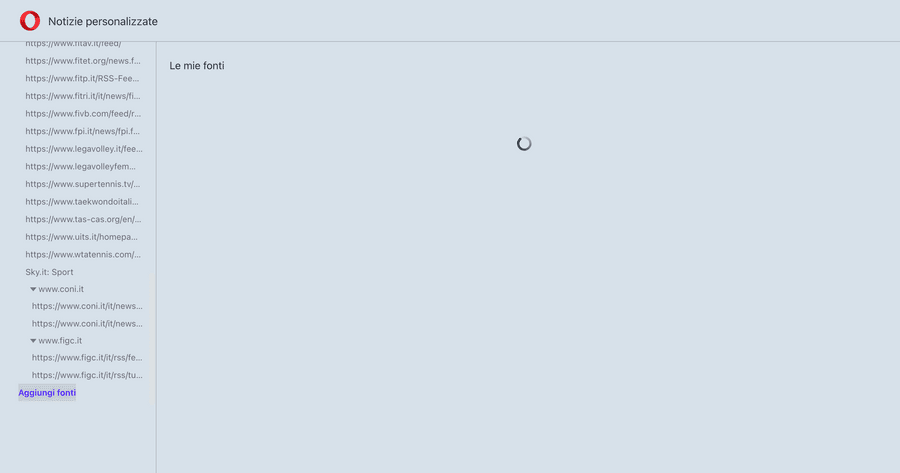
-
burnout426 Volunteer last edited by
@bennygiardina said in RSS Feed doesn't work in Opera One:
Is there a way to do a standalone installation in a MacBook?
You can try something like this in a terminal:
open -a "Opera" --args "--user-data-dir=/Users/yourusername/Desktop/Opera Test/"or
"Applications/Opera.app" "--user-data-dir=/Users/yourusername/Desktop/Opera Test/"or
"Applications/Opera.app/Content/MacOS/Opera" "--user-data-dir=/Users/yourusername/Desktop/Opera Test/"Don't have a mac to test which one works for sure.
-
bennygiardina last edited by
@burnout426 Hi, sorry for the delay: none of these worked, unfortunately
-
burnout426 Volunteer last edited by
@bennygiardina The commands didn't work or they did work and RSS feeds don't work in that test profile?
If the former, see all the ideas on this page to see if you can get one to work.
Or, while Opera is fully closed, you can rename "/Users/yourusername/Library/Application Support/com.operasoftware.Opera/". Then, when done testing, you can delete the new com.operasoftware.Opera" and rename the old one back.