move from old mini to new computers not connected
-
cougarmeat last edited by leocg
I have bookmarks, passwords, and speed dials on the Opera One used with an old Intel MacMini. I'd like to copy what needs to be brought over so the Opera One on the new mini has the same data/setup.
I can find information on how to import bookmarks but not export. There is some information on syncing - but it's confusing for me - I don't want the "sync" to go the wrong way. And the two mini's are not on a network.
I'm hoping there's a set of files I copy from the old Opera to a flash drive and from the flash drive, put them in the appropriate location on the new mini
Both versions of Opera One are current/latest
-
leocg Moderator Volunteer last edited by
@cougarmeat As said, best thing to do is to enable Sync, backup the profile directory, export passwords and bookmarks.
If you can't or don't want to use Sync, do the other things. -
leocg Moderator Volunteer last edited by
@cougarmeat To export your bookmarks, just go to the bookmarks page (opera://bookmarks)
-
cougarmeat last edited by
@leocg Thank you for your reply. What about PassWords and SpeedDials. Essentially, I want Opera One on the new Mini to be just like the Opera One on the old mini. Then I can reset the old Mini and send it to Apple.
It's the same app, so I just need to know what "support" files to copy over so when it launches it will be have everything the same.
-
leocg Moderator Volunteer last edited by
@cougarmeat Regarding passwords, go to opera://password-manager/settings
-
cougarmeat last edited by
@leocg
I exported to an HTML file and selected that for import. It shows them in an "Imported" folder so it looks like there is still some manual work.I was hoping that I could just drag the speed dial folders to a new speed dial screen (and delete the default folders that are there) but that doesn't seem to work. What's the fastest way to populate a new browser window with the imported speed dial info?
In Password manager, I see how to import Passwords via CVS file but I don't see any "export" option. Where would I find that?
Getting the speed dials over is already a big step. Thank you for that.
-
leocg Moderator Volunteer last edited by
@cougarmeat You can go to Other Speed Dials in the bookmarks page, or wherever are your old Speed Dials, select the entries you want, copy them and paste into Sped Dial in the same page.
-
leocg Moderator Volunteer last edited by
@cougarmeat Import and export passwords tools are the same page.
-
cougarmeat last edited by
@leocg
We must be using different versions or a different platform. I understand what you are saying but I don't see what you are seeing. For example, I go to Password Manager and it allows me to Add Passwords or Import a CVS file - that's it. I don't see the passwords I've manually added. Under Settings at the left, it asks if I want be asked to Save PW's. Yes I do but Opera hasn't asked me yet, If I want to sign in automatcially. Yes. If I want to import a CVS file (no). Of if I want to delete all passwords.Here is the Window where I can add PWs. I don't see where I can edit them after adding, or see if one has already been added (so I don't add it twice)
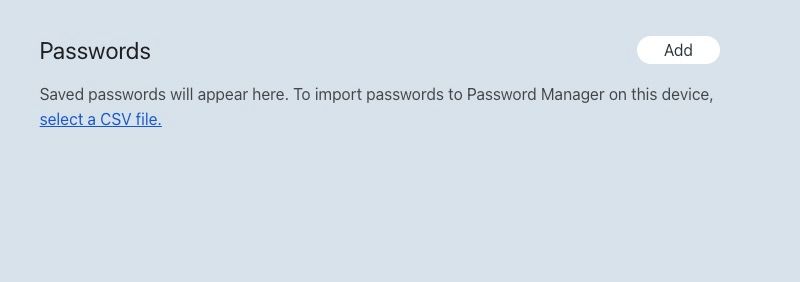
-
leocg Moderator Volunteer last edited by
@cougarmeat You don't have any saved passwords, that's why there's no option to export passwords.
-
cougarmeat last edited by
@leocg
But that's not true. See that Add button in Password Manager. I push that and enter a URL, my username for that URL, my password for that URL and push save. Then, to confirm, I go to the url and make sure my username and PW are autofilled. I've done that about 10 times and it works. So Opera must be storing those autofills somewhere. Usually, in a screen like Password Manager (with other browsers) I'd see a list of the URLs along with the associated usernames and PWs. I'd have the ability to add/delete/edit them.I've looked at several screens displayed in searches and none of them look like what I see when I go to password manager in this version.
That's part of the problem with the internet information - there is seldom a time stamp on the post. I'm sure the information was valid at one time, but not now.
Here's and example:
- Go to Settings.
- Click Advanced in the left sidebar, and click Privacy & security.
- Under Autofill, click Passwords.
- At the top, turn off Offer to save passwords.
I don't have an "Advanced" on the left sidebar of Settings. There is an "Advanced" in the the Privacy & Security setting. But that takes me to the screen shot already posted.
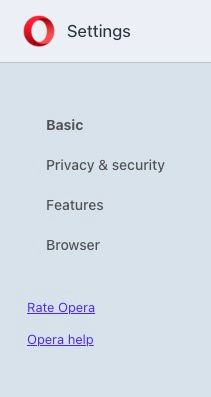
-
leocg Moderator Volunteer last edited by
@cougarmeat The image shows that you have no saved passwords or that the password manager isn't listing any of them.
So now you can see saved passwords listed when you go to opera://password-manager/passwords?
-
cougarmeat last edited by cougarmeat
@leocg said in move from old mini to new computers not connected:
opera://password-manager/passwords
That path takes me to the screenshot I posted above - the Password Manager with no Passwords listed.
Yet - using the Add button - I've added many URL/username/password combo and tested them for AutoFill and they work.
So I don't know what's going on. Over the last two days, I've manually rebuilt my Opera links and sign-ins on this computer so I can reset the old one.
I just think it should have been as easy as copying over a few files from the old browser (same version) to the new.
Thank you for your time, but given that we are seeing different things (no edit option, no delete option, etc.) I think were are at a dead end.
There is an option to search for a password - probably a URL - in Password Manager, but that's not nearly as efficient as seeing what has already been entered. Otherwise, it's so easy to make two entries for the same URL - especially if the site asks that the password be changed.
-
leocg Moderator Volunteer last edited by
@cougarmeat So you still don't have any passwords saved.
You can try renaming the Login Data file and see if Opera starts saving your passwords.
-
cougarmeat last edited by
Again - I don't think it's a matter of passwords not saved because when I add them in, and push Save, then check them on various websites, they seem to autofill as they should.
It's just that I don't SEE them in Password Manager.
burnout426's link to the MacOS-only issue looks promising. I'll follow it when I have time a little later.