All Workspaces Combined
-
HenryCarm last edited by
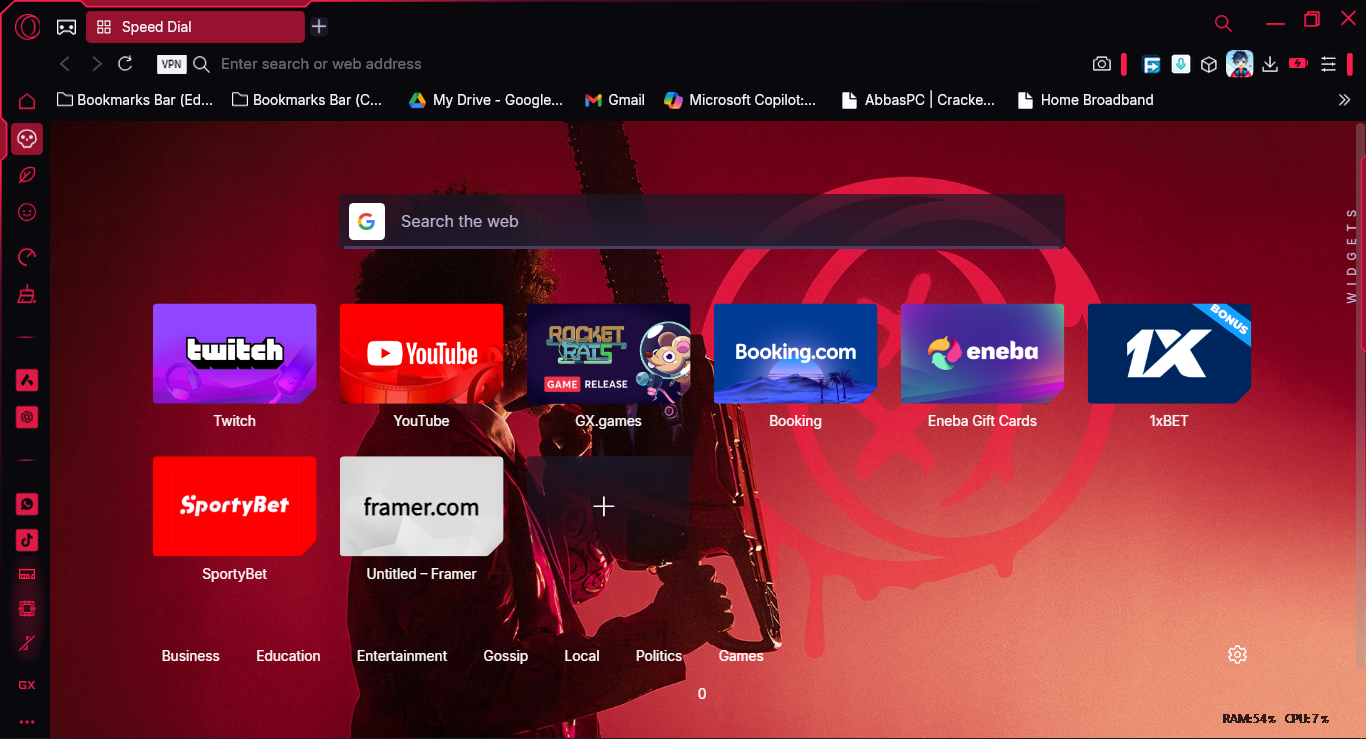
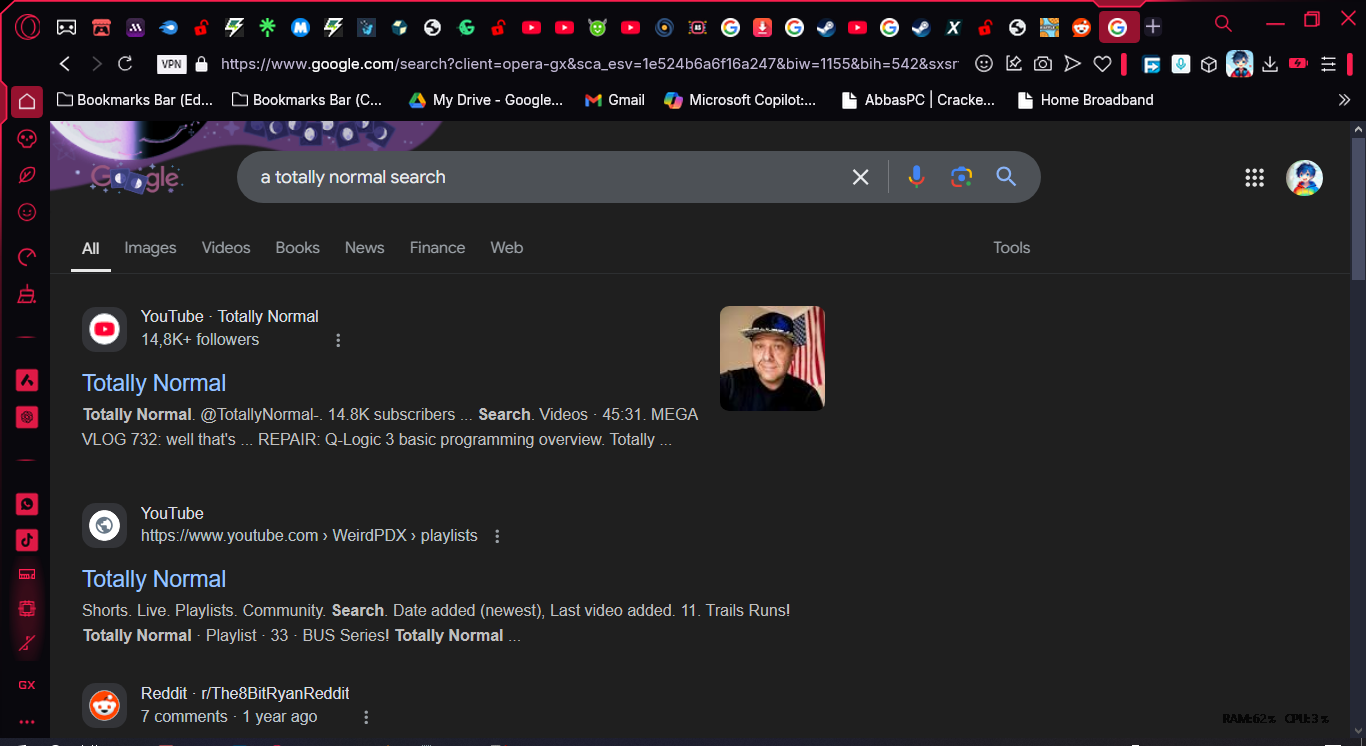
I Updated from v114.0.5282.93 to the v115.0.5322.113 and 1 day passed, everythin seems to be chill and cool... until today after closing the window to open another browser (MS Edge), i finished and came back to Opera and noticed a lag spike for 20 seconds and then, all my other workspaces were empty

but where did the tabs go?... To the "Home" workspace

Now i have to arrange all over again
*me rn tryin to keep my cool
 *
* -
FilinDem last edited by
Same here! And considering the number of tabs (which I need for work) this is turning into a complete mess that I do not know what to do about.
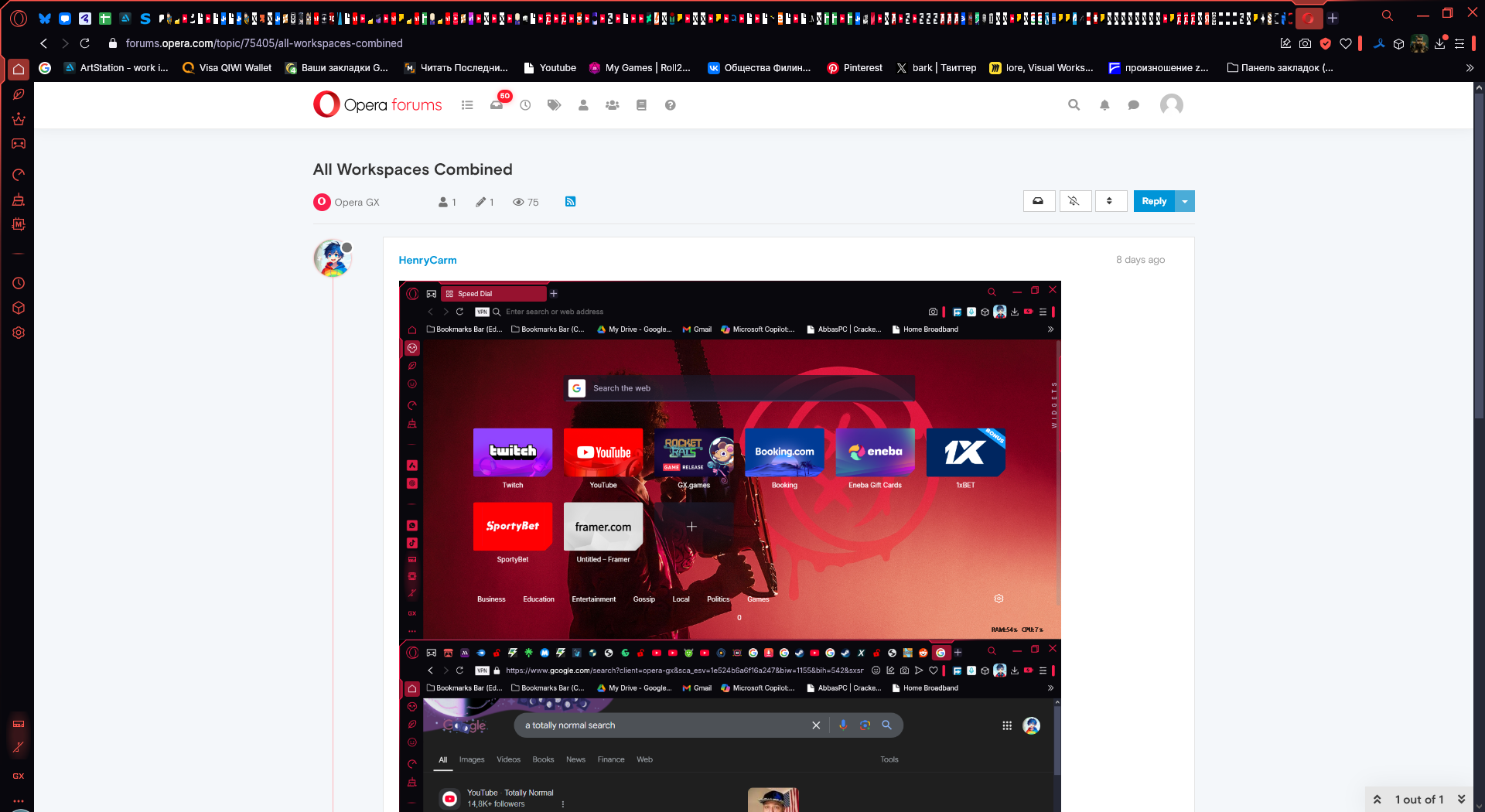
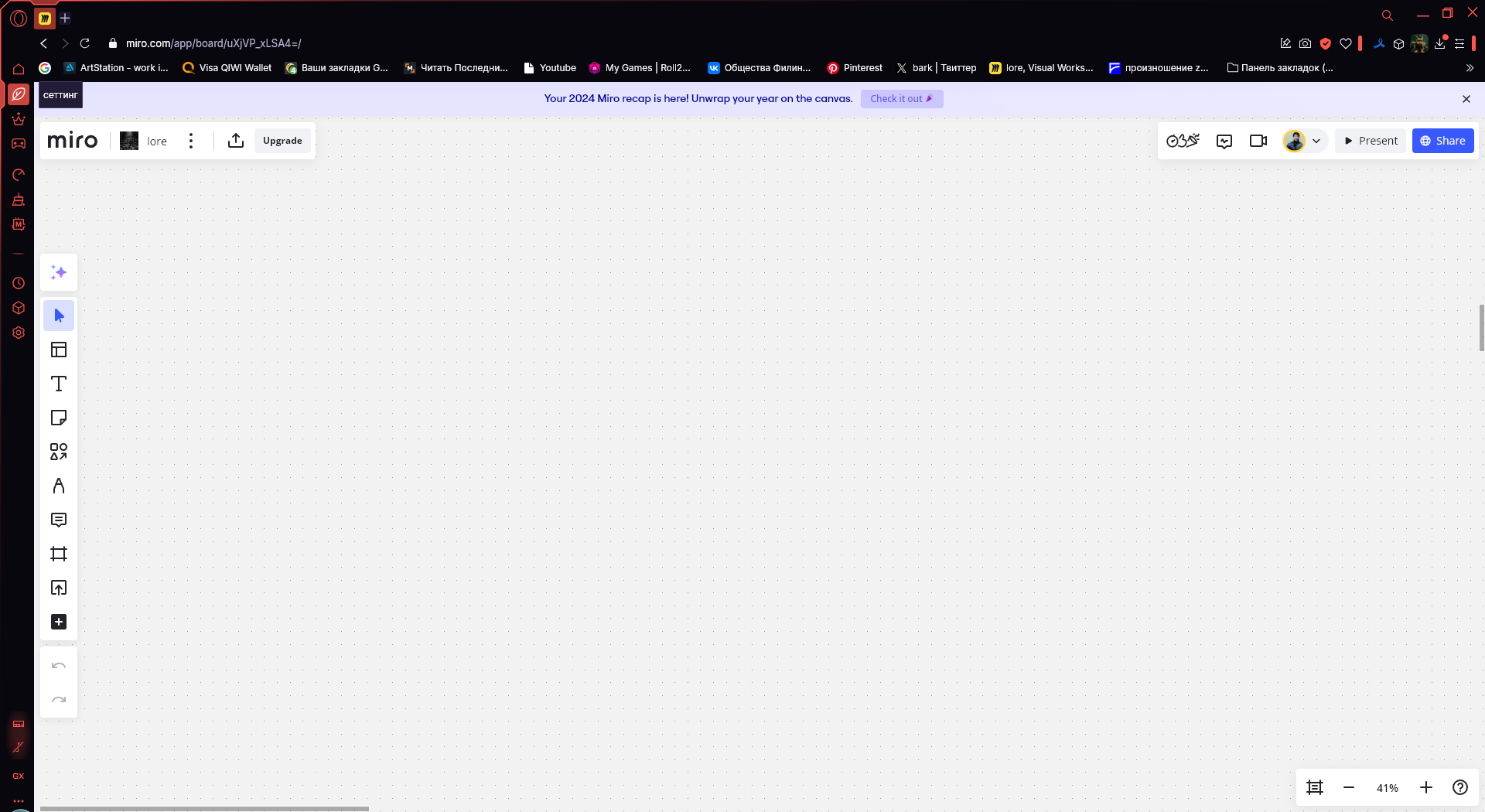
-
NullaNulla last edited by
I have the same issue here.
The browser does this for like days now.
I restart my pc or something, and all my tabs in the workspaces jump to the home page, unordered. I reordered it every day, but the same happened. -
burnout426 Volunteer last edited by burnout426
Does it only happen when you restart Windows or does it happen when you close Opera and open it back up too? If just the former, are you making sure to exit Opera yourself before your start Windows as opposed to having Windows force-close Opera?
Does it happen in a test standalone installation too?
Also, is this with the New Look of Opera GX or the old Look or both?
Also, is anyone using Opera Syncing and syncing open tabs?
Anyone have any session extensions installed?
Also, how many workspaces does everyone have that has this issue?
Also, does it matter which workspace is focused before you close Opera?
-
wilczyca286 last edited by
@burnout426 Same problem here. It happens after restarting windows, (closing the browser earlier)
It's with both old and new look of opera.
Without Opera Syncing open tabs.
I have 3 work place, and all tabs go to workplace i had open before closing.Looks like its something in Early Bird (turning this option off helped me)
-
burnout426 Volunteer last edited by
@wilczyca286 Wonder if it's the "Guest tabs" option in Early Bird.
-
dordob Opera last edited by
@wilczyca286 Do you have any extra antivirus or cleaning software? Have you experienced any crashes?
-
wilczyca286 last edited by
@dordob No crashes.
I use only Norton antivirus but i don't think its the problem, bc on my other gx profil everything fine... I guess it's something in settings/Extensions...@burnout426 it's not "Guest tabs", i turned it off and I still have this problem...
What is interesting not all tabs jump, the firsts one stay in the right place, the rest go to last use workplace...
-
Anujesha last edited by
hey i thought its only happening to me itss started after update and every time i close my browser and come back it scatters my tabs and its also crash when i try to move tab into defferent workspace i even reseted me computer too cuzz i thought its because of my pc but ddoesnt work i even tried disabling exetension too (Sorry for bad english not my first language )