AI suggestions bar appearing
-
Neitine last edited by Neitine
Every time when the cursor touches the bookmark bar this thing appears:
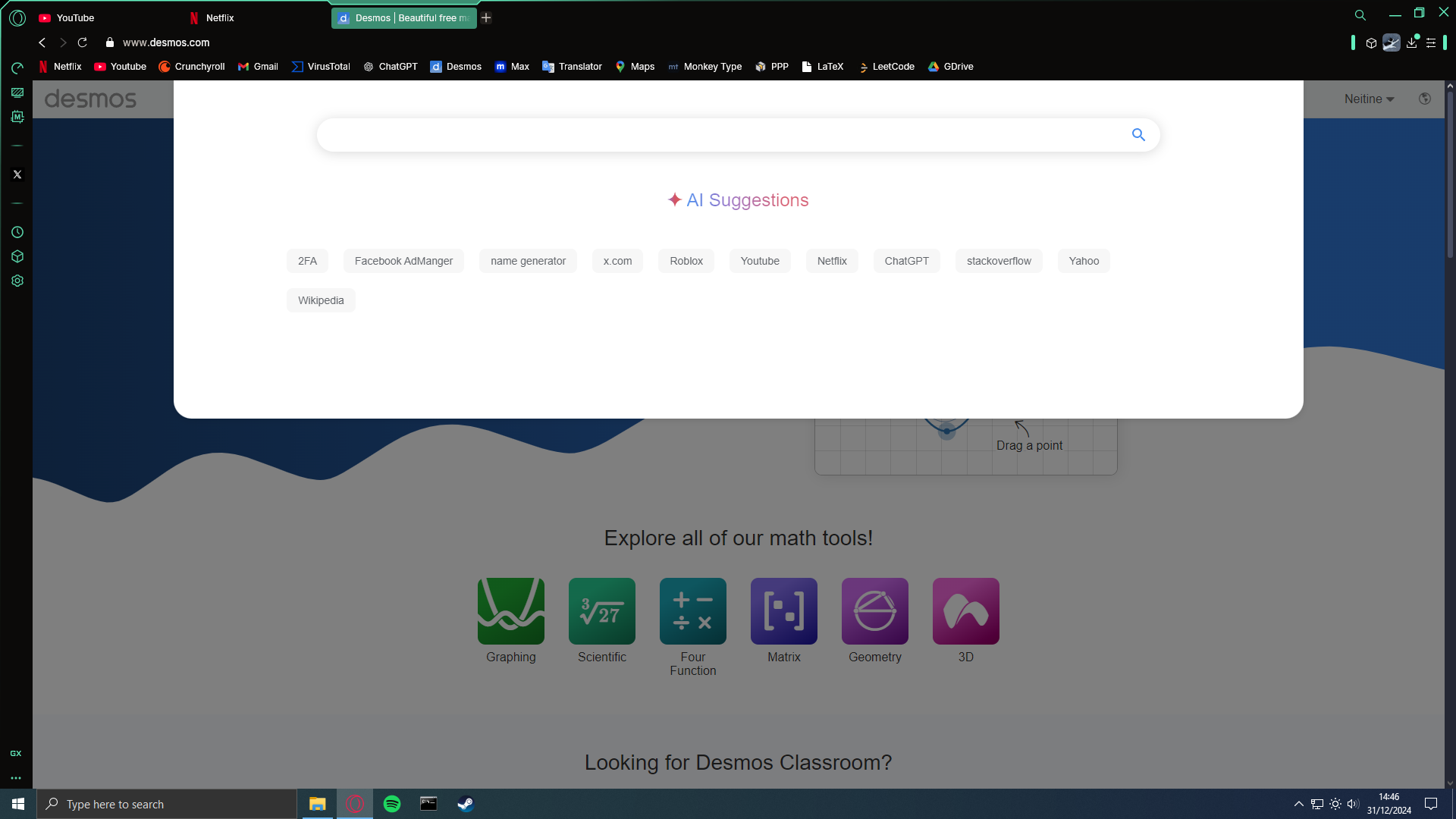
Does anyone know how to disable this, it's driving me crazy. -
JustPlayinJayd last edited by
@Neitine Oh my god, I also just started experiencing this issue as well! I don't know how to disable it but I hope they do something about it,
-
Modengine2 Banned last edited by
If the AI suggestions bar in Opera GX keeps appearing when your cursor touches the bookmark bar, it can be quite annoying. To disable it, start by opening Opera GX settings (opera://settings) and look for any options related to "AI Suggestions" to turn off. If that doesn’t help, check your extensions by visiting opera://extensions and disabling them one at a time to identify any culprits. You can also right-click the bookmark bar to see if there’s a customization option to disable this feature. Lastly, ensure your browser is updated or consider reinstalling it to resolve persistent issues.