Unable to view email in gmail with Opera Browser
-
mzman last edited by
I am unable to view my email in gmail. I can view everything normally except when I open an email, I am unable to view any part of it and it just shows a blank in the area that the email should be viewed as seen in the attachment. This has never happened before with any other browser, am new to Opera and was really hoping it would be better than my other browser experiences lately so please help me. Can anyone tell me why I can't see the content of my emails in gmail?!
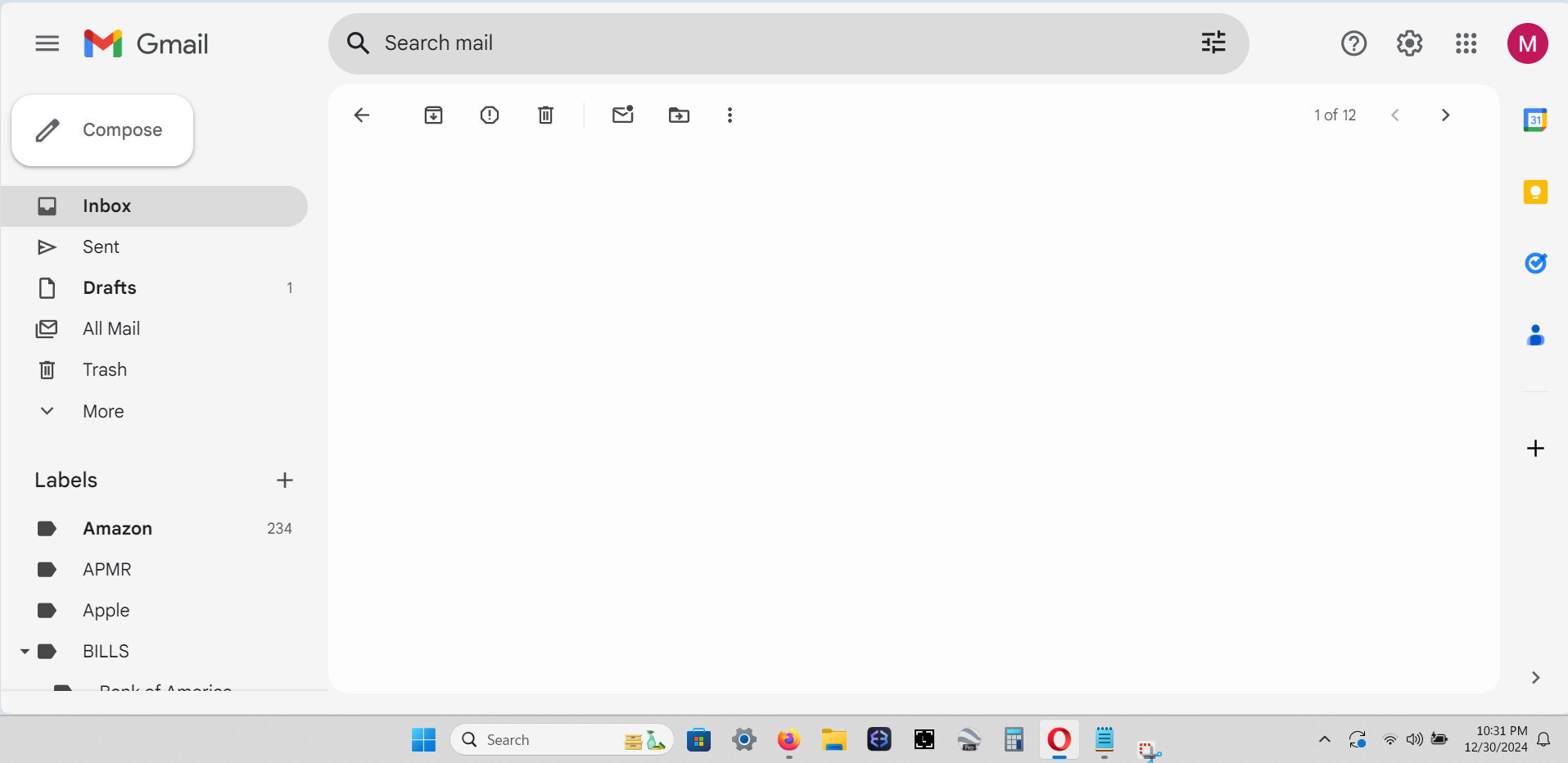
-
mzman last edited by
@leocg Downloaded it from the Opera site with link below and nowhere does it mention the version. From what I can tell there, there is only one called Opera????
https://www.opera.com/?msockid=12910196d3536fe22fe714f7d2326edf
As stated I went into settings and checked everywhere else I know of and can't find and "about" section anywhere or any indication of the version I have. You will need to be very specific because they definitely don't make it easy.
-
mzman last edited by
@leocg said in Unable to view email in gmail with Opera Browser:
@mzman I gave you the address to check what version of Opera you have.
Where did you provide that because I'm not seeing any addresses you posted in any of the replies here?
-
mzman last edited by mzman
@leocg Sorry, didn't realize that was an address. Now after entering it says I have Opera One(version: 115.0.5322.119)
I would also like to add that this is an intermittent problem that doesn't happen all the time and now it isn't happening, but it has more than 3 times now and I am unable to figure out why.
I really appreciate your patience and understanding with my lack of tech knowledge so thanks again for the help.
-
burnout426 Volunteer last edited by
You can goto the URL
opera://settings/content/all, typegoogle.comin the search field and click "Delete displayed data". Then, you can goto the URLopera://settings/clearBrowserDataand clear "cached images and files" for all time. Then, log back into Google and Gmail.If you use Opera's adblocking and tracking protection, you can disable it for mail.google.com to see if it's what's interfering.
You can disable your extensions at the URL
opera://extensionsone by one to see if one is the culprit.Of course, that's if it happens again.
Also, if it happens again, test in a private window to see if it works there.
You can also try things in a test standalone installation.
-
Moved from Opera for Windows by
 leocg
leocg
-
mzman last edited by
I finally figured it out. It was an extension, specifically uBlock origin which I prefer over the Opera ad blocker because Opera's block all of my news feed and some other sites that uBlock doesn't and I'm certain it as effective at blocking the ads I don't want to see while allowing the ones I do.
The solution to fix it is easy. Just go to the page that isn't displaying then click on the uBlock icon in the extensions toolbar and a popup will appear with a big power icon. Click on that icon and the problem is fixed.
Thanks again for everyone's help and hope this will help others having the same issue.
-
Locked by
 leocg
leocg