Opera folder taking up 57.5 GB of storage
-
tactixx last edited by
Why is my Opera GX folder taking up 57.5 gigs of storage. Is there any temp folders I can delete?
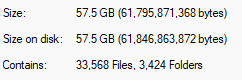
-
burnout426 Volunteer last edited by
Check your profile folder (path show at the URL
opera://about). See if it's the "File System" folder or the "IndexedDB" folder that's taking up all the space. The former is often caused by using Mega Download sites and the latter is often caused by using anime sites.In these folders, you should be able to delete the huge files.
-
burnout426 Volunteer last edited by
If you've been using Opera GX for a while, you might have tons of version folders in the install folder. You can delete all but the latest one. Goto the URL
opera://aboutto see the "install" path and what version you're using now. -
burnout426 Volunteer last edited by
You should be able to goto the URL
opera://settings/content/alland see what sites are taking up that much data and then delete the data for those sites. Or, you can goto the URLopera://settings/clearBrowserData, switch to "advanced", check only "cookies and other site data", set time range to "all time" and click "Delete data" to clear data for all sites.You can also clear "cached images and files" to clear your cache.
-
Locked by
leocg