[Compilation]Discussions on the new Opera GX UI/Layout
-
butcha-xxx last edited by
I hate the new look!
I want my old tabs back, not a dent from the edge of the screen down above the activated tab. Round colored app icons in the sidebar. In general, not everything is so forced to be angular!
Overall, this is an absolutely disgusting betrayal of the GX philosophy and a slap in the face the users and fans of Opera GX because of its customizability to their own taste!
It was adjusted somewhat, absolutely not to my liking, without my consent, or at least the possibility of adjusting it back to my liking. -
leocg Moderator Volunteer last edited by leocg
Try the following ->
Via Settings, Enable Widgets (opera://settings/widgets_settings)
Open the speed dial
Open the widgets menu on the speed dial (its at the top right)
There should be a bar on the top asking feedback about the new UI
Next it it, click on the back button
There will a prompt, optionally give feedback
Click on revert and restart
Let the browser restart with the old UIDon't know for how long that option will be available
-
butcha-xxx last edited by
@leocg
OMG, yeah - that worked - thanks !!!
I have my complete desktop, Opera, Favicons, Windows App Icon, Start menu, Taskbar Buttons, and a lot more customized.
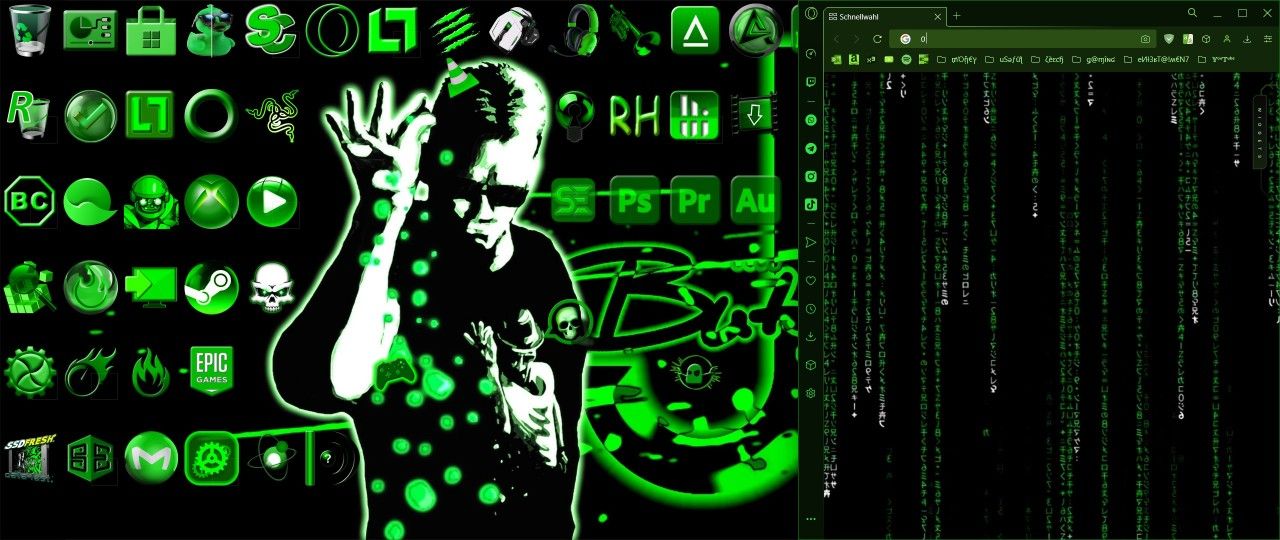
https://addons.opera.com/de/wallpapers/details/big-matrix-code/But an Opera GX update later, and the entire aesthetic achieved through long work is ruined.
Well, thank you very much too!
Opera wanted to feel like MS, or what?
But which genius thought, that the only way to have the chance to get back to the old design language, is hidden in the tiny corner of a hidden feedback to that not optional new design language? And should furthermore be placed, in the corner of a feature, which is optional, on a page, which is optional ?!! That's remarkably dumb, really the last of 2 brain cells.
After the restart, the “What's new?” page with a tile that informs you about the new design language - if you click on show more, you will be taken to the color selection for the new design and only for the new - that is intentional trolling!
If you click on download more above the color configuration, you are dragged to the mod section.
Where you can download and modify anything, including a lot of unnecessary BS, except something to modify the Design language, or a design language!! There's no doubt - insanity shaders can't be disabled.
I have completely deactivated the speed dial, the weather widget is the only activated.
So I was already looking for current versions of Iron and cyberfox and came across dozens of variants of chrome and firefox, and even more based on their chromium and gecko rendering engines, which made me even more frustrated.So thanks again!!!
-
Freetoplay951 last edited by
@leocg said in [Request]Bring the old Design back:
Via Settings, Enable Widgets (opera://settings/widgets_settings)
Open the speed dial
Open the widgets menu on the speed dial (its at the top right)
There should be a bar on the top asking feedback about the new UI
Next it it, click on the back button
There will a prompt, optionally give feedback
Click on revert and restart
Let the browser restart with the old UII cant find the speed dial...
-
saidtorres3 last edited by saidtorres3
@Freetoplay951 The speed dial is the view when you open a new tab that doesn't have any website.
New fresh tab = Speed Dial
-
butcha-xxx last edited by butcha-xxx
@Freetoplay951and you must have widgets enabled and show a new look there!
Previously I couldn't find anything to provide feedback and then have the option to switch back to the old design language, after the restart it appears directly in this design language, but the other options are activated, or
disabled like before (I won't enable it after having the choice...)
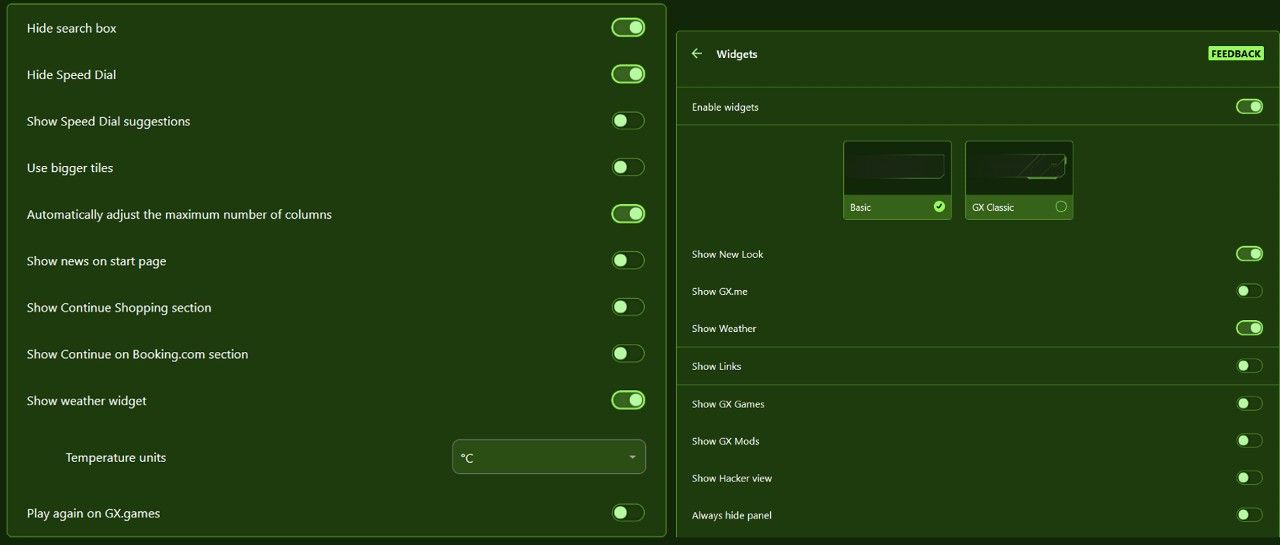
-
pemek last edited by
Give us an option to change back the UI to old, or we are going to opt out from using opera
-
HugoCas-28 last edited by
new interface how can I change and come back to the original or old with lines above the website, the buttons, the search, etc, it´s very bad for me, I didn´t like it?? it changed today with some update
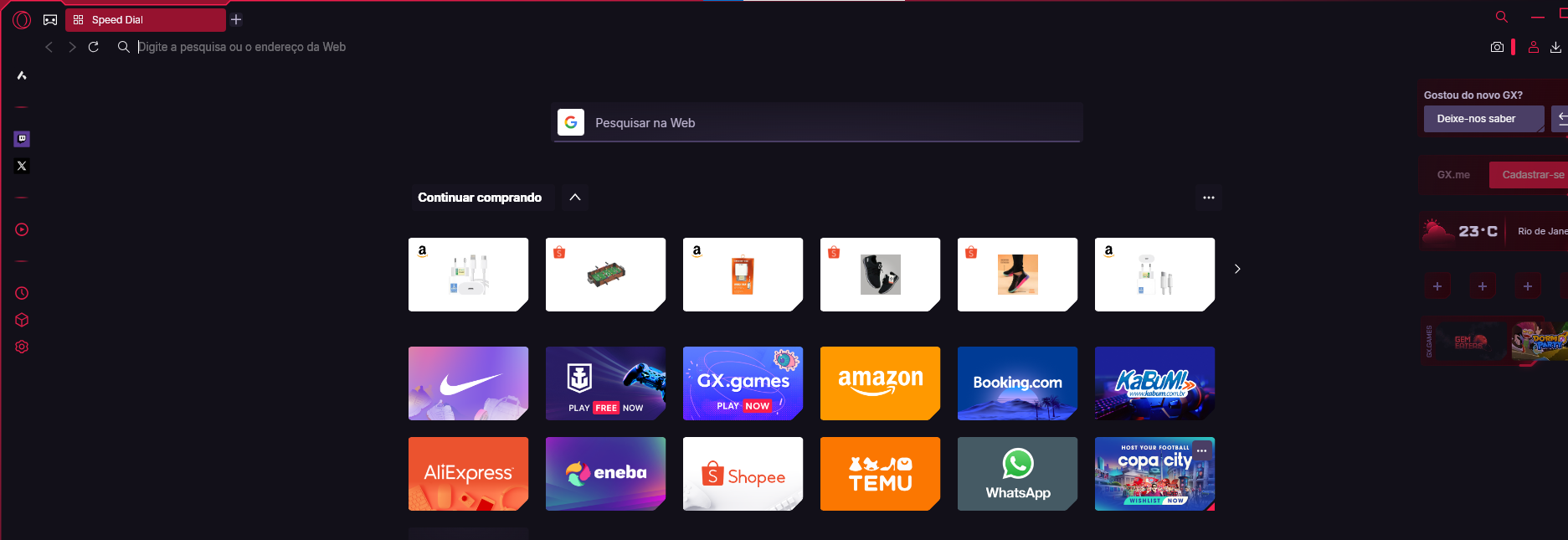
-
MFLGrug last edited by
Is there a way to disable or revert the recent update?
the new update looks absolutely atrocious
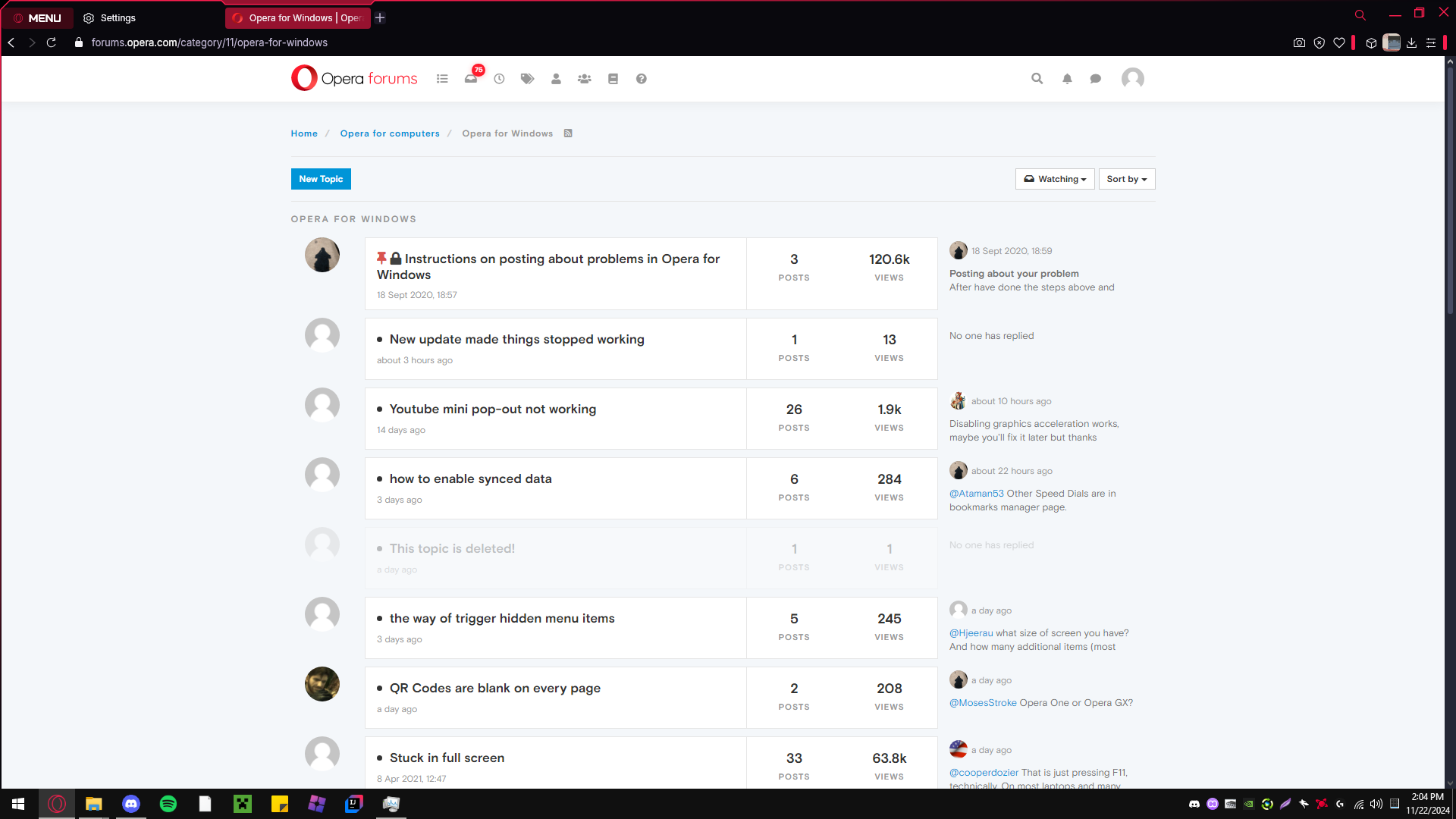
-
Nyaruko02 last edited by leocg
I like the old version better. I'm not a fan of this box box thingy new update. How do i revert my operaGX to the previous version?
-
ricardob last edited by
@Nyaruko02 said in [Compilation]Discussions on the new Opera GX UI/Layout:
I like the old version better. I'm not a fan of this box box thingy new update. How do i revert my operaGX to the previous version?
If you have already upgraded to version 114.0.5282.218, this procedure will revert:
Via Settings, Enable Widgets (opera://settings/widgets_settings)
Open the speed dial
Open the widgets menu on the speed dial (its at the top right)
There should be a bar on the top asking feedback about the new UI
Next in it, click on the back button [icon of backspace key]
There will be a prompt, optionally give feedback
Click on "revert and restart"
Let the browser restart with the old UI -
Mr-Creepy last edited by
weird thing I'm experiencing. some parts of my ui are still the old ui but other parts are from the new ui (parts unchanged: side panel, bookmarks and tabs. other parts like the mods section or the about opera section and most others have changed)
-
Zbord77 last edited by
I found this button, It was automatically on, so I turned it off, and then restarted my browser, hoping it would help the Dog#### UI

-
rattylogs last edited by
im wondering if theres a way to change it back because i think the new theme has too much of the color you chose
-
GehhYonny last edited by
I got this new UI, and it's mostly fine, the one big problem I have with it is the way the elements like "Find in page"(ctrl + f) look like, I feel like they are way too big and their color doesn't feel right, I'd love to have a way to use the old ones.
-
thenr1simp last edited by
So there's a new Opera update, and it always updates automatically but is there any way to revert to what it was before? As I personally think the new one sucks, nearly everything changed visually, the icons the tabs even the main page and I'd like to go back to the previous one if possible

-
0xFrisk last edited by
To be honest, I don't really like the new design. I would be extremely grateful if someone could tell me whether I can turn off the function that shows you the name and link of a site if you hover over it. And if this is possible, I wouldn't mind downgrading the browser version
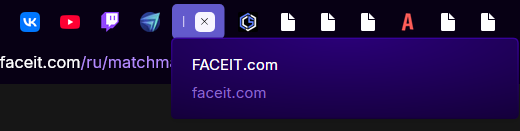
-
Cos2Dragomir last edited by
@butcha-xxx lmao. Man, that's the funniest thing I've seen all day. It's like being back in 2007. Gj