[Request]Adjust the Outline Border to Inside the Browser, Not the Window
-
saidtorres3 last edited by leocg
In the latest version of OperaGX (114.0.5282.218), the outline border has been moved to the outer edge of the window, instead of the edge of the website. In the legacy design, this border was positioned below the tabs, creating a clear visual separation between the tabs and the website content.
This change has introduced a few usability issues:
- Reduced Tab Clickability: With the border no longer separating the tabs from the rest of the interface, it’s harder to distinguish and click on tabs.
- Tab Size Increase: In the new design, the active tab enlarges when selected. This resizing can cause accidental closures of adjacent tabs, especially when toggling between tabs quickly with the mouse. While that is out of the scope of this request, it's worth mentioning to share more context why the new design is bad.
While I understand there’s an "Elements Background" setting to create a visual separation between the tabs and their background, it feels unpolished and visually unappealing.
Also, the outline being on the window boders, give me a feeling that I am on streaming platform like AnyDesk and it give me a feeling like its not in full screen, when it is. It a very strange feeling.
Here are images illustrating the difference:
Legacy:
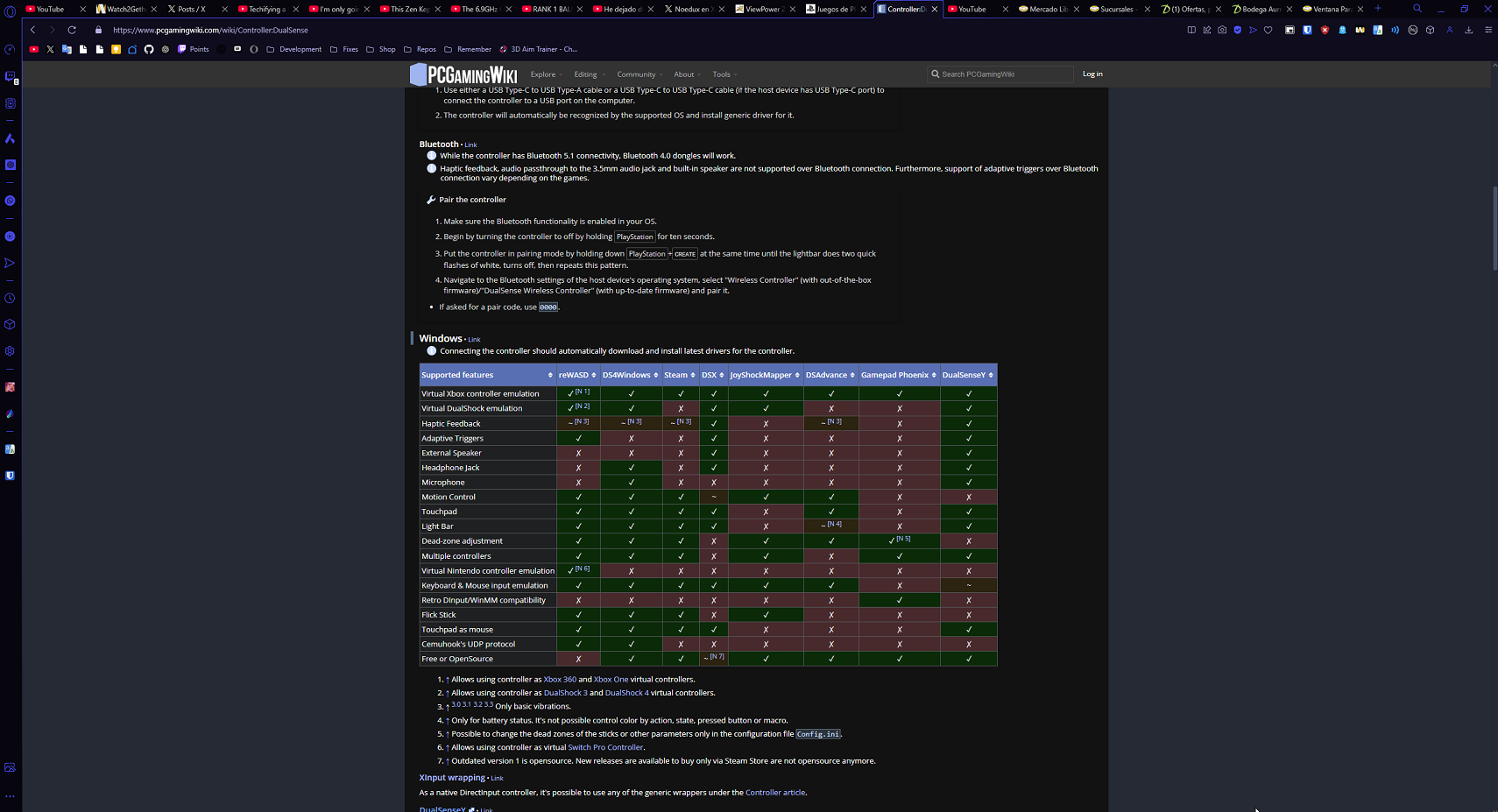
New degisn:
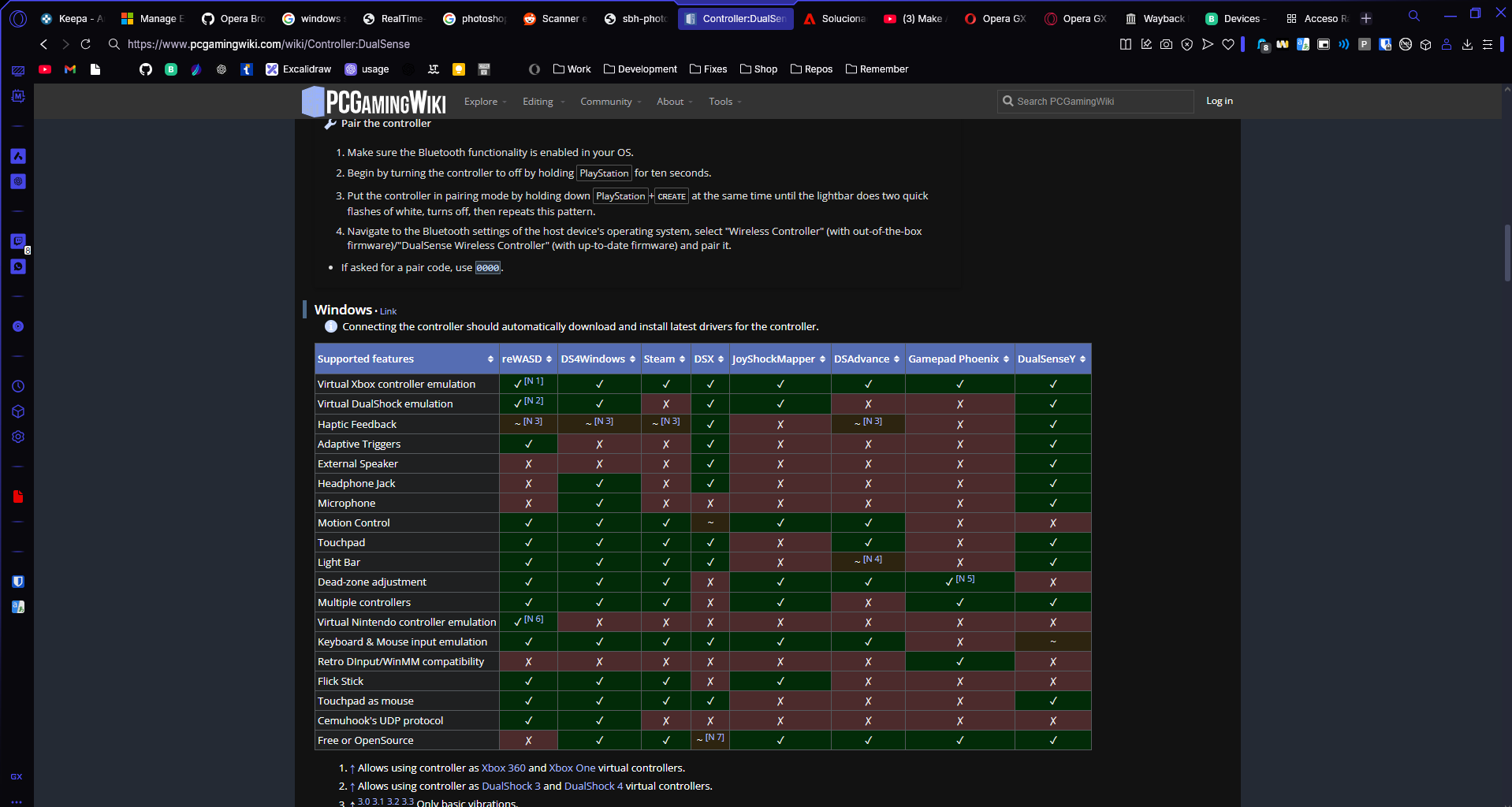
Suggestion: Please consider restoring the legacy behavior where the border was positioned below the tabs, or provide a cleaner, more visually cohesive way to separate tabs from the rest of the interface. This would improve usability and address the accidental tab closures caused by the current design.
Additional Feedback: Having the outline on the window borders gives the impression that I’m using a streaming platform like AnyDesk, rather than a browser. It creates the sensation that the browser isn’t in full-screen mode, even when it is. This disjointed experience feels quite strange and detracts from the immersive browsing experience.
-
ricardob last edited by
This is the "New GX Look".
I would like an option to disable it. Too bad it is being forcefully imposed now. I hate forced things that affects personal tastes.
Opera GX was the last refuge against Opera One bad UI. Not anymore, it seems.
-
Locked by
leocg