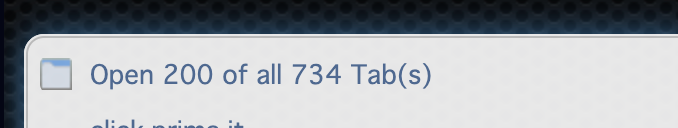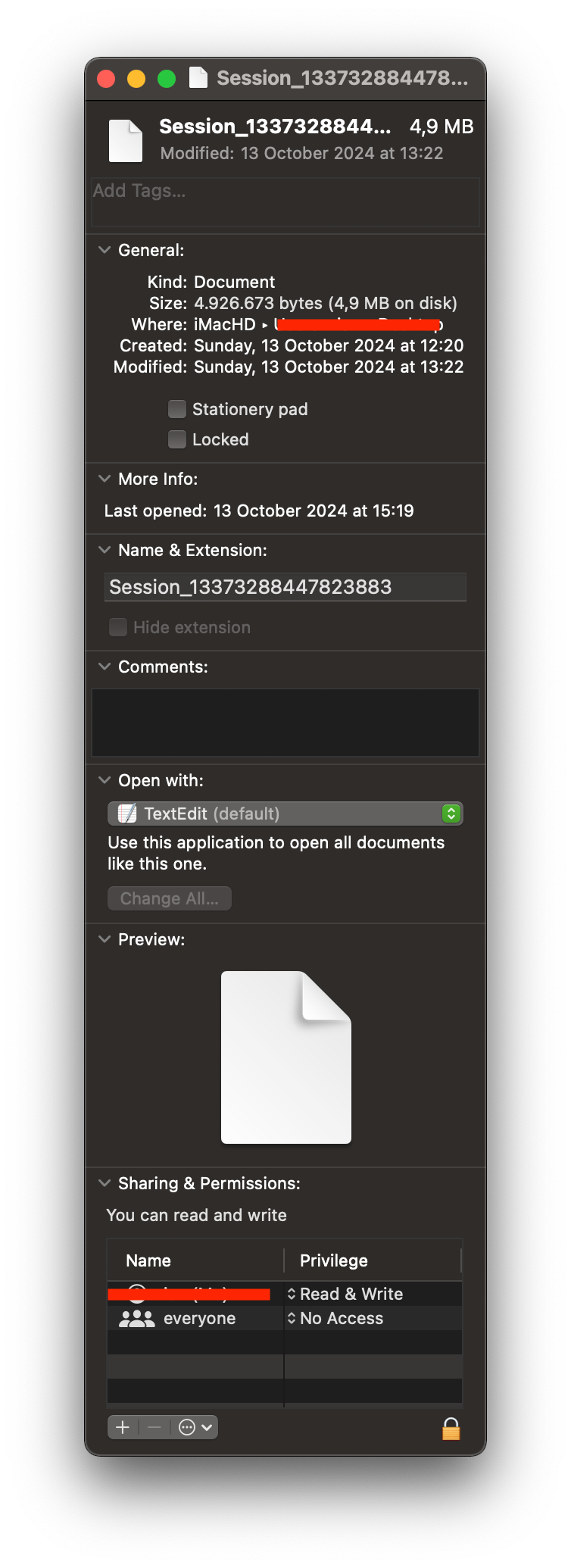How to load a sessions file
-
zurdyo last edited by
My iMac crashed and I lost all the tabs in my main and secondary Workspaces. I did find the Sessions file that has them all, but I have no idea how to tell Opera to load it. Can anyone help with this?
Thanks -
burnout426 Volunteer last edited by
You can use https://web.archive.org/web/20221027220343/http://lsauer.net/chrome-session-restore/# to extract links from your Session_timestamp files from the "Sessions" folder. (If the site's down, try again later.)
-
zurdyo last edited by
@burnout426 Thanks. Dunno if I'm doing it wrong, but it just creates a "Recently closed" option with hundreds of tabs I probably opened and closed in the recent months. Is there a way for it to give me the list of active tabs that were open at the time of the crash?
-
burnout426 Volunteer last edited by
@zurdyo If it's a Session_timestamp file and not a Tabs_timestamp file, then it will represent your opened tabs. The page just uses the name "Recently closed" for both.
-
zurdyo last edited by leocg
@burnout426 Yes, it's a Session_timestamp file, but when I open it in the webpage, it shows me 734 "Recently closed tabs" which is definitely not the amount of tabs that were open in the session before the crash. I did have many, but not that many.

-
Locked by
 leocg
leocg