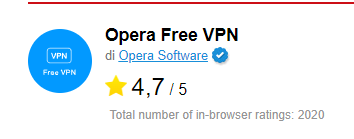Opera GX stops loading new tabs
-
Dark2008Joshi last edited by
When i use my Opera GX it suddenly stops loading new tabs but if i am on a website (for example youtube) it will continue loading.
-
N0tturno last edited by
After 5 minutes of being open it stops working, pages already opened and loaded are fine, while those that are not loaded or new do not work, making it impossible for me to do any research or review searches done previously.
I've tried everything from turning off every exemption, to reinstalling, to uninstalling and reinstalling and etc.
but nothing that works.
It's not an internet problem, because with other programs and other browsers everything is fine.
Now I don't know what to do anymore, I'm just waiting for an update that solves this problem, otherwise I'm forced to go back to the old Chrome and I really don't like it. -
Hotogman502 last edited by
@N0tturno If you still have the problem, try the free VPN, I had the same problem, and using the free VPN worked for me, so it might work for you
-
CherryLover21 last edited by
@Dark2008Joshi I'm also having the same issue. The new tabs get stuck on the loading. I have to restart the browser and then works normally for abou 10/15 minutes
-
Ano740 last edited by
@Dark2008Joshi I got the same issue too, hope it will be fixed soon cuz it's really annoying.
-
Lerxst last edited by
@Dark2008Joshi Same here. I just posted about it a day ago. The tab will eventually load after 1 minute of waiting, but using Chrome, they load instantly as they should. No amount of clearing or resetting to defaults solved this problem and it's making it virtually unusable.
-
burnout426 Volunteer last edited by
Kaspersky, Malwarebytes and AVG have all been known to cause this. If you have any of those, fully uninstall them (and all their components). Then, uninstall opera GX (do choose to delete your data when uninstalling) and the reinstall Opera GX. Then, test if you still have the issue or not.
When done testing, you can reinstall those programs. If everything works without them though, you'll have to figure out what settings to change in those programs or add Opera to the exception list for each program.
Some VPNs can cause it too.
If you're using any of the limiters in the GX Control sidebar panel (especially the RAM limiter), it might eventually cause something like this issue after Opera GX is open for a bit.
To rule out issues with your Opera GX settings and data etc., you can see if a test standalone installation has the issue too or not.
-
Ano740 last edited by
@burnout426 Hello, thank you for your answer.
I did what you asked, including a reinstallation of Opera while properly removing my data, but even with a fresh installation, the problem persists. I don't have the RAM limiter enabled, nor any extensions installed.
I'm not sure if it helps, but I didn't have this issue before the latest update.
I tried downgrading to earlier versions, and apparently the problem is the same as well. -
PATATR last edited by
I have been using OperaGX for years, and I started having the same problem just a month ago. It will work for 5 or 10 minutes, then no new pages will load. if I am on youtube with autoplay on, it will continue playing videos.
Chrome or firefox work fine. I'm sad to have to quit OperaGX.
Nothing fixes it. I reinstalled 3 -4 times, reverted back to original settings, deleted all extensions, flushed dns, tried switching off hardware acceleration, vpn, etc...
-
Justyna-J last edited by
So it's been a few months already and the problem is still unresolved? I really enjoyed using Opera GX, but lately it's so annoying I'm thinking of switching back to chrome or something else. I've been through them all and up until now GX was "it" for me. Shame.
-
VikingLothar last edited by
Same problems, tried people's "Solutions" nothing is working. Is this some type of antivirus software conflicting with Opera?
-
Kurt258 last edited by
Anyone find any solutions at all? none of the previous listed solutions in the thread have worked.
-
kittyforest last edited by
@Kurt258 what worked for me was reverting to a previous version of opera gx and uninstalling ccleaner from my pc
To revert your version, make sure opera gx is closed then go to C:/Users/<your name>/%AppData%/Roaming/Opera Software/Opera GX Stable/ and find the file titled "Local State"
Inside that file, CTRL + F and type in "gxx" to find the string: "gxx_flags":{"enabled":true,"migrated":true}
Change both trues to false and save the file, then go into the properties of it and change it to read only