Opera GX Not Accessing Streaming Services After Install of AVG Ultimate
-
Fractured-Chaos last edited by
OS: Windows 11 Home 64-bit V. 23H2
OS Build: 22631.4249
RAM: 16 GB
Processor: Intel(R) N95 1.70 GHzOpera GX Ver: LVL6 (core: 113.0.5230.135)
Chromium version:127.0.6533.120
Browser identification:
Mozilla/5.0 (Windows NT 10.0; Win64; x64) AppleWebKit/537.36 (KHTML, like Gecko) Chrome/127.0.0.0 Safari/537.36 OPR/113.0.0.0I had been using Opera GX for my streaming services on my PC, and had zero issues previously. However, I recently installed AVG Ultimate for security, and soon after that, my streaming services stopped working.
Now, logic dictates that the issue is clearly with AVG, right? Not so much. I spent over an hour with them last night, troubleshooting. The tech even uninstalled the AVG, and I attempted to access my streaming services.
I still could not. So apparently it was just a coincidence that the streaming started having errors after I installed the AVG.
Previously, before I discovered that all my streaming was failing, I contacted Netflix, and the problem was not with the service.
I can use all streaming if I use Chrome. I would rather use Opera GX, because it is literally smoother. When I use Chrome, the video stutters and buffers. I'm not sure why, but Opera GX never did that.
- I followed all the steps for troubleshooting before I came here to post this.
- All drivers are current.
- My OS was updated two days ago.
- I even uninstalled Opera GX, then reinstalled it.
Following are screenshots of all the error messages, although I'm not sure what good they'll do (except for the Netflix one... maybe).
Thank you in advance to anyone who can help me fix this. I love my Opera GX. I don't want to not use it.
--Lorrie
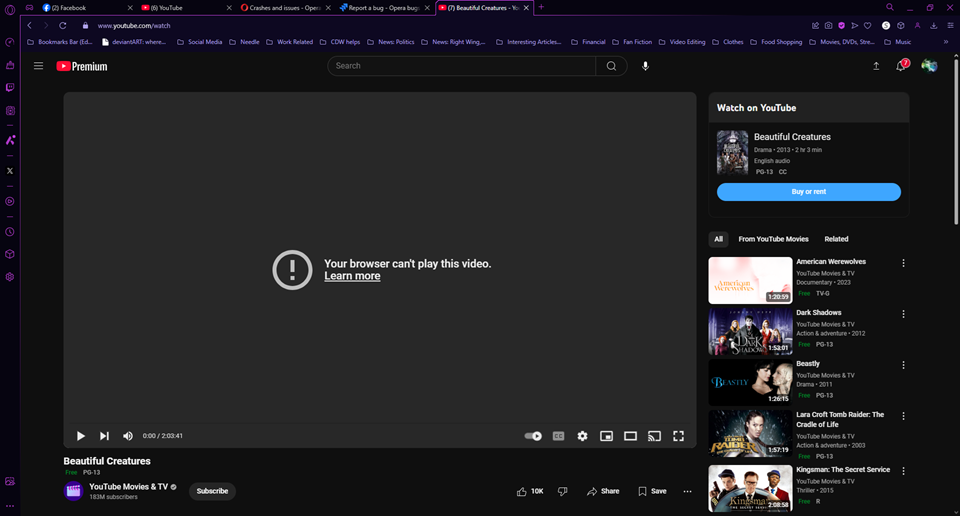
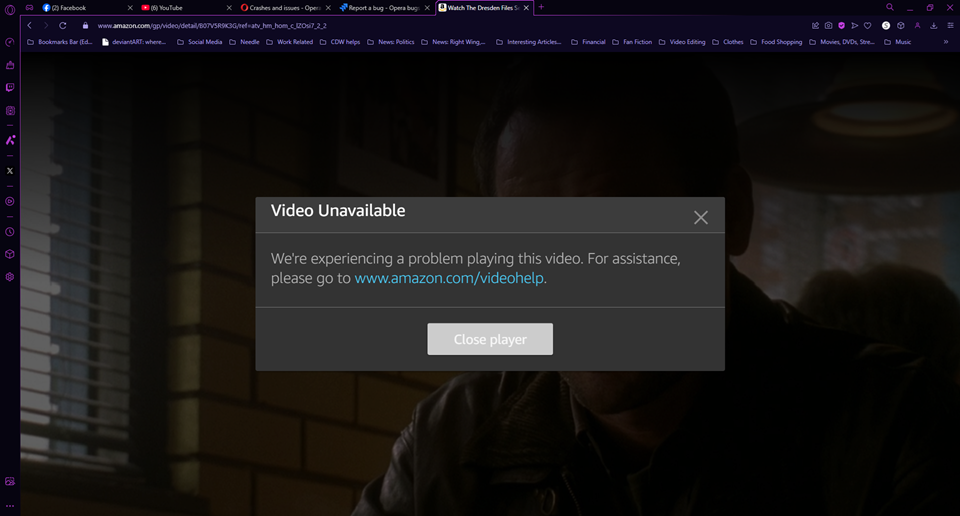
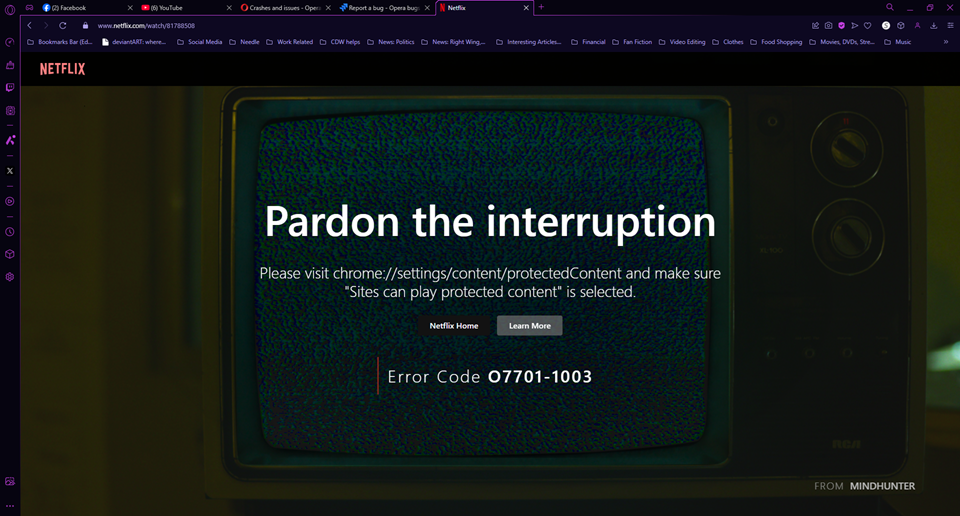
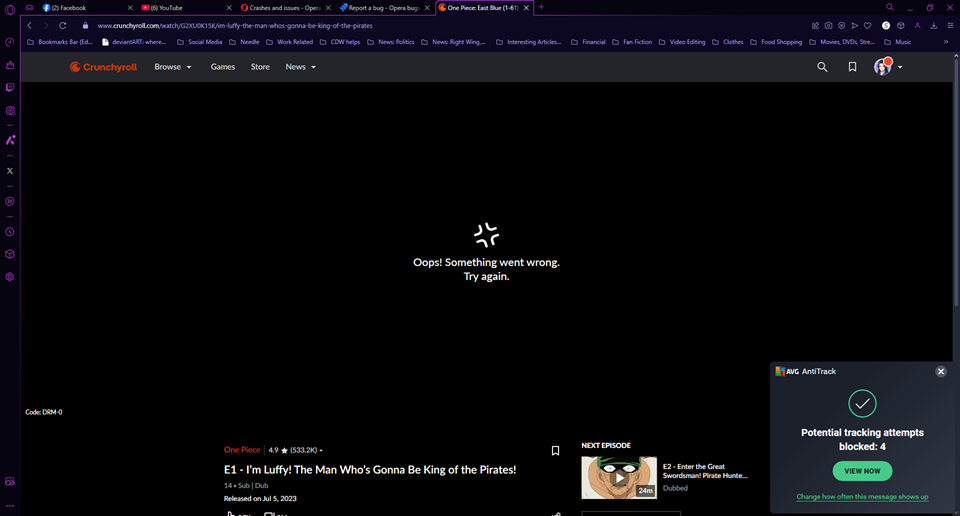
-
leocg Moderator Volunteer last edited by
@Fractured-Chaos So there are no problems accessing streaming services, but you can't play media on them?
-
leocg Moderator Volunteer last edited by
@Fractured-Chaos What was the result of trying what Netflix message said?
-
Fractured-Chaos last edited by
@leocg
Right. I can access the sites, but when I try to play a video, I get the errors.Oddly (or maybe not), I can play most of the usual videos on YouTube, but the movies and TV shows that come with Premium won't play.
-
leocg Moderator Volunteer last edited by
@Fractured-Chaos Do you use any extensions? Any difference if you disable them?
-
Fractured-Chaos last edited by
@leocg
Yes, I have a few extensions. I disabled all of them, and it didn't make a difference. I left the Adnauseum and CapitolOne Shopping disabled, after I ran that experiment. I have a feeling they are probably not as safe as I first thought. I only re-enabled the Google Docs Offline, and the Opera Ad Blocker. -
burnout426 Volunteer last edited by
@Fractured-Chaos said in Opera GX Not Accessing Streaming Services After Install of AVG Ultimate:
I can use all streaming if I use Chrome.
Chrome handles media different than Opera (even though they're both Chromium-based). As a test, see if the issue happens specifically in Vivald or not and report back.
-
Fractured-Chaos last edited by
I installed Vivaldi, and logged into Prime. Selected a movie, and it started to play. No errors.
-
burnout426 Volunteer last edited by burnout426
@Fractured-Chaos What does a test standalone installation of Opera GX to a folder named "Opera GX Test" on your desktop do? Does it have the same issue?
-
Fractured-Chaos last edited by
@burnout426 said in Opera GX Not Accessing Streaming Services After Install of AVG Ultimate:
@Fractured-Chaos What does a test standalone installation of Opera GX to a folder named "Opera GX Test" on your desktop do? Does it have the same issue?
Unfortunately, yes.
-
Fractured-Chaos last edited by
@leocg said in Opera GX Not Accessing Streaming Services After Install of AVG Ultimate:
@Fractured-Chaos Does it work in regular Opera?
Sorry it took a bit. I had to install it first. And it seems to be working in regular Opera.
-
burnout426 Volunteer last edited by
@Fractured-Chaos I would uninstall AVG again (all components of it listed in "Install apps") and then restart your computer. Then, uninstall Opera (but don't choose to delete your data when uninstalling) and reinstall (specifically this way)
Then, in Opera, goto the URL
opera://about, take note of the "profile" path, close Opera and delete the "WidevineCDM" and "MediaFoundationWidevineCdm" folders in the profile folder. Then, start Opera, goto the URLopera://componentsand update both Widevine components so they go from 0.0.0.0 to some version. Then, restart Opera once more.Then see if you can get things to work. If so, reinstall AVG and see if it stops working again. If so, it probably is AVG. Anti-virus software is known to mess specifically with Opera GX, so even if AVG doesn't affect regular Opera and other programs, it could still be AVG. If you find that's the case, you can try adding Opera GX to exceptions in AVG (opera.exe, Opera's install folder, Opera's profile folder and Opera's cache folder) to see if you can get things working. Then, if that helps, you can work with AVG to see if they can find a better workaround.
-
Fractured-Chaos last edited by
Halle-freaking-lujah! It worked! And it even continues to work after reinstalling the AVG.
Thank You! Thank You! Thank You!
Sorry I didn't respond sooner. I wanted to do this when I actually had a nice block of time for it.
Downside: I lost all my Speed-Dial links. Replacing most of them wasn't hard, just time-consuming.
But... Everything works like it's supposed to now!
-
Locked by
 leocg
leocg