[Opera 95]Amazon Prime Videos will not play
-
TmSpeede last edited by leocg
I have been using Opera for some time watching Amazon Prime videos without issue. Two days ago I now get errors on all their videos. See image below.
I have uninstalled Opera completely, including my user data, and reinstalled after rebooting, all to no avail. I have searched high and low for similar posts recently (year 2024) and find none.
I have not changed any settings at all. Maybe the problem is from Amazon with the Opera browser and not Opera's fault, but have no way of knowing.
Hopefully somebody has a solution. Here's my setup:
Version:95.0.4635.90
Opera is up to date
Update stream:Stable
System:Windows 7 64-bit (WoW64)
Chromium version:109.0.5414.149All videos play fine on Mozilla Firefox.
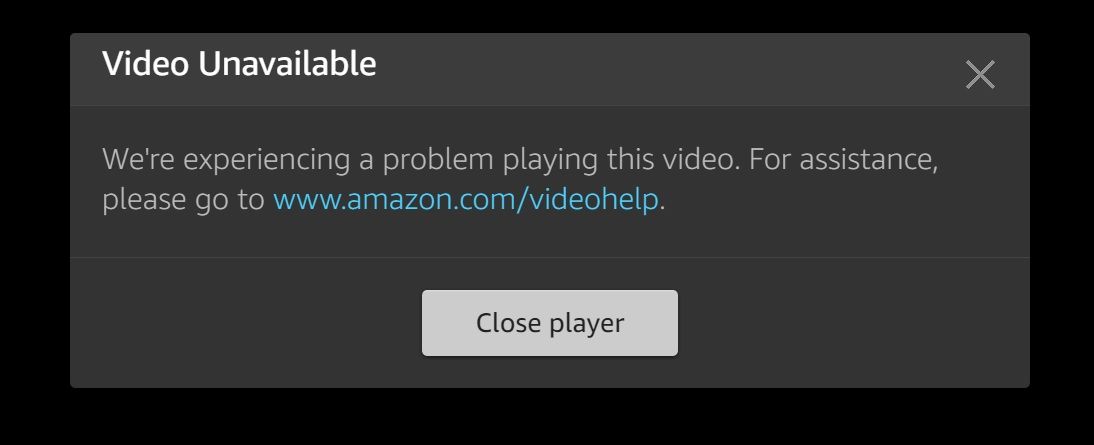
-
burnout426 Volunteer last edited by burnout426
Goto the URL
opera://about, take note of the "profile" path, close Opera and delete the "WidevineCdm" and "MediaFoundationWidevineCdm" (if present) folders.Then, start Opera, goto the URL
opera://componentsand check for updates for the Widevine component (both of them if there are 2) and wait till the version changes from 0.0.0.0 to some version. Then, restart Opera.If that doesn't work, goto the URL
opera://about, take note of the "install" path and close Opera. Then, right-click on your desktop, goto "new", choose "shortcut", browser to Opera's install folder, pick launcher.exe , name the shortcut "Opera as Chrome" and clicking finish. The, right-click on the shortcut, goto "properties" and switch to the "Shortcut" tab. Then, edit the command in the target field to be like this:
"C:\Users\yourusername\AppData\Local\Programs\Opera\launcher.exe" "--user-agent=Mozilla/5.0 (Windows NT 10.0; Win64; x64) AppleWebKit/537.36 (KHTML, like Gecko) Chrome/128.0.0.0 Safari/537.36"and apply and ok out etc.
Then, always use that shortcut to start Opera. Once started, goto the URL
opera://browserjsand disable browser.js for the session. Then, goto the URLopera://settings/clearBrowserDataand clear "cached images and files" for all time. Then, goto the URLopera://settings/content/all, typeamazon.comin the search field and choose "clear displayed data". Then , repeat forprimevideo.com.Then, log in and try to play a video.
If still no go, make sure "Use hardware acceleration when available" is on at the URL
opera://settings/systemand adjust the Angle flag for your GPU if needed.Also, if needed, goto https://html5test.opensuse.org/ and make sure h.264 video and aac audio are supported and make sure they're both supported for streaming too.
Also, make sure the video at https://bitmovin.com/demos/drm plays and has audio.
-
TmSpeede last edited by TmSpeede
@burnout426
Thanks for all that, burnout, but it did not work.I was confused on all you wrote regarding the Target (you have 3 or 4 different lines of code all in your instruction in their own separate set of quotes, which created an unacceptable error by Windows 7). I also tried just the first Target, but things still did not work.
But the problem must have been with Amazon, and not Opera. Why? Because just 2 minutes ago I tried again with the usual Opera Browser EXE, and videos are working again.
I did write Amazon yesterday explaining the problem. Sometimes their programmers do respond to customer issues. Who knows.
Sincerely,
-
burnout426 Volunteer last edited by
Sorry about that. For furture reference, it was meant to be all on one line like this:
"C:\Users\yourusername\AppData\Local\Programs\Opera\launcher.exe" "--user-agent=Mozilla/5.0 (Windows NT 10.0; Win64; x64) AppleWebKit/537.36 (KHTML, like Gecko) Chrome/128.0.0.0 Safari/537.36"where you replace
yourusernamewith the name of your user folder in "C:\Users". That's assuming you only installed Opera for the current user.More specifically, you take the "install" path that you see at the URL
opera://aboutand go like this:"the_install_path\launcher.exe" "--user-agent=Mozilla/5.0 (Windows NT 10.0; Win64; x64) AppleWebKit/537.36 (KHTML, like Gecko) Chrome/128.0.0.0 Safari/537.36"(specifically
opera.exeinstead oflauncher.exein new Operas)You can open a command prompt and make sure the command works first before trying to create a shortcut with it.
videos are working again.
Nice.
-
Locked by
 leocg
leocg