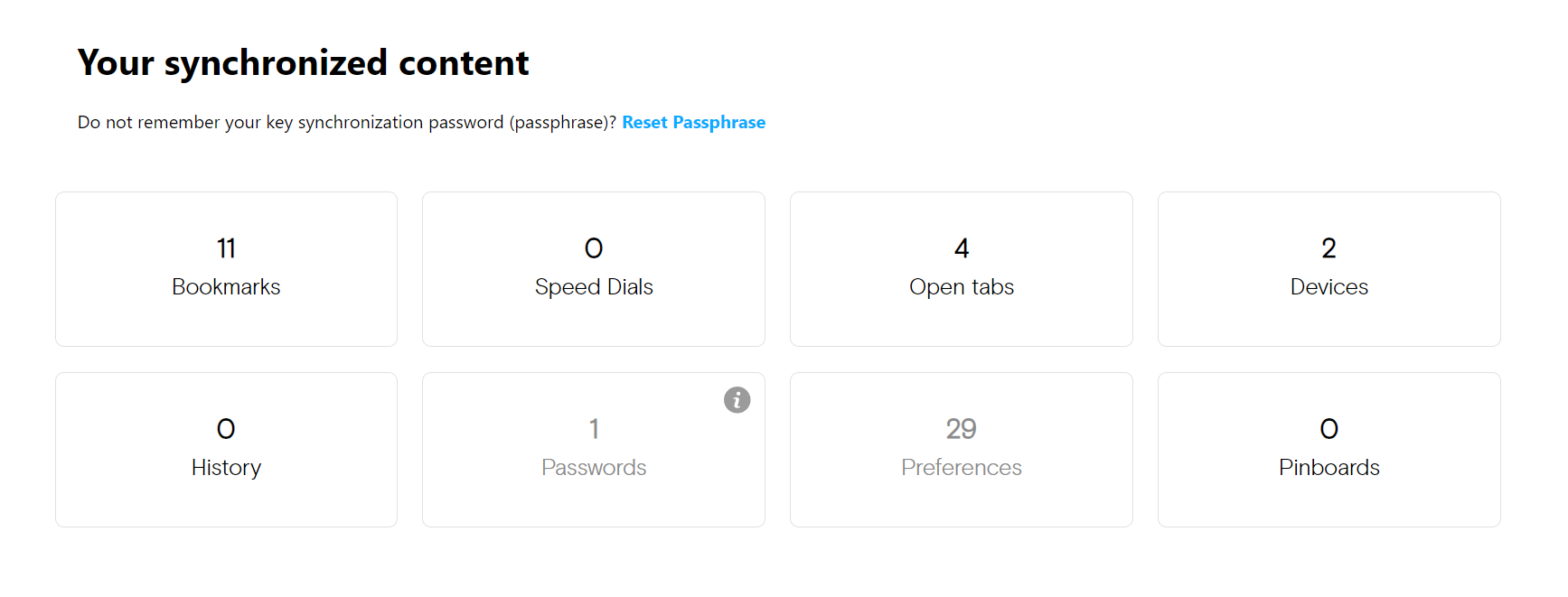[Duplicated]All my passwords gone
-
sxY3xn last edited by
I had to reset my computer bc it was going very slow and etc. The thing is that i had my opera account in there with my profile, and when i installed opera again in my new pc i logged in and nothing had saved up, everything is gone and all my password since years. I dont know what to do but i really need them back because this is then only place they were being saved. I dont know if I can do something for getting them back or not, please help.
-
leocg Moderator Volunteer last edited by
@sxY3xn And I suppose that passwords syncing was/is enabled.
In sync.opera.com, do you see that there are synced passwords listed?
-
Locked by
leocg
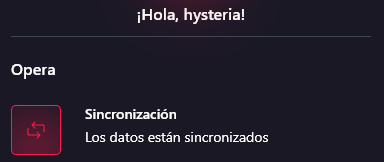 its in spanish but it literally says "the data is sync" . I wasn't sure if that was enough so i tried to go to setting but all i found is that i can import data from another browser and thats it.
its in spanish but it literally says "the data is sync" . I wasn't sure if that was enough so i tried to go to setting but all i found is that i can import data from another browser and thats it.