Search links will not work
-
karishore last edited by
If I do a search, every link I click gets error messages; only on Opera.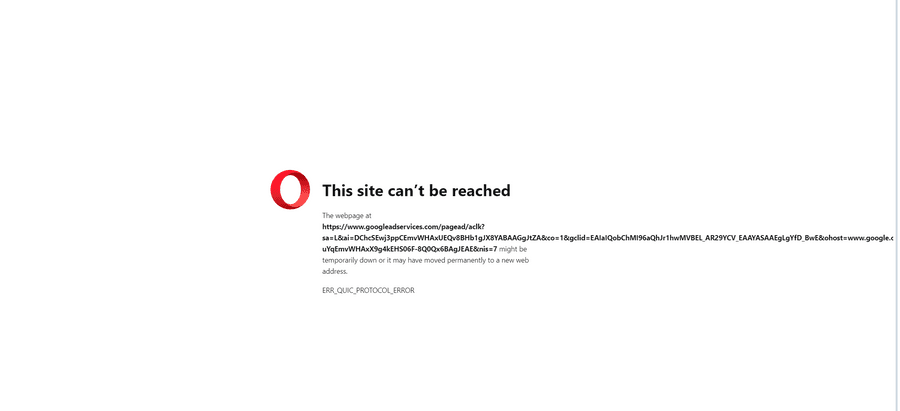
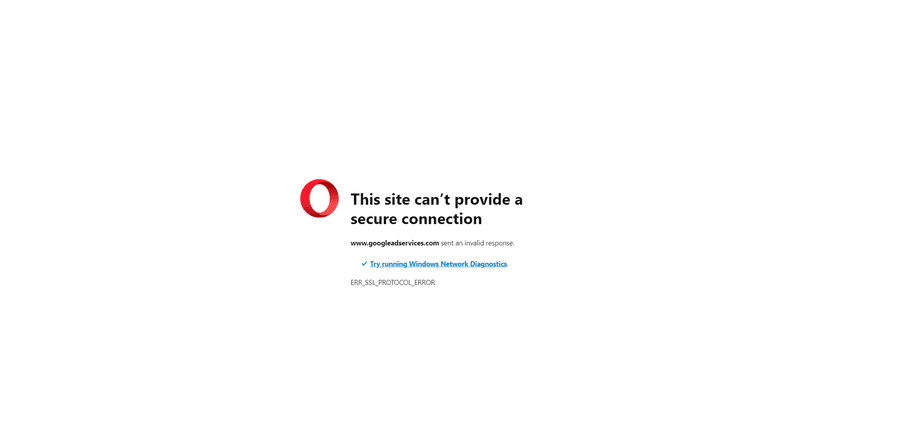
This has been going on for 4 days. I have to do searches on my other browsers.
-
MrInfro last edited by
It seems you are facing similar issue to me. I have something different yet similar.
When I hit search, the page will just start loading (spining circle in the tab header) and when troubleshooting, I will get spammed by from?get&nocache requests in network monitor.
This will keep for few minutes and after that it usualy works
-
burnout426 Volunteer last edited by
Does it happen in a test standalone installation too?
In settings in Windows, goto "Network & Internet -> Proxy" and make sure "Automatically detect settings" is disabled and make sure there are proxies defined.
In Opera, you can goto the URL
opera://settings/systemand enable DNS over HTTPS to see if it helps.Anti-virus programs like Kaspersky can cause this issue if you have it set to scan encrypted connections in settings.
Also, check at the URL
opera://extensionsand disable your extensions one by one and test to see if one is the culprit. -
MrInfro last edited by
@burnout426 said in Search links will not work:
Does it happen in a test standalone installation too?
In settings in Windows, goto "Network & Internet -> Proxy" and make sure "Automatically detect settings" is disabled and make sure there are proxies defined.
In Opera, you can goto the URL
opera://settings/systemand enable DNS over HTTPS to see if it helps.Anti-virus programs like Kaspersky can cause this issue if you have it set to scan encrypted connections in settings.
Also, check at the URL
opera://extensionsand disable your extensions one by one and test to see if one is the culprit.Hello,
that will be yes on all three accounts.
I see the same issue on fresh standalone installation.
I see the issue with DNS over HTTPS
I see the issue without any extensions enabled.
As for the mention of Kaspersky, I have completely disabled the protection and terminated the program, and I still have the same issue.
Thank you and apologies for late reply
-
burnout426 Volunteer last edited by
@MrInfro time, date, time zone and daylight savings settings correct on your system?
Also, just for good measure, temporarily uninstall Kaspersky and test. Then, reinstall and test again.
-
arnoldjrimmer last edited by
just came here looking for the same issue.
searches dont seem to work on sites.
web searches are fine but within site searches just go nowhere.
ie trying to find something on ebay or amazon etc.
type in the search bar and opera just spins it's wheels.
all fine with other browsers -
Locked by L leocg