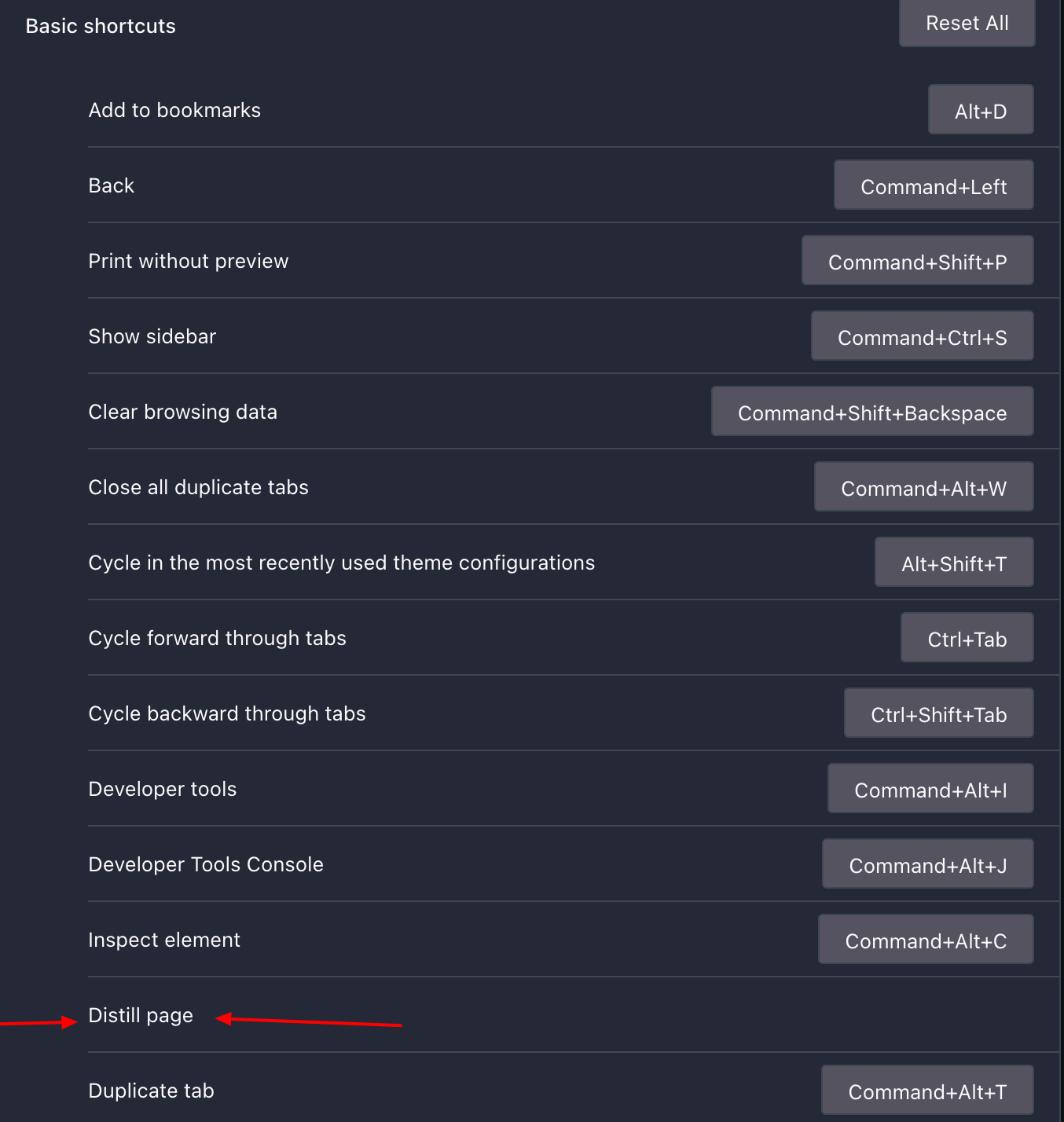Distill Page Does not Work
-
TheElderWyrm last edited by
I have a distrill page shortcut, but it is no longer working. Opera just updated, and I think it broke after that. I am currently running; Opera One(version: 112.0.5197.24) (arm64) on my mac. Does anyone know how to fix this, as I really liked the Distill Page Feature.
-
TheElderWyrm last edited by
@leocg Distill page is basically the reading mode for Opera. It shows the text and images of the articles without anything else
-
leocg Moderator Volunteer last edited by
@theelderwyrm I guess Opera is basically using Chromium reader mode now, that is only available in certain pages. You can check if the icon is available in address bar.
In opera://settings/keyboardShortcuts I don't see an option to set up a keyboard shortcut for reader mode.
-
TheElderWyrm last edited by TheElderWyrm
@leocg Thanks. The setting is there, it is like the 13th shortcut there, but its called Distill Page not reader mode.
-
leocg Moderator Volunteer last edited by leocg
@theelderwyrm Hmm, I don't see anything like that here.
I'm on Windows, maybe it has some different options.
-
TheElderWyrm last edited by TheElderWyrm
(Yes, I do know it is not currently set to anything, since it didn't work I decided to use the shortcut for something else)
-
Locked by
 leocg
leocg