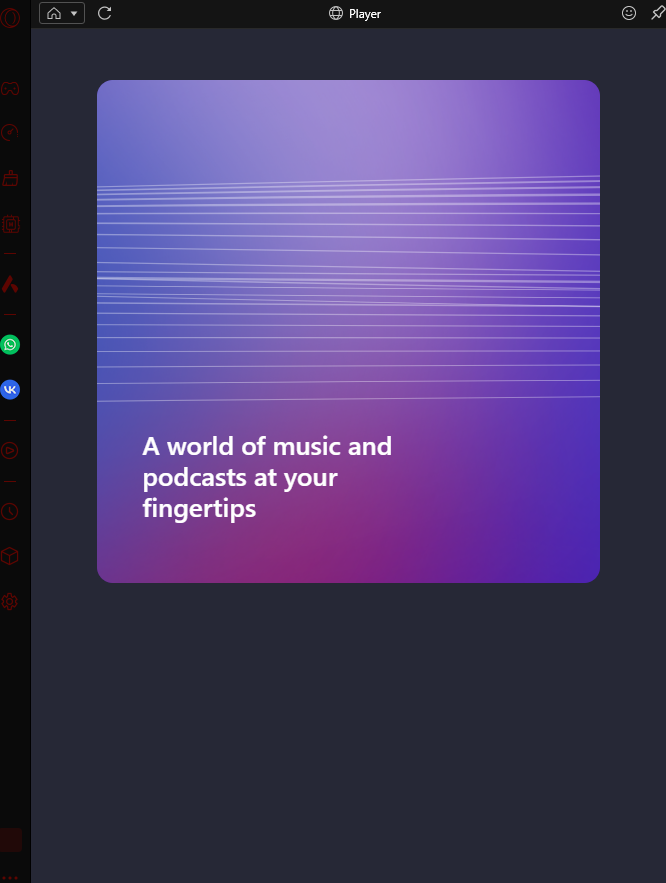[Compilation]Music Player Not Showing Music Services
-
eliasalves01 last edited by leocg
The music player stopped working, until yesterday it was normal. Today I tried to open it and the following message appeared.... Someone help me!
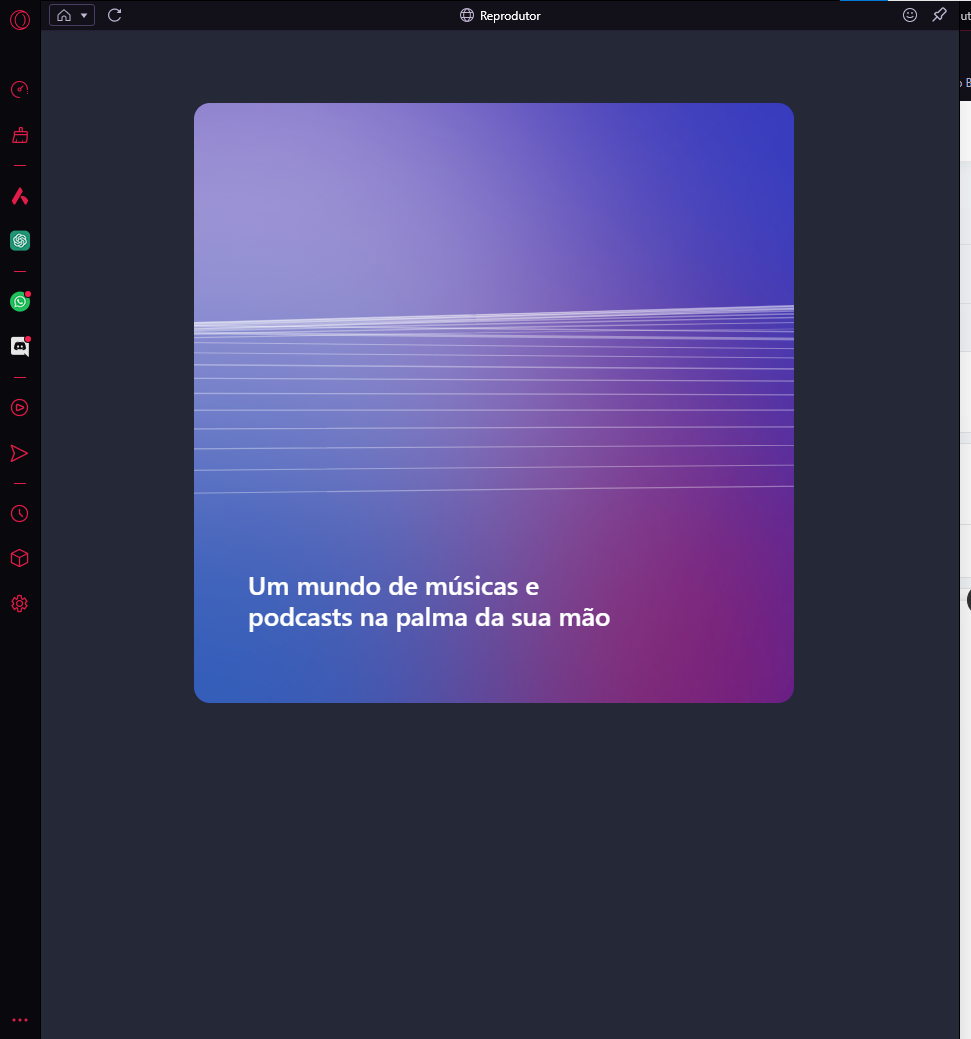
-
Impalas last edited by
@mossshark same problem here, updated. uninstalled and reinstalled and nothing.
-
0SunShine1 last edited by
My player is not working, what should I do?
I can't select the app if the settings and the home page are there.
Help please. -
BadgerTheLad last edited by
Yeah also having this damn issue, I've tried a lot of things but it could be an issue with Opera itself, Might have had an update and is probably getting fixed now.
-
MossShark last edited by
@leocg With all due respect. I did look for this topic originally and found no recent nor similar problems about it therefor did not break any rules, I was simply stating my problem. (I mean no harm by this I know you're just doing your job but it's still kind of wrong to just assume people forgot about the rules. Because some may have just not found any forums about this topic and needed answers themselves.)
-
MossShark last edited by MossShark
@leocg I was just pointing out how saying that people could have forgotten the rules in this situation was sort of wrong because this is clearly a big problem for a bunch of people (who are experiencing it all at the same times so its less likely for forums that have less upvotes to be seen that quickly to let people know that its already been posted about) hence me saying "with all due respect" meaning that I meant no offense by it. I apologize if I came of as rude I am simply frustrated that none of us who have had this problem have gotten any actual answers on how to fix it.
-
Livilence last edited by
its works for me. it finally let me choose the platform of music of choice, anyone else?
-
MossShark last edited by MossShark
@livilence nothings fixed over on my end just yet sadly
edit: reset my computer after a bit, it works finally
i am saved lol -
delangejohan last edited by
Ok Opera GX!
You got me!The Player functionality worked fine last week, and I have been listening on Youtube Music for over a year now.
I am currently on the latest version at the time of posting this, restarted Opera GX a few times.
Waiting also does nothing and there seems to be no way for me to open DevTools to clear the cache.Version: LVL 5 Core 109.0.5097.70
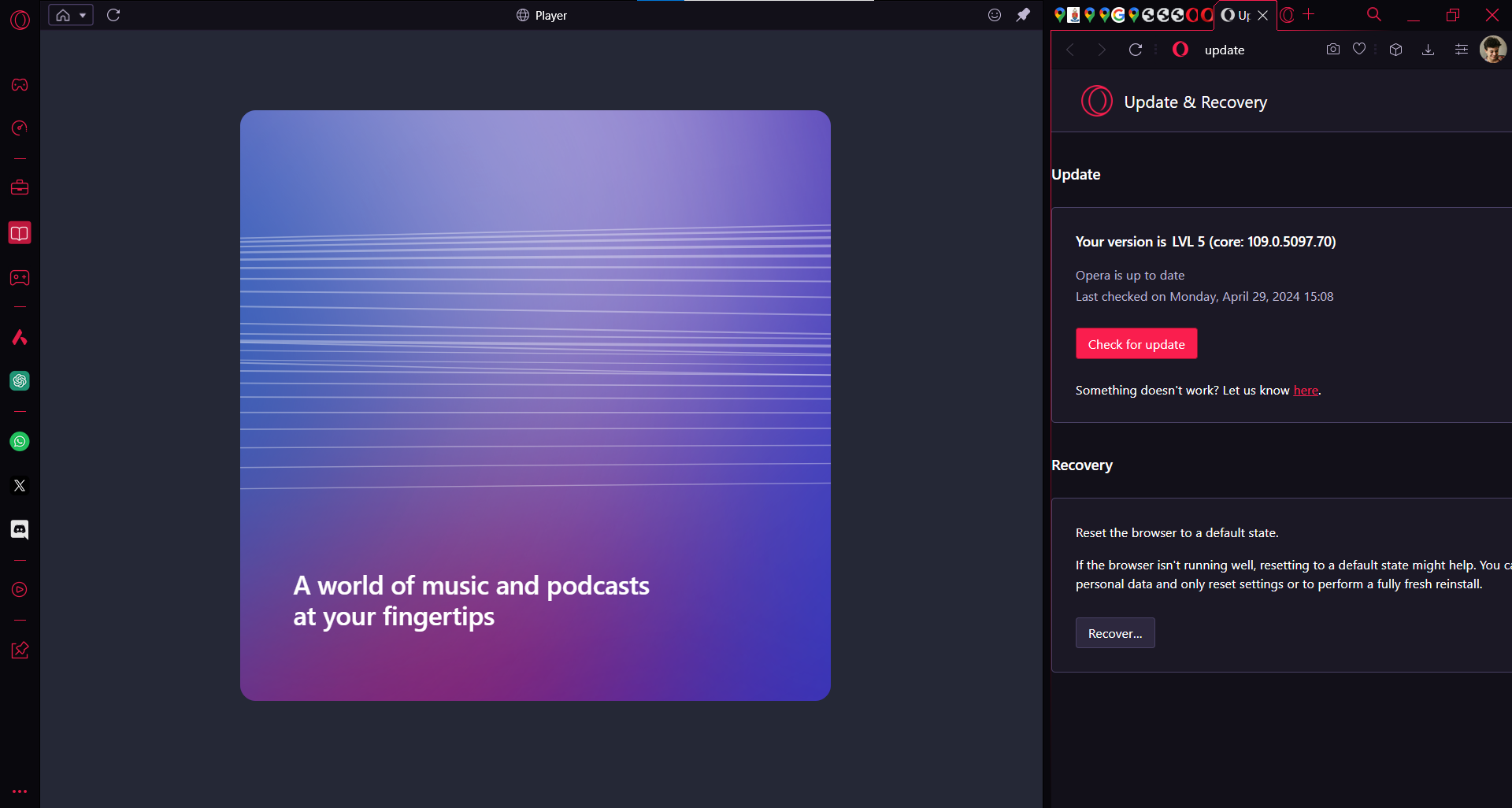
I will attempt to run "Recover" now.
-
delangejohan last edited by
By going into the settings and clicking onto "Update & Recovery"
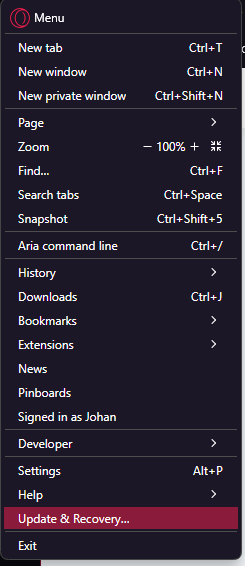
Followed up with clicking on "Recover" seems to have fixed this issue.
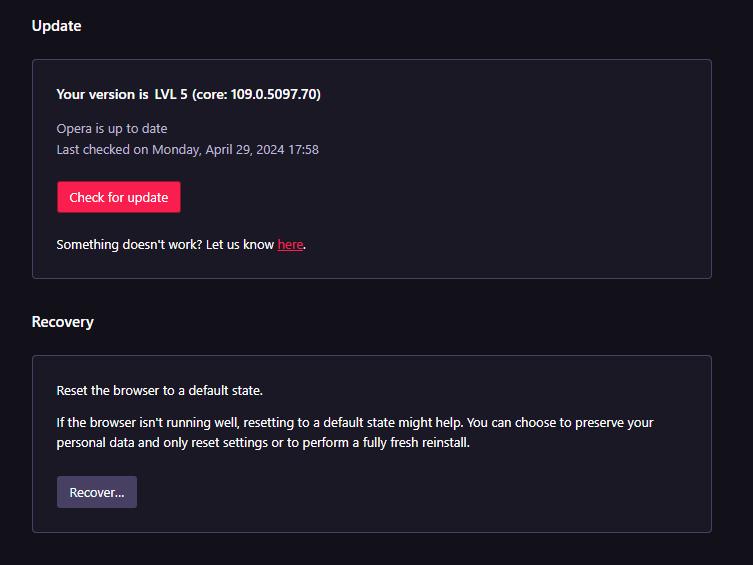
-
MSanchez1042 last edited by
Anyone have any solutions to fix this? I updated and it still doesn't work for me.
-
delangejohan last edited by delangejohan
@msanchez1042 Have you tried clicking "Recover..." on the bottom?
Please ensure that you also select "Keep my data and only reset Opera settings."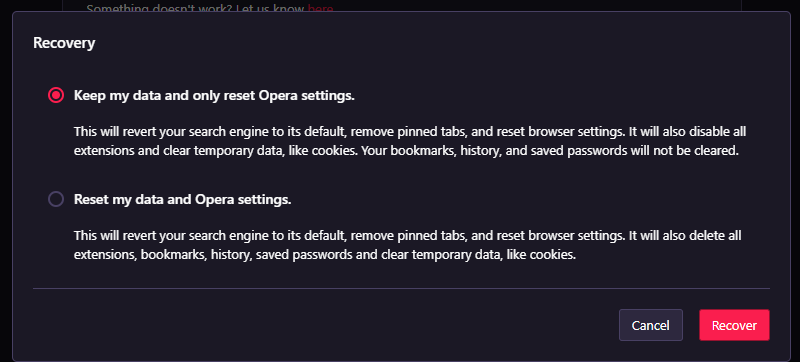
This resolved the issue for me.
-
Referenced by D delangejohan
-
Referenced by D delangejohan
-
Poundzdestiny68 last edited by
@delangejohan Yeah you are absolutely right i just did mine right now..
-
Locked by
 leocg
leocg