My flow Not working
-
erehwon2 last edited by
I'm having the same problems as everyone else. I try to connect my phone to my PC and I either get the spinning circle or Sync files / Manage subscriptions options. I have tried resetting the My Flow but it's still the same. No option to use the 6-digit code.
It seems strange that such a fundamental feature of Opera is not being quickly fixed. I also have a problem with editing Workspaces that doesn't have a solution. I have just moved over to Opera because of these features, but if it isn't being supported, maybe I should move back to Firefox.
-
ppclarke last edited by
I have found a temporary work around. When I get to the spinning circle I click on the flow icon and flow opens correctly. My phone asks me to verify that it is me, fingerprint works. I then add stuff to the flow on my computer. When it shows up on the phone I download it and at that point the flow on the computer stops working and I am back to the 'connect your phone' page. None of this should be necessary, and I am also having issues with changing the third party cookies option. Maybe as erehwon2 says, it's time to go back to firefox.
-
sxnin last edited by
Hi to all, I have same situation, and I beleive at least 99 % of users who try and want to use flow reature. Why developing front and back end team does not get task to fix this - I have no idea? But this is really bad as it not working properly two years already at least!!
ARIA which is speaking is really great feautre, but by my experience, it have problems as well. It was working one session and it stipped as well to cooperate.
-
Referenced by
erehwon2
-
erehwon2 last edited by
I think there have been a couple of updates to Opera now. I am on version 109.0.5097.38 but I still can't get My Flow to work. I can sometimes get it to say they are connected on the desktop (maybe as @ppclarke has said) but if I dismiss the Confirmation Code screen on my phone, the connection drops. (I have never got anywhere on my desktop that asks for a confirmation code)
-
denjohan last edited by
I have the same problem with version 109.0.5097.38. Registering the phone by scanning the QR code on the Windows Opera doesn't work either. After clicking "reveal QR code" or "connect phone" and scanning the QR code with Android Opera Mobile 81.3.4292.78688, the phone displays a confirmation code (same code every time), tells me to "Follow the instructions on your other device" (Windows), but there are no instructions shown. Although I was logged in, I'm getting the spinning wheel, and it turned out that I had been logged out without notice. I logged in again (2-factor with Google Authenticator) and every time I'm getting an Email saying that it's a "new" log in, although it is from the same machine with the same IP number. Also, my synchronization turns off without notification although I had checked "sync everything" in the settings. Settings don't seem to be saved. I was logged out on my phone too, and I can't log in because "An error occurred", not very informative...
-
erehwon2 last edited by
@denjohan That's a very full description of the problem. I get all the same problems as you, with the only difference being my conformation code changes each time.
I did think it might be a problem with 2FA but I turned mine off and it didn't help.
I'm sure we can't be on the only ones having such a fundamental problem with a core feature of Opera.
-
RubTriangleRub last edited by
I just closed and reopened my sidebar, and all of a sudden, it's working again!
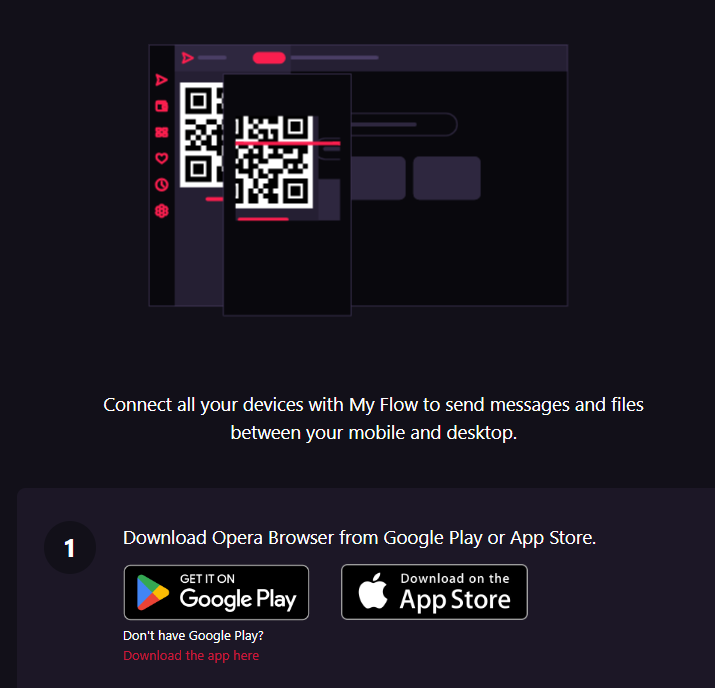
-
erehwon2 last edited by
@rubtrianglerub What part is working? Can you send a URL from your device to your desktop browser?
I still get the same issue - I try to send a URL from my device via My Flow (Send to Flow). It then asks me to Connect device. This takes me to the QR Scanner, so I set this my on my desktop using the My Flow sidebar link.
When these connect, my phone asks for my fingerprint and then gives me a six digit code, which I have never been able to use. At the same time, my desktop takes me to my logged in page where I can Synchronize your data or Manage your subscriptions, neither relevant here.
Very frustrating as I can't even work out what it is meant to be doing.
I'm no longer using Opera as my main browser as I don't think it is built for full time use. -
denjohan last edited by
Got my Opera on Android automatically updated to 81.5.4292.78980 and tried again, this time after confirming that I'm logged in on both machines and that sync is on. Clicking the flow button in Opera for Windows (not updated since last post) prompts me to connect the phone although I'm already logged in and synced on both machines. On the phone, I was prompted again to follow the instructions on the other device (Windows) with the unchanged confirmation code shown.. This time, on Windows, I'm not getting the spinning wheel but a message "Congratulations! You're now logged in. What would you like to do?". There are two buttons; "Synchronize" and "Manage your subscriptions". I clicked the former but nothing happened. After a while got "failed to connect" on the phone. It also turned out that, without notice, sync had been switched off and I had been logged out. Looks like a problem on the Windows version since I was not logged out on the Android version.
-
falone last edited by
Eventually, it works for me now. I didn't do anything additional, just keeping my Android and PC browsers updated and now Flow works fine for 3 deviced.
-
falone last edited by
@denjohan said in My flow Not working:
I turned off two-factor authentication and now I can see the flow.
BTW, same here! I turned two-factor authentication too
-
Elias-155 last edited by
I have had this exact problem for about a year now and I am unable to get my flow working!!!
please fix this problem opera!!! -
RubTriangleRub last edited by
@erehwon2 It works when you enter the full URL, https and all, for example
example.comhttps://example.com. -
erehwon2 last edited by
@rubtrianglerub Do you mean the URL for Send to Flow? When I do it from my phone, I go to a web page and then select Send to Flow from the menu. I don't copy/type a URL at any point. When do you enter in a URL? Maybe I can copy your method.
Just tried again to connect my phone to My Flow and still getting the same issues?
-
mathias87 last edited by
Today I was able to connect my phone with Flow.
Maybe it's because of version [...] .68...
