Opera asks permissions every day
-
centricDK last edited by
The last two weeks Opera asks for permission every single day to allow notifications (e.g. from Google Calender) and to use camera and microphone in Google Meet.
See example here:
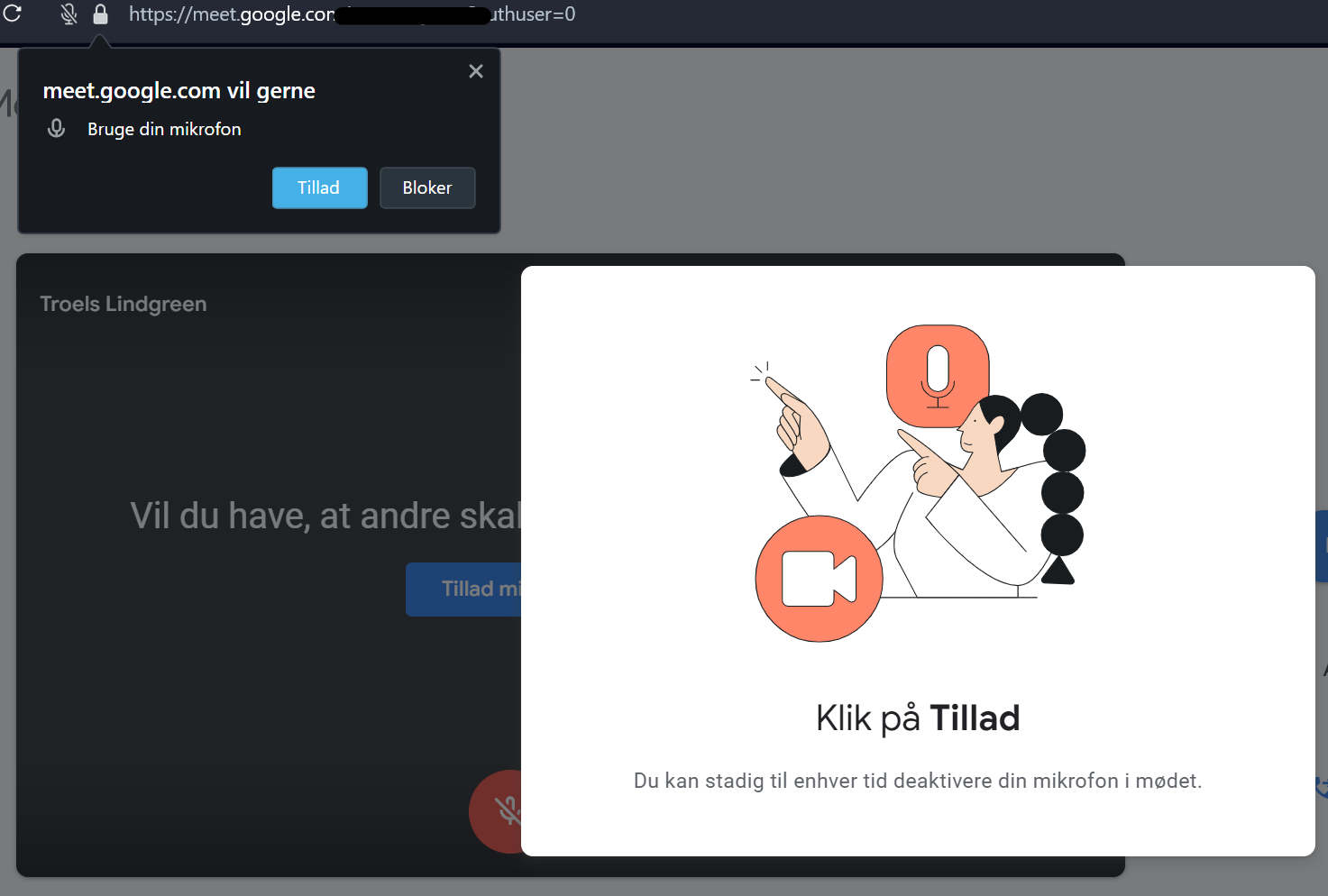
I can not find any solution online. How do I get Opera to remember permissions as it used to?
Can i remember both accepted and rejected permissions?Thanks!
-
burnout426 Volunteer last edited by
What happens if you goto the URLs
opera://settings/content/camera,opera://settings/content/microphoneandopera://settings/content/notifications? Ismeet.google.comin the "allowed" list for those? If not, try to add to them manually.You can also try to pretend to be Chrome to trick the Google Meet site into treating you properly. Install https://addons.opera.com/en/extensions/details/user-agent-switcher-5/, click its icon, set it to Chrome for Windows, click the edit icon and set the user-agent string to:
Mozilla/5.0 (Windows NT 10.0; Win64; x64) AppleWebKit/537.36 (KHTML, like Gecko) Chrome/121.0.0.0 Safari/537.36Then, goto the URL
opera://extensionsand enable the extension to run on search result pages.Then, goto the URL
opera://settings/content/all, typegoogle.comin the search field and click "Delete displayed content". Then, goto the URLopera://settings/clearBrowserDataand clear "cached images and files" for all time.Then, goto the URL
opera://browserjsand disable browser.js for the session (and do this each time your start Opera for a bit).Then goto Google meet and try things out for a few days and see if it stops bugging you (after you accept). the URLs
-
centricDK last edited by
It looks like manually adding to "allowed" list works. Thanks for your help!
-
Ishnlv last edited by
Open the settings in your Opera browser and find the part that talks about privacy and security. Here, look for settings about websites, where you can adjust permissions for things like messages, camera, and microphone. Make sure you set it so that Opera keeps track of what you allow and don't allow on websites you go to. This fixed the problem for me before.
-
SukinoVerse last edited by
I've experienced this issue as well on macOS.
When I allow some website permissions e.g. notification, microphone, camera, etc. Opera will remember not for so long. The next day Opera will ask again when to enter the websites and need those permissions.
I checked on the Settings menu on Opera and all of the saved website permission settings disappeared.
-
Locked by
leocg
-
Referenced by
 MichaIng
MichaIng