[Compilation] Discussions on Problems Playing Videos on Linux
-
nenorio last edited by leocg
Hello
Here we go again, i don't know how many time i had this issue with opera which annoys me, one time opera works and suddenly ceases to play videos or live.
I have tried to change the ffmpeg.lo file no success. reset opera, removed the folder, uninstall opera no succes.
It's really annoying to see opera not being in test phase before release.
i can't watch a live on youtube, some youtube i follow i can't watch their videos even i turn on the vpn. On other websites who have doodstream for their videos i can't watch them.
OS: Gentoo
RAM: 32 GB -
Cappy984 last edited by
 So i tried playing some videos and they played, but some videos won't play. YouTube just says: "Your Browser can't play this video" and when i clicked on learn more, my browser was supported and Facebook Messenger won't play videos either it just says: "Sorry, we're having trouble playing this video." Can someone help me here? I used Opera since 2023.
So i tried playing some videos and they played, but some videos won't play. YouTube just says: "Your Browser can't play this video" and when i clicked on learn more, my browser was supported and Facebook Messenger won't play videos either it just says: "Sorry, we're having trouble playing this video." Can someone help me here? I used Opera since 2023.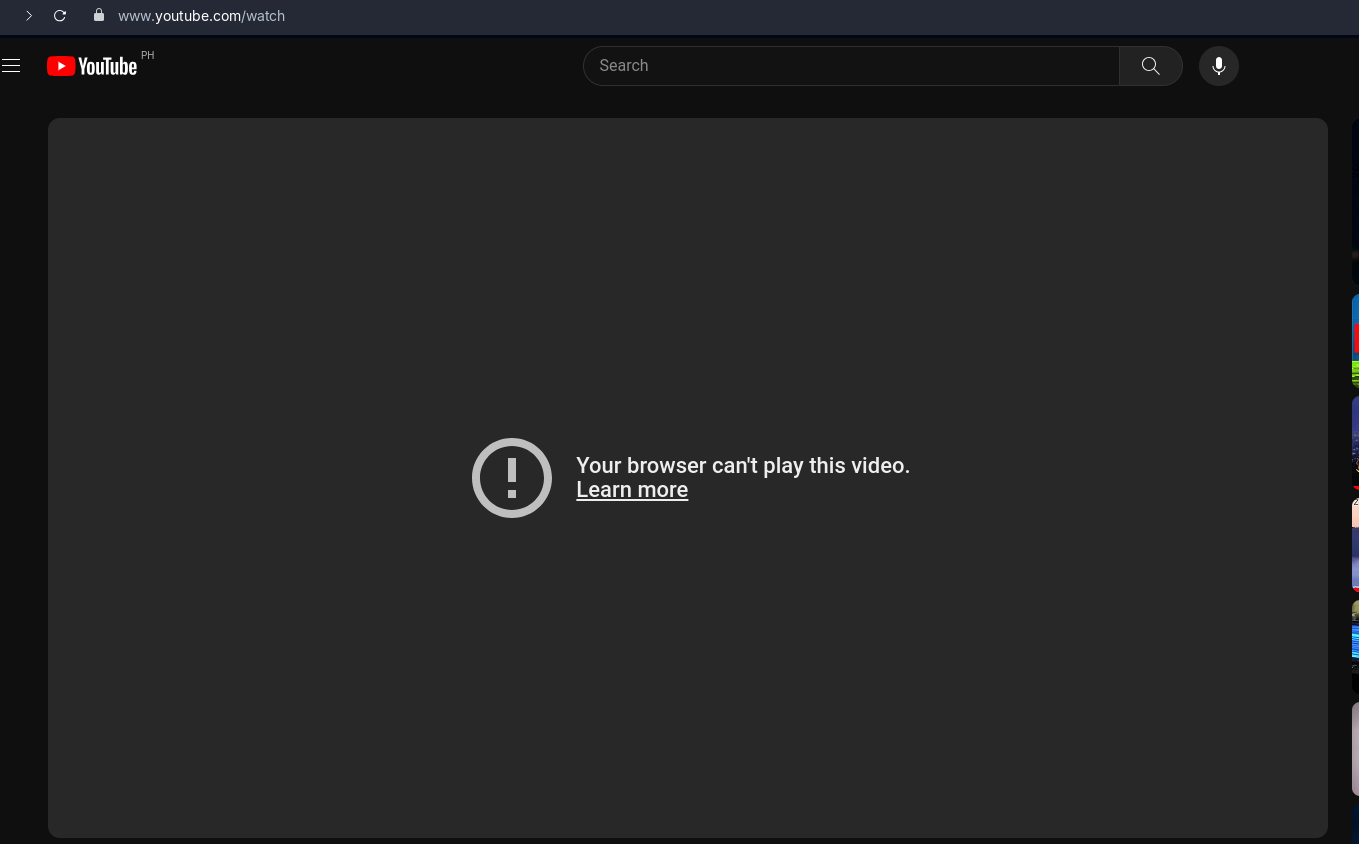
-
sorenfeodor last edited by
@cappy984 Did you try the solutions given in the other "videos won't play"-questions?
-
Cappy984 last edited by
I actually moved from Zorin to Ubuntu and i still got the same error and i installed Opera from snap store and it started to work
-
gidici61 last edited by
Still the old problem: Opera for Linux cannot play h264 videos. All other web browsers do this (they have the h264/x264 codec). Please don't tell me about missing rights. How many years do I have to wait?
I use Debian 11.9
I have Opera 110.0.5130.39
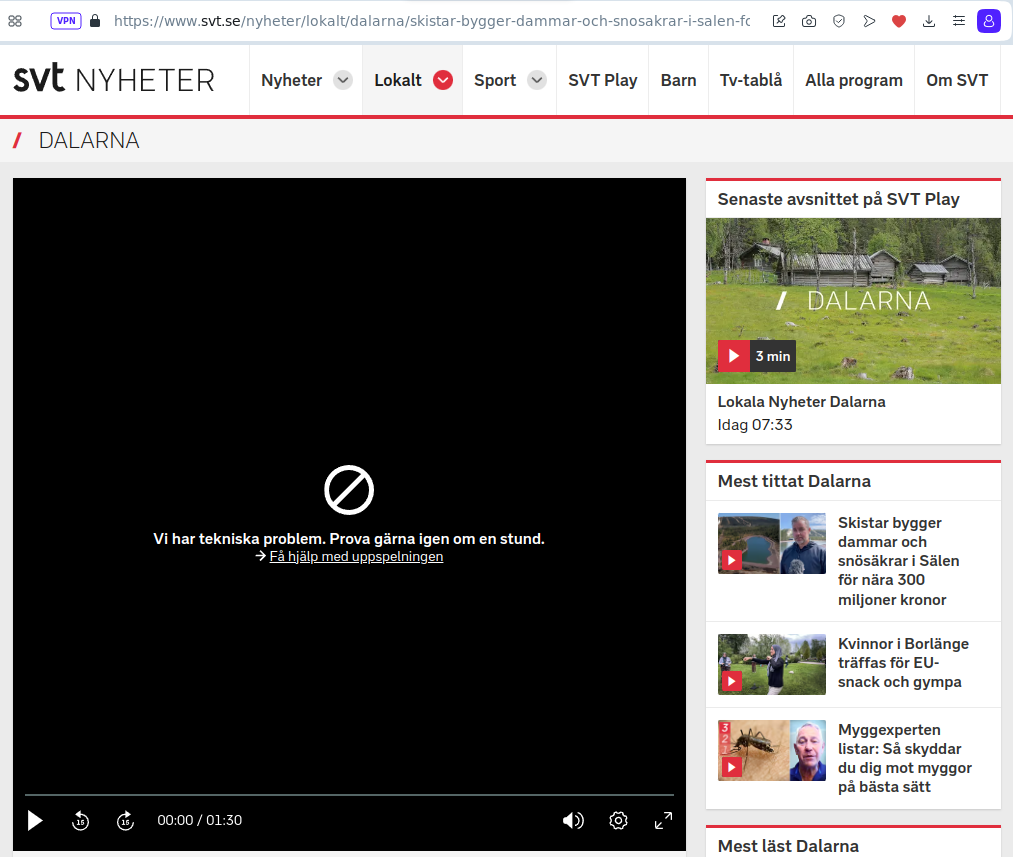
-
gidici61 last edited by gidici61
@leocg Thank you for your help. I got Opera working again by executing (as root) "fix-opera.sh" downloaded from https://github.com/Ld-Hagen/fix-opera-linux-ffmpeg-widevine/blob/main/scripts/fix-opera.sh
Immediately after, I ran the installation script from "https://github.com/Ld-Hagen/fix-opera-linux-ffmpeg-widevine/tree/main". I just had to edit the scripts to remove "sudo" (because I don't have the "sudo" command installed on my system) and the installation was successful. -
Likitthakul last edited by
@gidici61 said in opera for linux cannot play h264 videos:
@leocg Thank you for your help. I got Opera working again by executing (as root) "fix-opera.sh" downloaded from https://github.com/Ld-Hagen/fix-opera-linux-ffmpeg-widevine/blob/main/scripts/fix-opera.sh
Immediately after, I ran the installation script from "https://github.com/Ld-Hagen/fix-opera-linux-ffmpeg-widevine/tree/main". I just had to edit the scripts to remove "sudo" (because I don't have the "sudo" command installed on my system) and the installation was successful.@gidici61 said in opera for linux cannot play h264 videos:
@leocg Thank you for your help. I got Opera working again by executing (as root) "fix-opera.sh" downloaded from https://github.com/Ld-Hagen/fix-opera-linux-ffmpeg-widevine/blob/main/scripts/fix-opera.sh
Immediately after, I ran the installation script from "https://github.com/Ld-Hagen/fix-opera-linux-ffmpeg-widevine/tree/main". I just had to edit the scripts to remove "sudo" (because I don't have the "sudo" command installed on my system) and the installation was successful.Very good
-
A Former User last edited by
This error re-occurs any time I update Opera on my debian system. Whenever there is an update available via apt-get, the error is seen again.
This fixed it for me:
Manually copy:
cp libffmpeg.so /usr/lib/x86_64-linux-gnu/opera/This ffmpeg lib is taken from chrome, I guess.
Not sure why Opera cannot include an improved version of their own libffmpeg.
-
leocg Moderator Volunteer last edited by
@nomtigel Check https://forums.opera.com/post/150324, mentioned above.
-
A Former User last edited by
@leocg
Ah thx - I already suspected that there could be some kind of tricky law thing involved.So, to make sure I was not seeing a Fata Morgana when using another browser I've tried (again) with Falkon, which I installed via apt-get. Browsed to a video in YT which I know requires this extra codec initially not present with Opera at this time, and wouldn't you know, it worked.
So, apparently there seems be a codec available that installs within debian regulations (I have not used Chrome, but I have used MS Edge, which, yes, works in linux, too) and it might be possible for Opera to also utilize it.
-
SWK058 last edited by
@nomtigel My most addons came from chromium ext. Plz goto Linux (.org) for best Q&A
I have also a debian version: NP's Opera blockers or codecs. Download K-Lite Full -
A Former User last edited by
@swk058 said in opera for linux cannot play h264 videos:
@nomtigel My most addons came from chromium ext. Plz goto Linux (.org) for best Q&A
I have also a debian version: NP's Opera blockers or codecs. Download K-Lite FullHello,
thanks for pointing me (and us) at this. But I have to ask:- "NP's Opera blockers or codecs" vs. "Download K-Lite Full: are those two different things mentioned?
- K-Lite-Full appears to be a Windows.EXE only archive, nothing for linux?
Thanks.
-
sorenfeodor last edited by
The newest version (111?) of opera stable requires a newer version of libffmpeg.so (corresponding to chromium 125), a version which I cannot find - I've looked all the usual places. So be careful about updating
