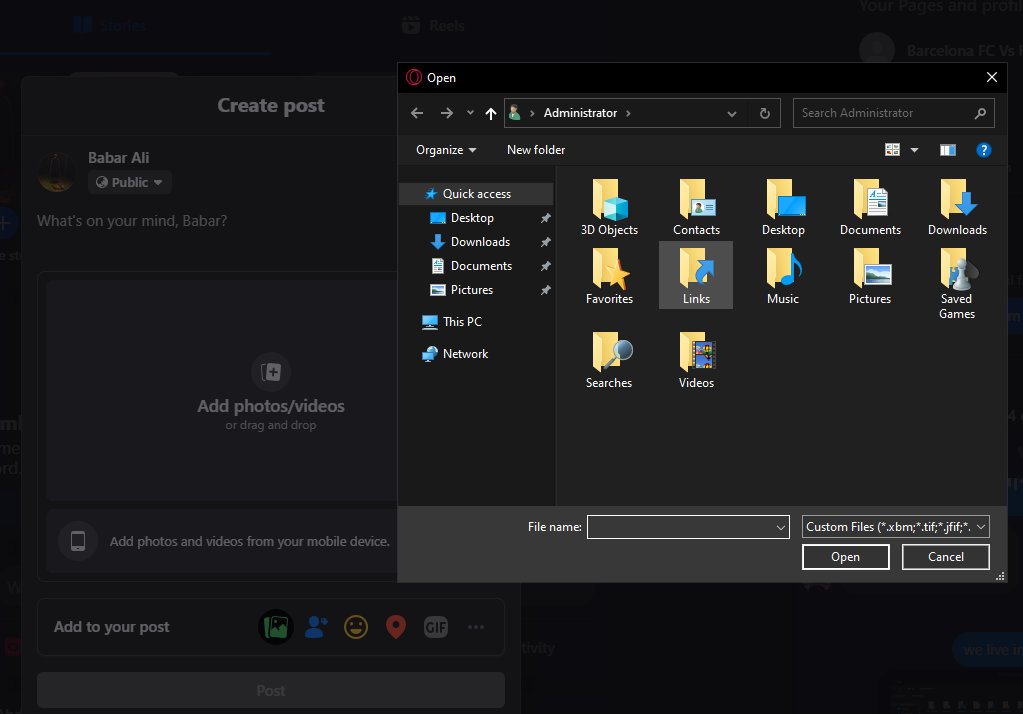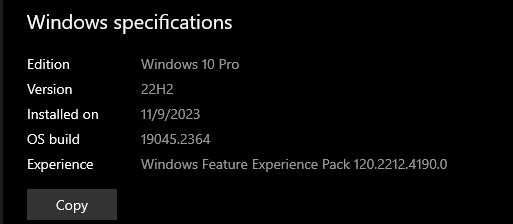Easy files / clipboard doesn't show up
-
Pool4k last edited by
@burnout426 yes it shows up but it dose not work on other website as it should work there to as you can see in second screenshot it was working every well there before and i asked my friend to check if its working for him he said yes and indeed for him its working there.
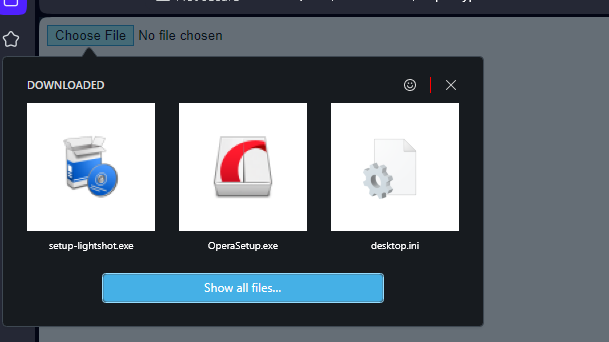
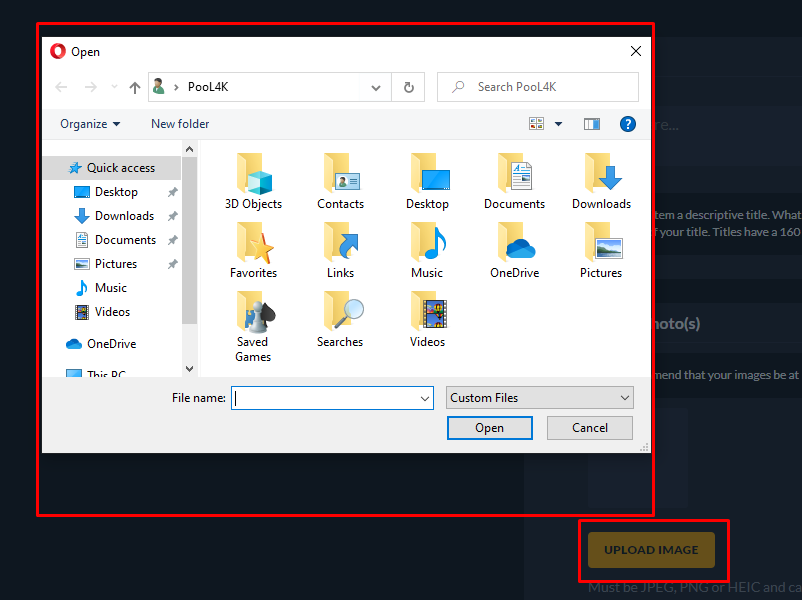
-
burnout426 Volunteer last edited by
@pool4k Tested on Facebook and it's working fine for me in Opera 104.0.4944.36 64-bit on Windows 11 22H2. Tested at drive.google.com also. Couldn't test with the other sites you mentioned as they require a login.
-
burnout426 Volunteer last edited by burnout426
Any difference if you clear your downloads at the URL
opera://downloads?Any difference if you clear your download history for all time on the advanced tab at the URL
opera://settings/clearBrowserData?If you clear history for all time?
If you clear "cached images and files" for all time?
If you goto the URL
opera://about, take note of the "profile" path, close Opera and delete the "History" file in the profile folder? -
Pool4k last edited by
@burnout426 i did fresh windows just now and still dose not work i deleted all the data formatted drive and stuff and still same even on opera gx its same
-
Pool4k last edited by
@burnout426 ok so its Weird bug i guess so i was talking to my friend on facebook and decide to send him image in message the clipboard pop up then i went to facebook to see if it started working or not and yes it is now working everywhere
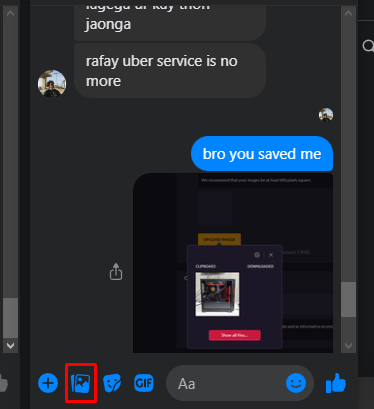 e
e -
Gabtrex last edited by
i figured that when u download an image u had previously copied the easy files opens up, like i took a screenshot and the easy files didn't open but then i uploaded it to discord and then downloaded it and i could see the easy files but it's still annoying as hell
-
Locked by
leocg