[Solved]Can't install extensions from the new Chrome Web Store
-
Zumbat last edited by
@burnout426 That doesn't work sadly, you just get redirected. Would love to at least hear from the devs to know they are working on fixing this/figuring something out...
-
burnout426 Volunteer last edited by
@fasdgfdsfds and @Zumbat
When going to https://chrome.google.com/webstore/category/extensions, I don't get redirected to https://chromewebstore.google.com/. However, users on Reddit are getting redirected like you two. Not sure why the behavior I see is different.
I'll see if I can find a workaround that works for the new store until Opera GX gets the fixes regular Opera (Opera One) already has.
-
Arcadioo last edited by
During installation, you need to go to options and select installation for all users

-
Arcadioo last edited by
@violetmonnier During installation, you need to go to options and select installation for all users
-
fasdgfdsfds last edited by
@burnout426 it finally works! i tried the first method (changing the url) and that did nothing but i can confirm the second method (opera one ids) works perfectly! managed to do it in about 5-10 minutes and they all work as intended, sad to see we have to resort to this method instead of just using the chrome store as intended but at least we have something that works.
-
MorganDusty last edited by leocg
Hello, the problem is quite serious. The browser has turned into a pumpkin, I explain. Recently Google has updated the interface of the extension store, as it turned out later not only the interface, but also the direct link to extensions, from "https://clients2.google.com" to "https://chromewebstore.google.com", you can try to go to this link -> "https://chrome.google.com/webstore/detail/pachckjkecffpdphbpmfolblodfkgbhl", but you will not succeed because you will be thrown to "chromewebstore.google.com", and it would seem what is the problem? Just updated the interface and a couple of links. And now let's start talking about the problem, Opera has recently started to turn into a pumpkin, it can't download extensions from the official google extension store and gives the error "Download interrupted with reason: SERVER_BAD_CONTENT"
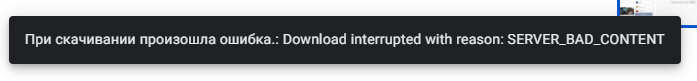 , if you try to uninstall an extension downloaded from the google extension store, 50/50% that the browser crashes with an error, if you try to install an extension through "developer mode" or other ways the browser just restarts without changes, as an example I give the extension "VidIq", it simply deleted itself today, I tried to restore but nothing worked, I downloaded the original extension files and dragged them into the extension folder, Opera just clears the folder as if the extension was never installed. Please pay attention to the problem and give comments to the developers, i sent crash-logs to mail but nobody answered me, also a question why I can't open crash-log myself and read what the problem is? What is the point of the crash-log?
, if you try to uninstall an extension downloaded from the google extension store, 50/50% that the browser crashes with an error, if you try to install an extension through "developer mode" or other ways the browser just restarts without changes, as an example I give the extension "VidIq", it simply deleted itself today, I tried to restore but nothing worked, I downloaded the original extension files and dragged them into the extension folder, Opera just clears the folder as if the extension was never installed. Please pay attention to the problem and give comments to the developers, i sent crash-logs to mail but nobody answered me, also a question why I can't open crash-log myself and read what the problem is? What is the point of the crash-log?
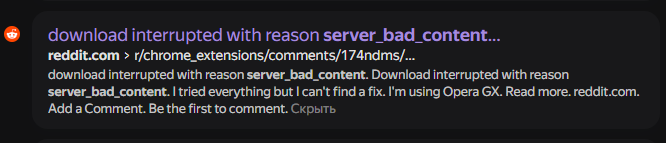
-
andresesteban last edited by
@burnout426 Thank you very much!
The link https://chrome.google.com/webstore/category/extensions was the right one to use and could download and install without any problem! It's working OK now! -
MorganDusty last edited by MorganDusty
@andresesteban said in Can't install extensions from the new Chrome Web Store:
The link https://chrome.google.com/webstore/category/extensions was the right one to use and could download and install without any problem! It's working OK now!
It has not been working for at least 5 days, it is being redirected to a new one
@leocg can we call the developers of Opera? What is this hypocrisy? The problem is specifically in the Opera browser, why isn't it being repaired?!
-
SirenBrink last edited by
I see some people are having luck with using the old chrome store, but there's no option for me to revert to the old store. The old store links also automatically redirect to the new one.
So chrome extensions are still impossible to install for me.
-
MorganDusty last edited by
@sirenbrink @leocg If a person once clicked "try the new design", he will not return to the old one without scripts, or if the user was automatically identified as a tester of the new interface, so we all wait for an answer from Opera, or change the browser.
-
lalarp last edited by
It is not even showing "Install Chrome Extensions" for me at the add-on storre.