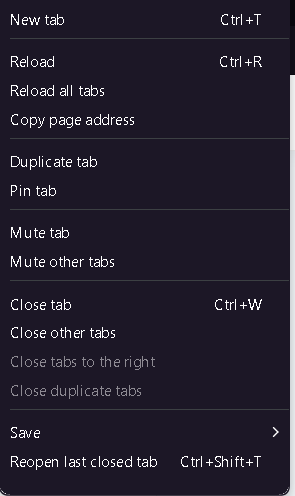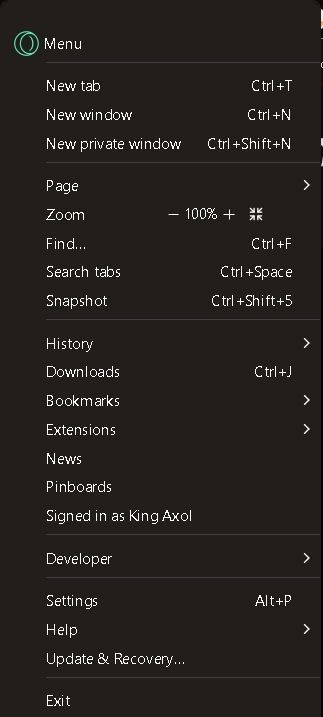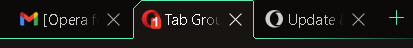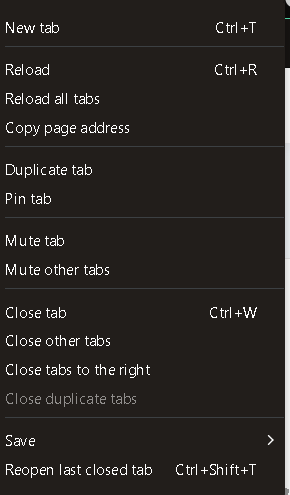Tab Groups
-
KingAxol last edited by
Where do i find "<select the island>", and what is an island, do you mean window??
-
DarthGTB last edited by DarthGTB
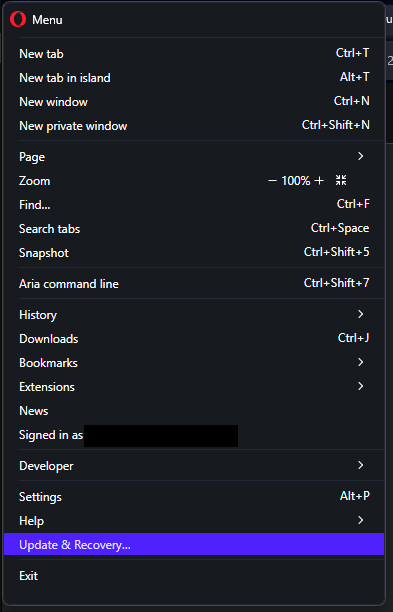
Tab islands are tab groups that have a coloured pill thingy beside it. You can drag and drop one tab over the other and an group (tab island) will form
If your tabs look square and this doesn't work, you're likely on a version older than 100, which is when they added the grouping mechanism. Current version is 104.
This is what the tab area should look like:
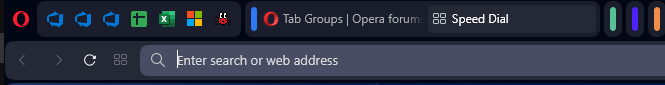
pinned tabs, an open island and 3 closed islands
-
DarthGTB last edited by
I'm not completely sure what gaming features it has, but I think it's supposed to spend less resources while you are gaming, I think, or something like that, but you know what else is great for that? Not opening the browser lol
The standard Opera browser was redesigned and rebranded as Opera One on version 100. It brought some new features including this grouping feature which is probably the only new feature beside the redesign that you will notice at first and probably the only new feature you will ever use in a daily basis. BTW, it may not show the Speed Dial button by default, but you can add it back in the settings
Try it out if you want. Just don't uninstall the GX variant yet, in case you don't get used to One.
-
Locked by
 leocg
leocg