No Start Page/Speed Dial button
-
Richard127gm last edited by Richard127gm
@reverse7 You can get the Speed Dial button back, it's in the side bar settings. However, it's till really annoying. Here's why.
It doesn't work the way the old button used to. If I had a tab open and press the Speed Dial button, it would change that current tab to Speed Dial. The new side bar version keeps all open tabs open and creates another, new tab with Speed Dial displayed. Here is a scenario that makes nonsense of this new approach and seriously needs fixing.
I have a habit of pinning long YouTube videos, so I can go straight back to them later. If I have a tab open and want to get Speed Dial Up, I now have to close the current tab so to avoid having lots of unneeded tabs open. Problem is, the minute I do that the pinned You Tube tab starts auto-playing, so, I also now have to go and re-pause that tab.
Basically Opera are forcing us in to a greatly increased workload, just to manage tabs. It's totally unacceptable. -
Mormani last edited by
I just upgraded my Opera to
102.0.4880.56version and they added back the Speed Dial button next to the URL box.I'm posting this cause some users mentioned that Opera One update removed it, but I don't know how it's going GX.
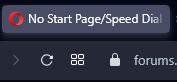
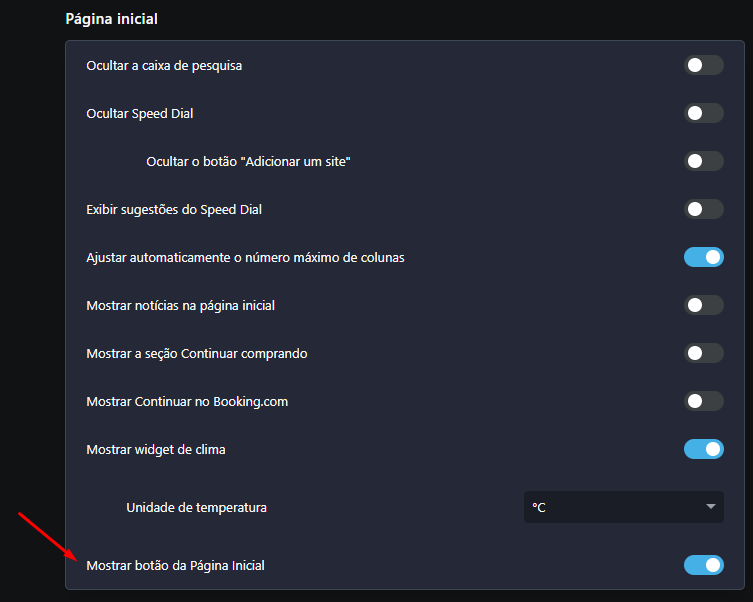
-
Richard127gm last edited by Richard127gm
@mormani Yes, I've found that. However, I had already found a kind of solution. It's so simple, not sure why it didn't occur to me before. I've simply pinned the tab with the start page and it works just the same as having the official start page icon. There may be a downside to this approach but I haven't found any problems so far. Even better, clicking on it doesn't close the current window.
-
bigmell last edited by bigmell
@mormani
Ahoy! Thanks for the response I see it is working. I went to settings and it is under start page/show start page button. Cool man they removed the button I did use and replaced it with a bunch of buttons I dont use. I was using alt+home and that worked but it is a bit nicer to have the old button. Really appreciate it!Now the only problem I am struggling with is with a lot of tabs the tab bar scrolls all the way back to the first tab when I change tabs. This bug has been in opera dev for a while too. I hit ctrl+~ to go back to the last tab, but it doesnt always scroll back to the one I want and I have to manually scroll around to find the tab I am looking for. Wouldnt have been a problem if it didnt auto-scroll back to the first tab. Doh. Somebody else has to have noticed. But things are a lot better than they were for a while there.
-
Locked by
leocg
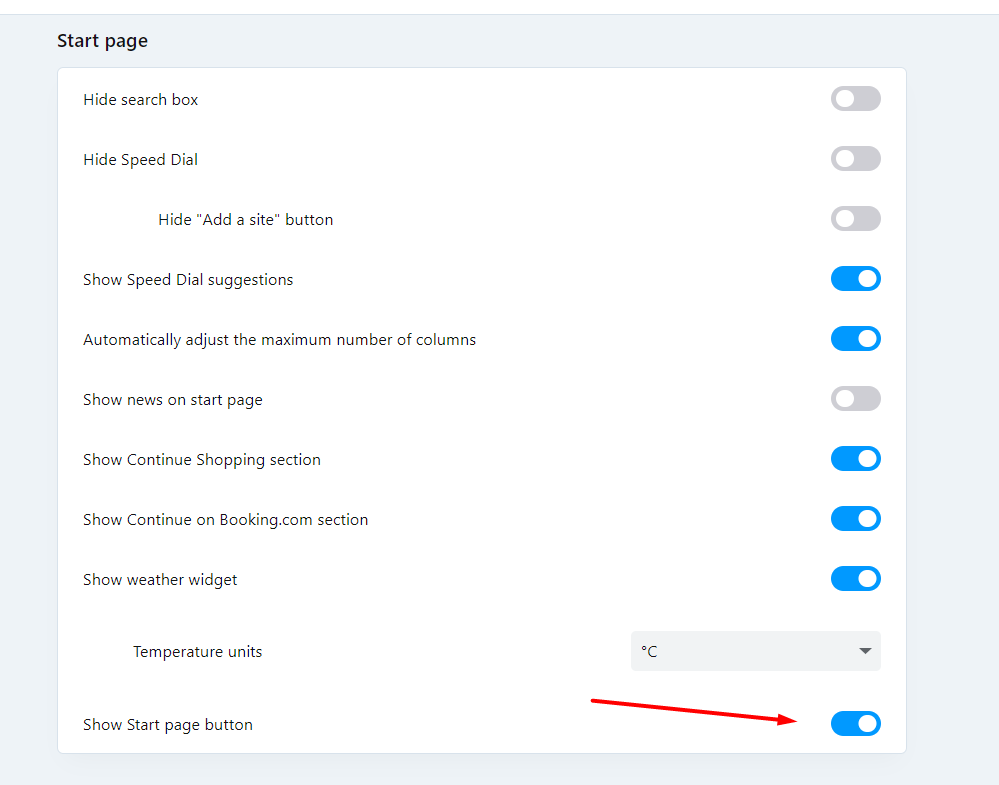
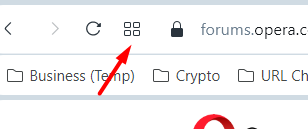 ok i got it. thanks man.. my current version is Opera One: 102.0.4880.46
ok i got it. thanks man.. my current version is Opera One: 102.0.4880.46