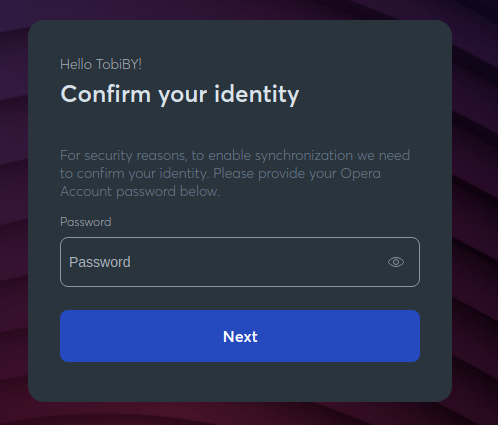Cant Remember password for Auth.Opera to sync my data
-
leocg Moderator Volunteer last edited by
@tobiby Use the Forgot My Password link in Opera's login page: https://auth.opera.com/account/authenticate/lost-password
-
TobiBY last edited by
@leocg This page redirects me to https://auth.opera.com/account/edit-profile
At "Password Set a unique password to protect your Opera account." I can only click on "Change". Then, I should enter the Opera account password I don't have anymore, no button for resetting it. -
ElsaDuyale last edited by
@tobiby This appears to be a reoccurring issue on Opera. I absolutely love the app. It's a researcher's dream. However, it keeps logging you out and subsequently prevents syncing when necessary.
Last year, my phone went dead on me suddenly, I was panicked as I had so many tabs opened and all my passwords and research work had no backup. Since the phone wasn't working, I couldn't sign in on it as Opera had signed me out (I wonder why that happens?).
I reached out to the Opera team on Playstore but just simply told me to sync the devices by scanning the code. Of course I couldn't and so no matter how hard I tried, I lost everything and had to start afresh. -
bmg442 last edited by
Lots of clunky issues with account management , sync, and forum workflow.
The Reset Link sends me to a page which has a youtube video, and provides no other means of resetting or re-enabling the sync.
I can login to my Opera Account. It took about 10 minutes to enable access to this forum. The dialog require a new username for the fourms, and would not accept my own account username, or any number other complicated usernames I threw at it. I wonder how many other people needing access to this forum simply gave up. Using brute force, I finally got this username accepted by the system to enable access to the forum.
I enabled Opera encrypted sync on mac, windows and android. THat has worked for a while. Today, I noticed the Mac no longer is Syncing with Opera. (I rarely use the Mac, since Apple prevents me upgrading it to a modern release of OSX, I am stuck on High Sierra, and dont have the time to figure out how to force my way into an upgrade. It's possible, but it could also ruin that laptop. I dont want a new one since ALL the new ones have crappy M1 chips, no DVD player, and limited ability to expand storage. My 12 year old MBP is still the Workhorse.)
On a newer and much slower HP Windoze Laptop, I accessed Opera, which until today was syncing. Now it's not.
I have a password scheme to prevent/limit my password dementia. My password for Sync no longer works.. and I cant reset it.
-
leocg Moderator Volunteer last edited by
@bmg442 After have gone to https://www.sync.opera.com/ and clicked on the Reset Passphrase link, you should opoen opera://settings/syncSetup and change or disable the passphrase.
If you just don't remember your Opera account password, you can go to https://auth.opera.com/account/authenticate/lost-password
-
bmg442 last edited by bmg442
@leocg Thanks for the input. However, as I indicated in my last post, when I used that link, I am not directed to page where I can reset the password.
New information.. on Mac Opera, the reset process worked fine. Therefore, there must be a bug with the Windoze Opera version.

-
leocg Moderator Volunteer last edited by
@bmg442 When you go to that page, you should be asked to provide your email address first. Then in the next page, you will be asked for your password and below the field to input it, there will be a Forgot Your Password? link.
Clicking on it will lead you to a page where you should input your email address and click on "redefine password" (or something like that).What do you get when you click on the link?
-
Locked by
leocg
 My current Opera account is my first and only one. I created the account with the Google sign-in feature and use it for login in, too. I have no clue how to sign in without Google as I don't have a password.
My current Opera account is my first and only one. I created the account with the Google sign-in feature and use it for login in, too. I have no clue how to sign in without Google as I don't have a password.