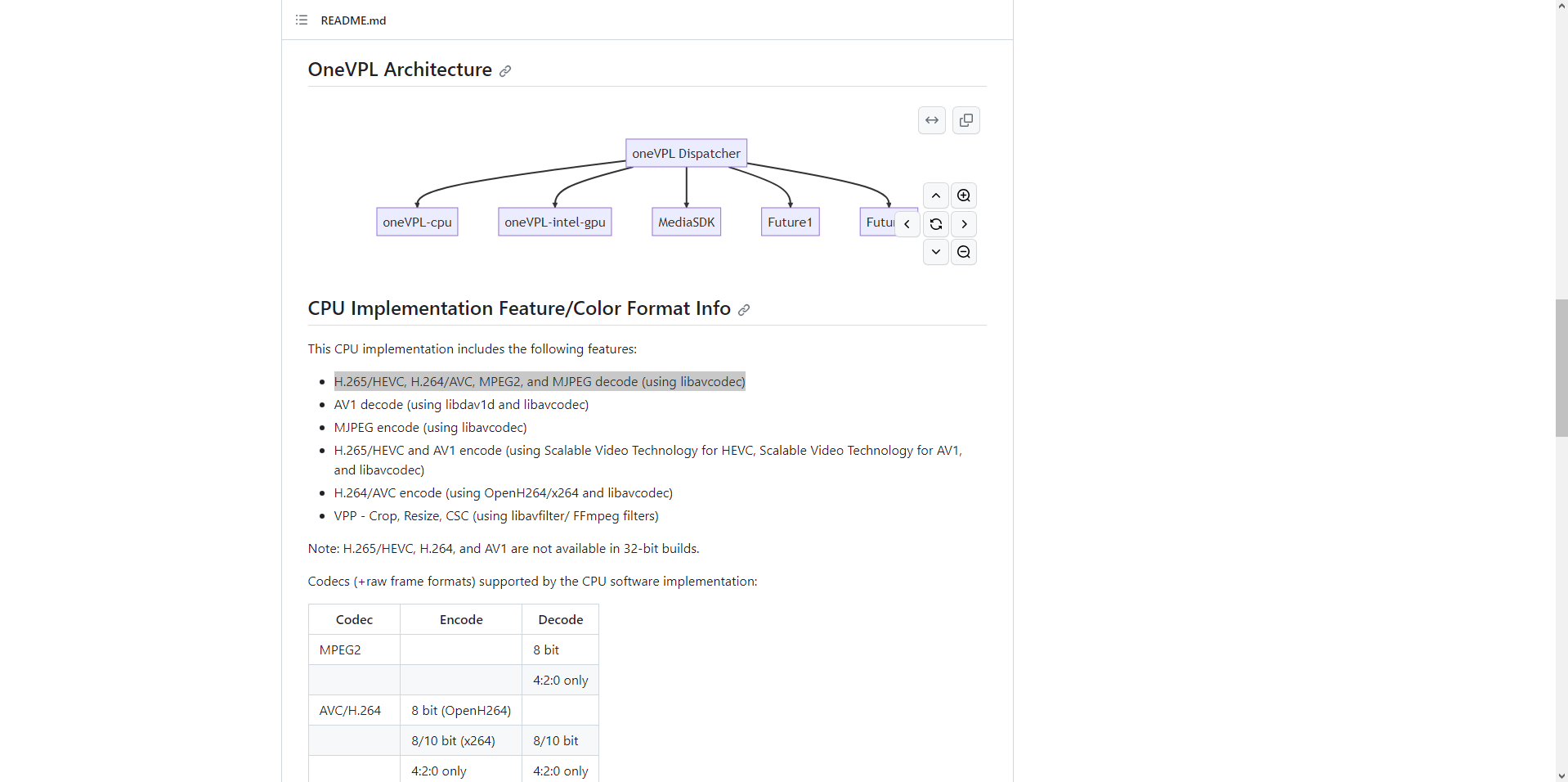Video jitter
-
ramzes7000 last edited by
Starting from version 103, when watching videos on different sites (everything is fine on YouTube), I observe shaking as if the previous frame is being shown again.
In version 105 this "jitter" increased even more.
Opera is my favorite browser!!!
Link to a video demonstrating the error in different browser versions 102, 103, 105:
https://drive.google.com/file/d/1TdtCW5sT6TnPh4D6BfhNUQmHf6rblKQ0/view?usp=drive_link -
burnout426 Volunteer last edited by
Do you have hardware acceleration on or off at the URL
opera://settings/system?If you have it off, take a look at this known issue.
If you have it on, try adjusting the Angle flag for your GPU (even if you didn't have to do it before).
-
ramzes7000 last edited by ramzes7000
Do you have hardware acceleration on or off at the URL opera://settings/system?
- Yes, all versions have video card acceleration enabled
GPU = Intel HD 2000
We managed to fix it with the following parameter, everything else is default:
#platform-h264-decoder-in-gpu = Disableps.
This is due to the fact that Intel no longer supports the "Intel HD 2000" GPU and does not release drivers for Windows 10, and the drivers from Microsoft, as Intel claims, are weak and may not work correctly with hardware decoding.I will now conduct a test with replacing the driver for Windows 7/8 from Intel. Let's see what happens

-
nintenn last edited by leocg
@ramzes7000
I have the same problem with AMD Radeon RX 6550 XT, with hardware acceleration or not..No problem on Edge
-
ramzes7000 last edited by
@nintenn
Apparently OPERA or the Chrome engine have updated the libraries for interacting with the GPU, and our drivers (which are no longer updated) have outdated libraries installed. As a result, new programs cannot communicate with outdated video cards due to outdated drivers, but at the same time old applications continue to work successfully with old hardware. -
ramzes7000 last edited by
@nintenn
And you may just need to update. Here is the link to the drivers:
https://www.amd.com/en/support/graphics/amd-radeon-rx-6000-series/amd-radeon-rx-6500-series/amd-radeon-rx-6500-xt -
nintenn last edited by
@ramzes7000
I have already the last drivers.I has tried to restored Opera and it's ok, but Opera it's not stable update after update...
-
Marcus012029383847 last edited by
@ramzes7000
I have the same issue since installing 103 on my laptop with 3630QM and GT 650m
Is there any way for me to fix this?
Will Opera fix this with an update? -
ramzes7000 last edited by
If I'm not mistaken, Intel Media SDK are the libraries that are used to access hardware encoding/decoding. Here's what Intel will send:
https://www.intel.com/content/www/us/en/developer/articles/tool/media-sdk.html -
Marcus012029383847 last edited by
@ramzes7000
So how does this help me?And why is only Opera broken, why does every other browser still work? Is Opera going to fix this as obviously video playback isn't broken on other browsers? Or are they just gonna blame it on Intel or something?
-
Marcus012029383847 last edited by
@senpaiuwwu
I tried that before and it didn't fix it. I did try enabling it again now just to try though and at least it fixed the browser in general being a bit slow and laggy, but video was still choppy and unwatchable on most sites except YoutubeSo i opened flags and did ctrl-F and searched for stuff like video, hardware, 264 and such and i tried disabling/enabling a bunch of different flags one by one.
And i think i just managed to solve it by disabling the flag called "Out-of-process SW H.264 decoding" -
Marcus012029383847 last edited by
@marcus012029383847
Yea I've tried a bunch of different video streaming sites now and it definitely seems fixed after disabling the "Out-of-process SW H.264 decoding" flag -
Locked by
 leocg
leocg