Opera is over 100 Mbps Slower than Edge !?!?
-
A Former User last edited by A Former User
My Opera version is 103.0.4928.16
My internet is Ethernet connected to Windows 10 computerI ran speed tests simultaneously using Opera browser and Edge browser...the speeds are completely different. Opera is over 100 mbps slower than edge.
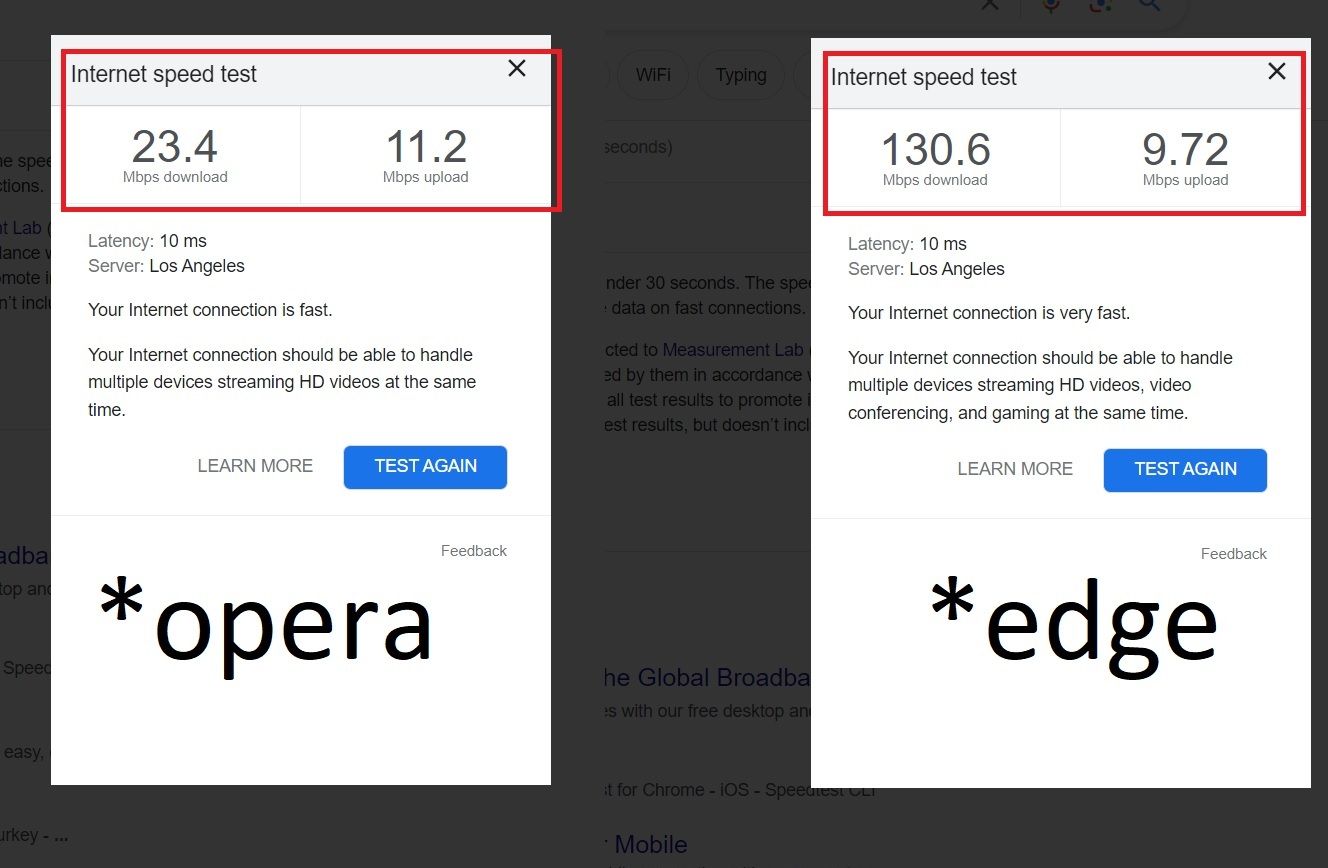
How can I fix opera to meet the higher speeds ???
-
A Former User last edited by
Here are some great tips I got off of Reddit and solved my own issue.
https://www.reddit.com/r/operabrowser/wiki/opera/known_issues/#wiki_opera_on_windows_is_slowNow my internet speeds using opera are >170 Mbps & Opera is using way less CPU & Memory
For me what worked was
Goto the URL opera://flags, reset your flags, and restart Opera
This is Reddit Opera forum info I used
Opera on Windows Is Slow
For some users with some GPUs, Opera can be slow by default because Opera isn't configured correctly for your GPU. Here are some things you can try to work around or fix the slowness (or at least reduce CPU usage):Make sure to update your GPU drivers if possible.
Goto the URL opera://flags, reset your flags, and restart Opera.
Goto the URL opera://settings/system and make sure hardware acceleration is turned on. If it's off and you turn it on, make sure to restart Opera.
Goto the URL opera://flags/#use-angle and change the flag to something else (like opengl, D3D11 or D3D9), and restart Opera. Just test each option to see which one works best for you. Nvidia GPUs usually work best with the flag set to opengl. AMD GPUs usually work best with the flag set to D3D11 or D3D9. For Intel HD3000 GPUs, opengl might help to run games at gx.games if they won't play at all with the flag at default. After you restart Opera though, goto the URL opera://gpu to make sure things are still hardware accelerated. They might not be with certain configurations of the Angle flag. If changing the flag doesn't help at all, put it back to its default.
Note: After you change the Angle flag and choose to restart Opera, if Opera doesn't start back up, or does but you can't really see anything (display of Opera's UI is all crazy), you'll need to close (or kill Opera) and launch Opera with hardware acceleration disabled so you can set the Angle flag to something else. First, if Opera actually opens, left-click what you see of Opera's window to focus it, then try hitting alt to bring up Opera's menu and then press 'x' to exit Opera. If that doesn't work, you can open the Windows Task Manager and end all Opera processes on the "Processes" tab. Then, one you're sure Opera is completely closed, you can open up a Windows command prompt, type "C:\Users\yourusername\AppData\Local\Programs\Opera\launcher.exe" --disable-gpu (adjust the path to your launcher.exe) and press enter. Then, Opera should start in software mode where you can then change the Angle flag to something else, and then restart Opera.
Sometimes, if your GPU is too old and slow and or your GPU drivers are buggy, you might actually want to turn hardware acceleration off. To do this for just video decoding, you can disable the flag at the URL opera://flags/#disable-accelerated-video-decode. To do it for all things in Opera, goto the URL opera://settings/system, turn it off, and restart Opera.
If nothing is hardware-accelerated at the URL opera://gpu, Opera (well, Chromium) might be disabling acceleration due to a buggy GPU driver. At your own risk, you can mess with the flag at the URL opera://flags/#ignore-gpu-blocklist.
And, here are some other things you can try to lower CPU usage:
If you're using Opera GX and have background music enabled at the URL opera://settings/background_music_settings, make sure the "Dynamic Visualizer" in the sidebar is disabled. It can use some of your CPU. Also, make sure you don't have any GX Lights things enabled at the URL opera://settings/gx_lights_settings. Those will use some of your CPU too. Also, right-click on the GX Corner tab and move it to the sidebar to see if that helps with CPU usage. Also, don't make use of any of the limiters in the GX Control sidebar panel.
If you're running on battery, goto the URL opera://settings/batterySaver and disable the battery as it can slow down Opera. Also, when you're running on battery, make sure the power options your Windows and your computer and tuned to your liking. You should actually check this whether you're on battery or not.
If there's a "Static tab audio indicator" flag available at the URL opera://flags/#static-tab-audio-indicator (it's gone in Opera 84+), make sure it's enabled so there's no animated icon on a tab when the tab is playing audio as the animation will use some of your CPU.
If you have more than on GPU, maybe Opera isn't set to use the faster GPU. You should be able to set what GPU a program uses in your OS settings.
If you're using Opera GX, goto the URL opera://settings/early_bird, enable Early Bird, disable "Unique Speed Dial graphics" if it's enabled, and restart Opera.
At the URL opera://settings/lucidMode, you can disable Lucid Mode (RGX in Opera GX) for both videos and images to see if it improves performance.
If you're using Opera GX, you can disable widgets on the start page via the Easy-Setup button at the right of the sidebar.
If you're using Opera GX and you're using Mods and shaders, you can disable them.
-
tiikuri last edited by
Did you actually run them simultaneously? I hope that's not what you meant, because that would be a very bad way to test differences between browsers. I hope you mean you ran the speedtests one right after the other.
-
myswtest last edited by leocg
@chakakhan said in Opera is over 100 Mbps Slower than Edge !?!?:
I ran speed tests simultaneously using Opera browser and Edge browser..
And just as @tiikuri stated, Do Not run speed tests simultaneously!!
I've never had speed issues with Opera.
Running openSuse Tumbleweed with KDE Plasma for DE, current stable 103.xx Opera. -
wes12 last edited by
@chakakhan I just swtched back over to Edge, Opera has become unusable for me. I like to watch sports on one screen, with stats on an other, but Opera cannot handle this and crashes.
Switched back to Edge yesterday and it works fine.
-
Locked by L leocg