Opera GX keeps trying to download a random extension.
-
Abe-Asher last edited by
Opera keeps trying to download this random extension and failing. I'm not sure what this extension is. The process happens every time an action related to downloads is taken, like downloading a file or clearing the download history. I tried to look up the extension ID on the chrome webstore and opera GX mods but found nothing (I couldn't really figure out how to search on GX mods specifically).
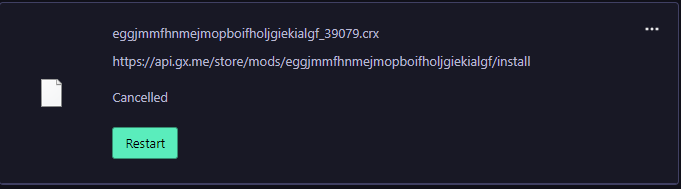
It's also worth noting that the opera GX taskbar icon turns red whenever this happens, which is how I noticed it in the first place. I scanned my computer with MBAM just in case but I got nothing as well. I'm not sure what is causing this and I have no idea how to fix this, can someone help? -
JacBrac last edited by
@abe-asher what is the name of this extension ?? ??because from what you can see in the screenshot it's suspicious,
so maybe that's why it's blocking, -
Abe-Asher last edited by
@jacbrac I'm not trying to download it. This process happens whenever something happens that's related to downloads, like clearing downloads or downloading a random pdf file. I don't know what this extension is and I've tried searching for it and nothing in my downloaded extensions has the same ID.
-
burnout426 Volunteer last edited by
Goto the URL
opera://aboutand take note of the "profile" path.Then, open the "History" file in the profile folder with a text editor (like Notepad++ for example) and search for
eggjmmfhnmejmopboifholjgiekialgf. If you see the string in there, you might just be able to close Opera and delete the History file to get rid of the issue. -
burnout426 Volunteer last edited by burnout426
Note that mods are extensions too. If you goto the URL
opera://extensionsand turn on developer mode, you can click details for any of the mods you installed and look at their IDs just to see if you can find a match.You can also look in the "Extensions" folder in the profile folder to see if there's a folder with that ID. If so, you can open up its manifest.json file in a text editor to see what it is.
However, this all assumes that the download initially completed correctly and installed something.
You can also see if there's anything in the "temp" folder in the "Extensions" folder.
-
Abe-Asher last edited by
@burnout426 The extension isn't downloaded. I checked in my extensions folder and checked the ID of every extension I own. I tried searching the history folder with VS code and did find the extension ID in there, but I'm not sure what that's supposed to tell me since its just in history and it's from when I tried to search the chrome webstore for it's ID. As for the issue, it seems to have gone away when I updated opera and cleared downloads. Thank you for your answer.
-
Abe-Asher last edited by
This issue happened before and I described it in a post I made earlier this month (link to the previous post: https://forums.opera.com/topic/66707/opera-gx-keeps-trying-to-download-a-random-extension) but the difference is this time, it's a different extension being downloaded.
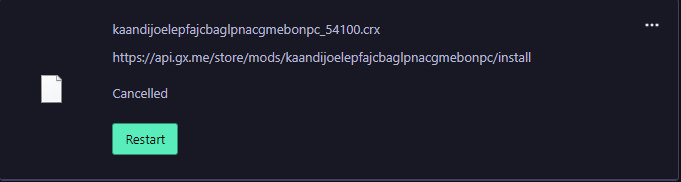
I tried looking for the extension on chrome again and I found nothing and the extension IDs for opera mods don't match the length of the extension in the photo.
The last time this happened I updated Opera and cleared downloads and this issue was fixed but that didn't work here.
Other than fixing the taskbar icon being red, I'm also concerned about the extension attempting to be downloaded. I scanned my computer with Malwarebytes and adw cleaner but found nothing as well. If someone has experienced a similar issue please share your thoughts about this and how to fix it. -
Referenced by A Abe-Asher
-
Abe-Asher last edited by
I found the extension file in my extensions folder in my profile path and the extension had an icon folder, a json file and a PNG. I think it was a theme that was downloaded somewhere or somehow? I found these 3 photos in the icon folder and tried to reverse image search them but found nothing.
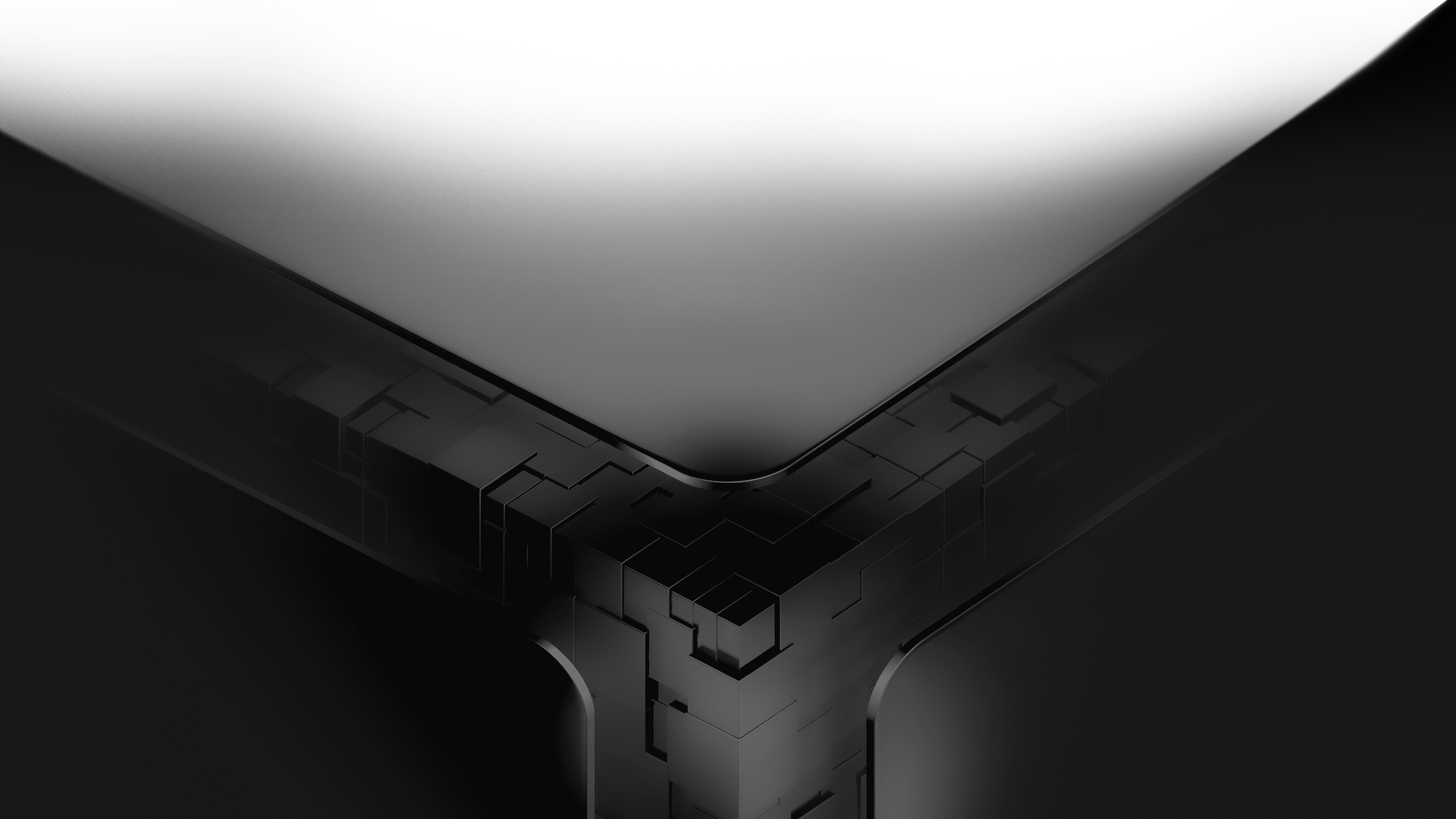


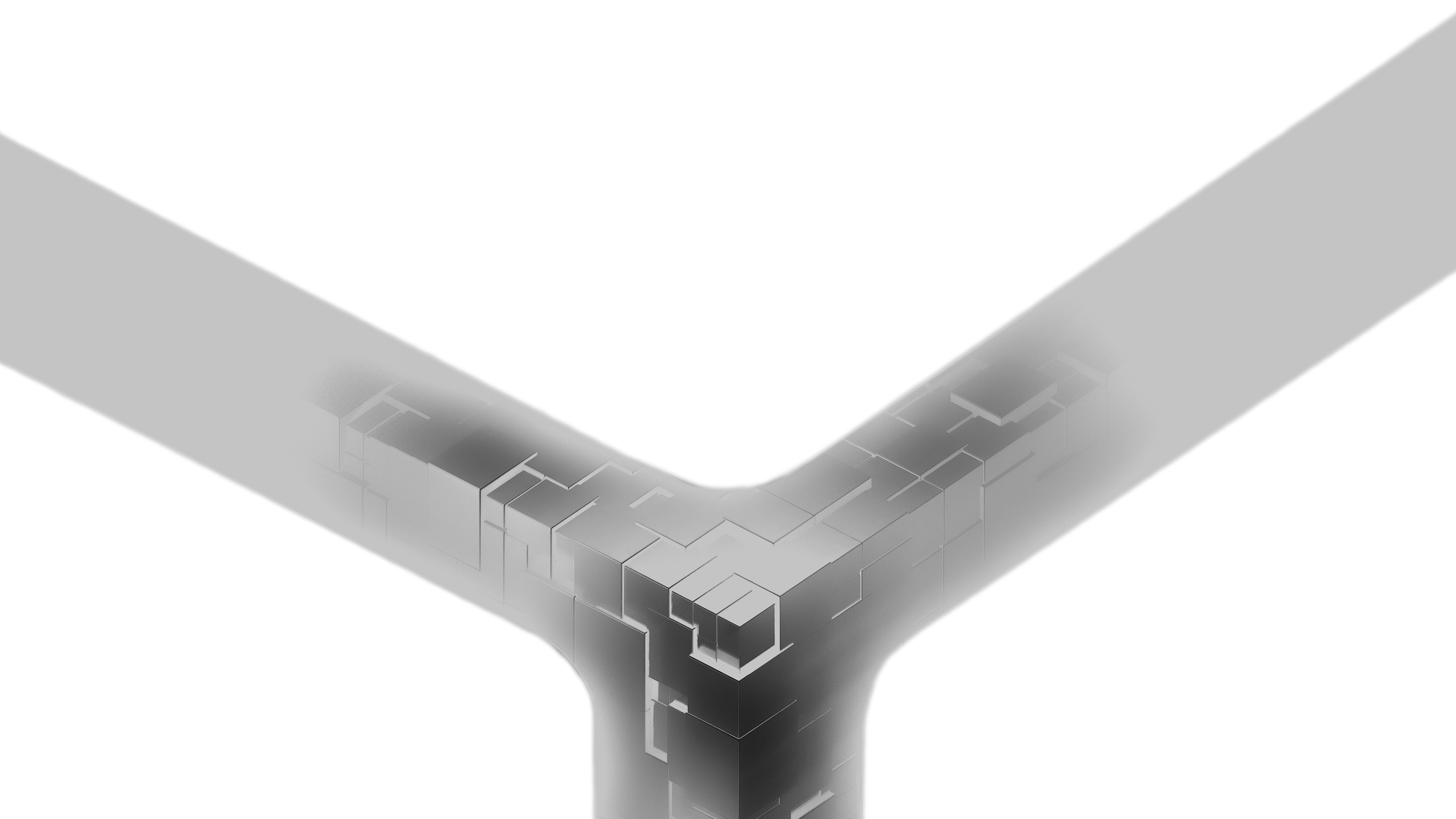
Does anyone have any idea about this extension/theme? -
Abe-Asher last edited by
Update: I found a json file named "manifest" and it turns out this is just a wallpaper by Opera GX in the form of an extension? It still keeps downloading under a different extension ID every few days. I still don't know why this keeps happening or how to stop it. The only temp fix I have is to just keep deleting it every time the Icon turns red.
-
Abe-Asher last edited by
@leocg said in Opera GX keeps trying to download a random extension.:
@abe-asher It's probably a mod
That doesn't explain why the issue keeps repeating under a different extension ID. Also I wouldn't be sure that its a mod since the folder for the extension only had a json file and the photos. My guess is that its a theme/wallpaper from the built-in opera GX catalog that has gone rogue.
-
Jaron001 last edited by
hi, so i had the same problem and i was able to fix it.
what i did was, Settings > Early bird > and then turn off daily wallpapers.
because this feature is standard On it will try to download a new wallpaper everyday and that is what the issue is.
-
BramBuildsYT last edited by
@jaron001
thank you so so much
i just had t delete the the downloads and it worked. -
Locked by
 leocg
leocg