Incompatible with Google Spreadsheet
-
ericsiaeric last edited by
I recently switched from Google Chrome to Opera but I notice there's an disadvantage, Google Spreadsheet had stopped working properly anymore.
Example when I use Ctrl + shift + v it does nothing.
When I right click, instead of showing Google Spreadsheet own righ-click menu, Opera one is displayed instead.
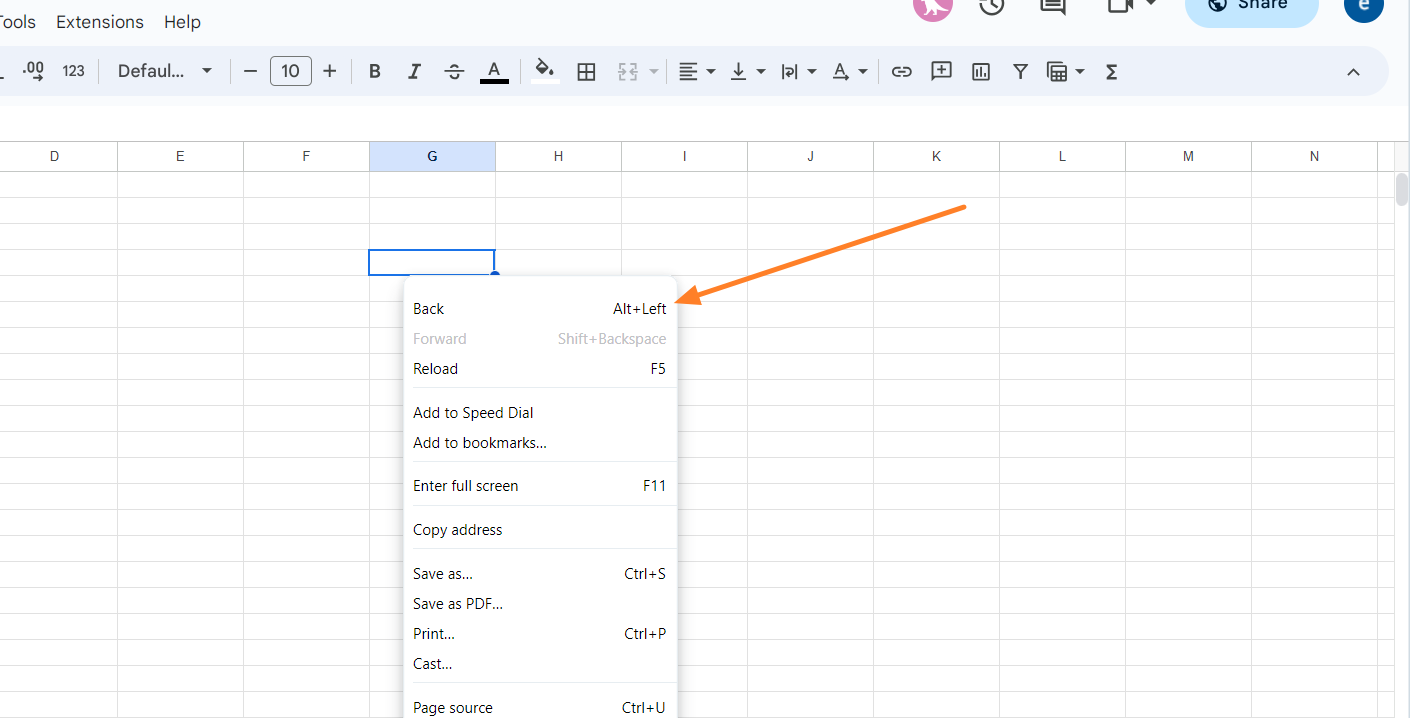
Why is this happening? How to solve this?
-
burnout426 Volunteer last edited by burnout426
Right-clicking a cell shows the Excel context menu for me no problem in Opera 103.0.4928.16 64-bit on Windows 11 22H2 for what it's worth. However, ctrl + shift + v didn't work until I installed https://chrome.google.com/webstore/detail/google-docs-offline/ghbmnnjooekpmoecnnnilnnbdlolhkhi. I knew to install that because I got a prompt saying it was required for some of the Excel context menu options.
-
ericsiaeric last edited by
ctrl + shift + v now is working, but I still can't see the right click menu of Google Spreadsheet. Anyone know why is this happening?
-
burnout426 Volunteer last edited by
@ericsiaeric Does it work fine in a private window?
With all other extensions disabled besides the Google docs offline one?
With Opera's adblocking and tracking protection disabled?
-
ericsiaeric last edited by
@burnout426 oh no.... I just tested. Private browsing will work fine. What should we do?
-
burnout426 Volunteer last edited by
@ericsiaeric If things work fine in a private window, it could be an extension causing the issue. Extensions don't run in private windows by default.
Or, it could be a cookie and or cache thing. Goto the URL
opera://settings/content/all, typegoogle.comin the search field and click "Clear displayed content". Then, goto the URLopera://settings/clearBrowserDataand clear "cached images and files" for all time. Then, log back in to your Google account and docs.It could be caused by Opera's adblocking and tracking protection too.
-
Locked by
leocg