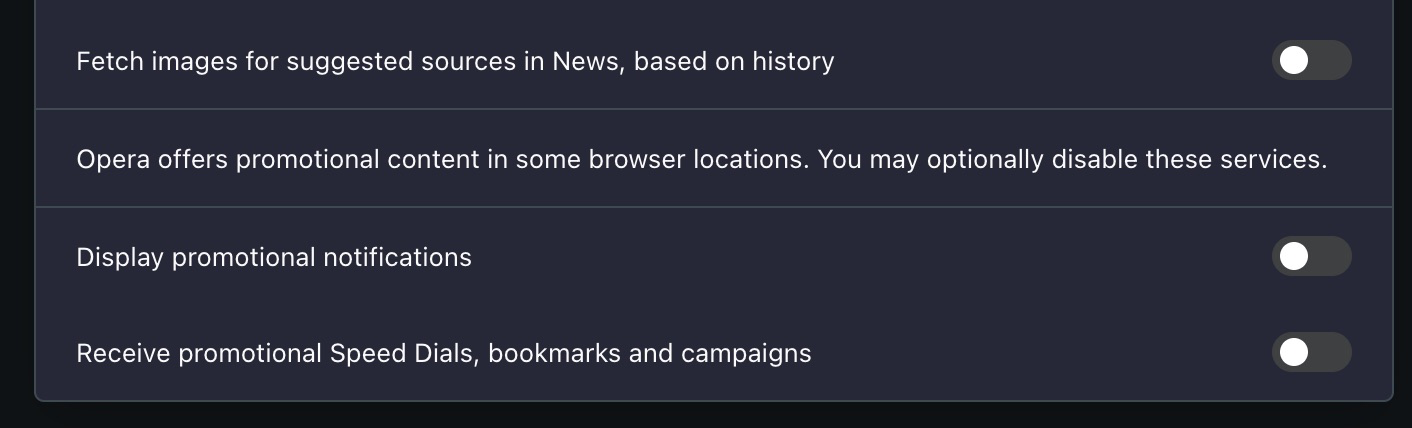Disable Start Page Banner Ads
-
bdoubleu last edited by leocg
No, I know what that is and I already have that disabled. These are banners from "sponsors" of opera. Just like that annoying Amazon ad-on extension prompt that purposefully never goes away, even when you select, "do not show again".
These are banners from places that I have Never visited on any computer in my life of internet usage.
Maybe you have a connection at Opera that you could reach out to and get the real answer?
-
Locked by L leocg