[Compilation]Discussions On How To Disable Splash Screen When Opening Opera One
-
Supergenius last edited by
@shodan-shodan
Thank you. I found the .exe file and changed it to an .old file, did the trick. The darn flag probably is not even processed, even though it exists. Nothing in settings. I was ready to toss out Opera and go back to - ew - Firefox. -
liamdawson last edited by
Yep, you can turn off the startup sound in Opera. Just go to Settings > Browser > on Startup and untick "Play sound". That will stop the sound from playing each time you open Opera. Simple as that.
-
nirott last edited by
Interesting why the developers are pushing everybody into a splash screen that mostly everybody hates and that does not helps anybody...not Opera and not the users...
Did not find the setting in my version to disable it...
-
barbagelott last edited by
Long time Opera user. Always happy. Recent upgrades have slowed Opera considerably. Why when entering Opera there is a new logo appearing which takes almost 5 seconds to end. Also tiles are slower fully load. Help- suggestions. Thanks
-
lyuyouwhat last edited by lyuyouwhat
Hi guys,
SInce the new update of my Opera browser, the animation's start always appears on my screen. How can you disable that thing.
I thought it was a bug and i tried to uninstall then reinstall but it doesn't fix it.
Kind regards
-
Vic2885 last edited by
@lyuyouwhat Yeah, same thing! Dont understand developers who decided add this screen, its made opera better? No, it only interferes and annoys!!! And many other in opera!
-
haklo71 last edited by
@lyuyouwhat I also try to turn it off, but there is nothing like that in the settings. If only they shortened the time of displaying that animation.
-
proshor last edited by proshor
It was already said: all suggested methods work...only till the nearest update. Then you have to repeat all over again.
-
FlimsyJake last edited by
@proshor I have mentioned this works until next update.
There is no better option right now, aside of cron-jobs, scripts or using linux (which should not be pointed out to those who don't want to use it, a typical Nazeem attitude regarding Cloud District). -
sock87 last edited by
there are a few ways to disable the splash screen when opening Opera One:
Method 1: Using Opera Settings:
Open Opera One and click on the Opera menu button (the red "O" icon in the top-left corner).
Go to "Settings" and scroll down to the "Advanced" section.
Under "Advanced", click on "System" in the sidebar.
In the "Startup and Shutdown" section, toggle off the "Show splash screen on startup" option[1].
Method 2: Renaming or Deleting Splash Screen Files:You can try renaming or deleting the splash screen files to disable it.
Find the Opera installation directory on your computer (usually located in "C:\Program Files\Opera").
Look for a file named "opera_gx_splash.exe" or similar, and either rename it to something else or delete it[2].
Please note that modifying or deleting system files can have unintended consequences, so proceed with caution and make sure to backup any important data before making any changes.I hope this helps! Let me know if you have any further questions.
-
BlueTreeCat last edited by
@liamdawson did you copy that from Reddit? or ChatGPT? Because there is no such setting. Don't post advice if you haven't confirmed it yourself.
-
proshor last edited by proshor
I don't have any "Startup and Shutdown" in Opera Settings. Where is it located?
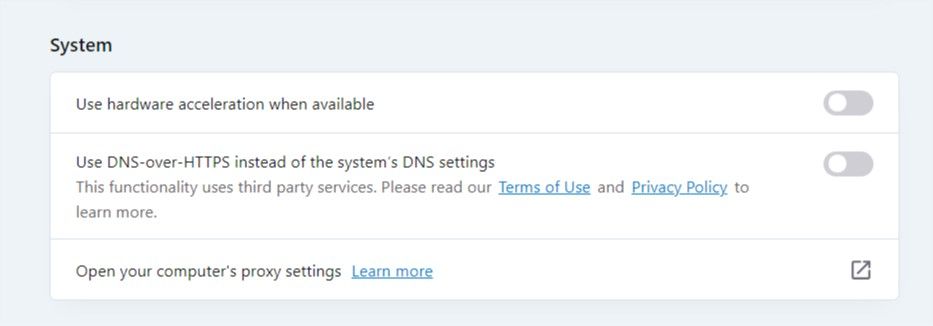
-
andrew84 last edited by
@proshor noticed another one similar post https://forums.opera.com/post/326143
Maybe they mean GX browser or this is just trolling/bots.

