ImprovedTube - YouTube Extension
-
BokiX last edited by
why when i open normally youtube.com and play videos url isnt showing www.youtube.com/watching/...
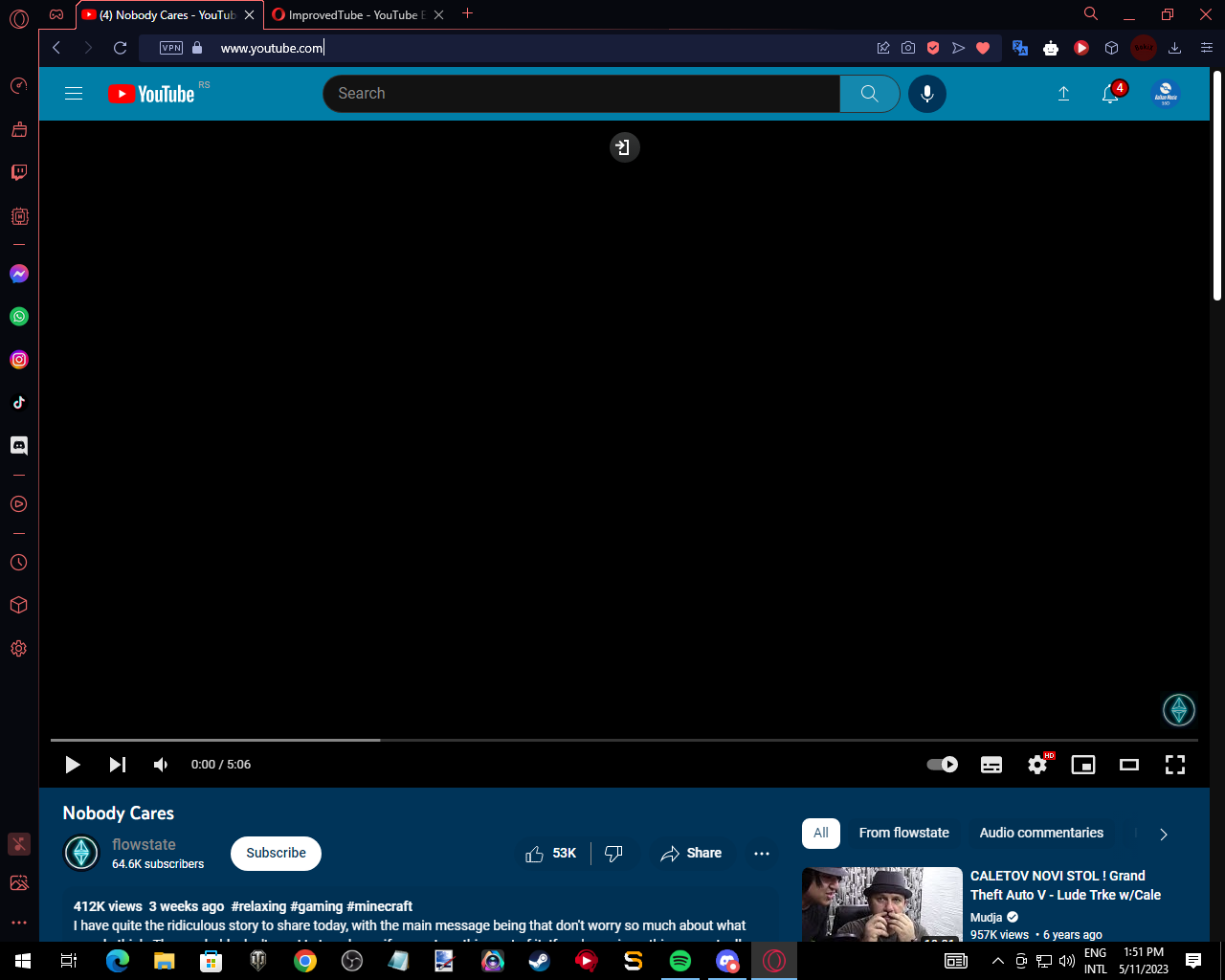
but when i go to www.youtube.com/watching/... then it shows all the buttons and other things but all time is same url even if i click to another video. -
MLaine last edited by
Hi, thanks for this extension, it's great however as of about 2 days ago the maximum resolution I could play YouTube content at was 720p. If I turn the extension off the higher resolutions reappear as options. Am I doing something wrong? My Opera is up to date.
-
japtic last edited by
This extention is causing youtube to have only upto 720p. 1080p and up is missing.
This was not issue till yesterday where i start to notice the issue. I just updated opera to latest and course no fix. not sure what happened but looked into settings and no issue there, and disabling this ext and restarting will bring back 1080p and up. but when enable again will remove. chrome seems to have no issue atm. please find fix or direct me to correct setting. ty -
kentucky6996 last edited by
there is issues with the extended theater mode, it clips into the page in a weird way. does it on all browsers
-
unfinishedsenten last edited by
My first time reviewing a plugin. Gave it a 5 star because it does exactly what it says it does, plus so much more. This is a really great plugin! It really DID "Improve Youtube".
-
Oakadiel last edited by
I have always used the extension without any problems. Now, out of nowhere, the channel subscription button has disappeared. No one, except myself, has access to the PC and I looked to see if there was any option that could hide it and so far I haven't found it. Could you tell me if it is a bug and if it will be fixed? I don't want to have to remove the extension because it has many incredible functions, but with this bug, it's difficult to continue using it.
-
MLaine last edited by
Hi, thanks for the extension, it's great. As of yesterday I cannot play videos unless I disable the extension. I think this is because of YouTube's anti-ad-blocking additions to the site.
I've set the extension to allow ads but no videos will play. The videos load and I can jump to any point in the time line but the videos will not play, not if click the play button, press space or click on the video itself.
It does on occasion play for a fraction of a second and then stops which I'm assuming is YouTube blocking the video from playing.
I'll keep trying to work around it but so far no changes I've made in the extensions settings enable videos to play. My Opera is up to date.
-
improvedtube last edited by
@mlaine: thanks, version 4.400? Please join us on github so that we might fix it faster. Please check your browser console (f12) for errors when/before they happen - and chrome://extensions/?errors=bnomihfieiccainjcjblhegjgglakjdd (also, can you try on older version,just to make sure?)
-
improvedtube last edited by
@oakadiel: thanks, please join us on github so that we might fix it faster. Please check your browser console (f12) for errors when/before they happen - and chrome://extensions/?errors=bnomihfieiccainjcjblhegjgglakjdd (also, can you try on older version,just to make sure?)
-
A Former User last edited by
Hey, i love your work, it works great !
But recently, i think with the new youtube update, i cant use the reverse play on playlists, it just doesnt appear.
I've tried contacting you via email, but im not sure if it reached you, so im sending it here.
I did try disabling and reenabling it & also deleting & reinstalling the extension. -
ZenonAlergico last edited by
The same thing is happening to me. I can't watch videos. I press play and the loop activates forever.
-
Gleed last edited by
It does have an option to assign shortcut to close controls when video is on pause. 5/5
