Night mode feature in 2023?
-
ceepixel last edited by
Could you please let us know where we can find the night mode feature? We value our eye health and would like to enable a darker theme for every website.
-
Harsh769834 last edited by
@ceepixel Hey! Hope you are doing good.......switching to dark mode is quite simple just go to you settings (if you are using a pc) and search dark mode there.........
(if you are on your smartphone) just click on the user account there you will find dark mode. -
ceepixel last edited by
@harsh769834 I'm sorry, I neglected to specify earlier that I was referring to the iOS/iPhone edition of the Opera browser. At the moment, it's configured with a dark theme, but numerous websites still have white backgrounds.
-
myswtest last edited by
Do this:
In the URL field, type: chrome://flags
Press Enter
In the Flags search field, type: darkLook at screenshot as an example - set as I have, or set as desired
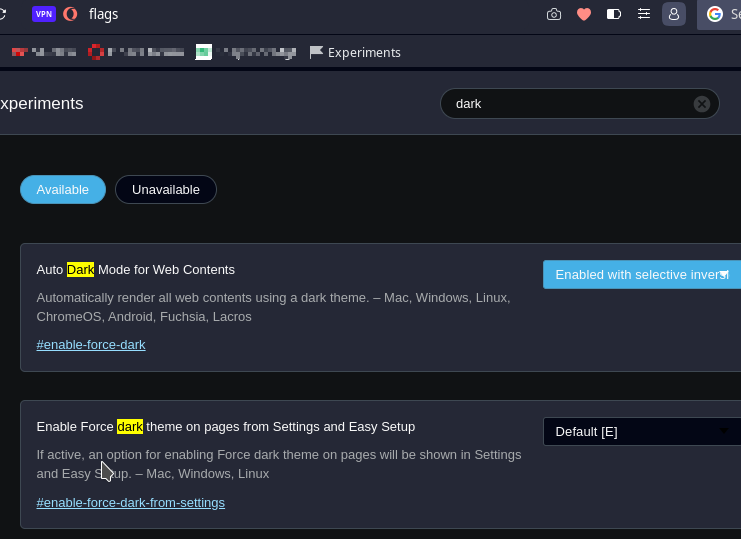
-
Locked by
 leocg
leocg