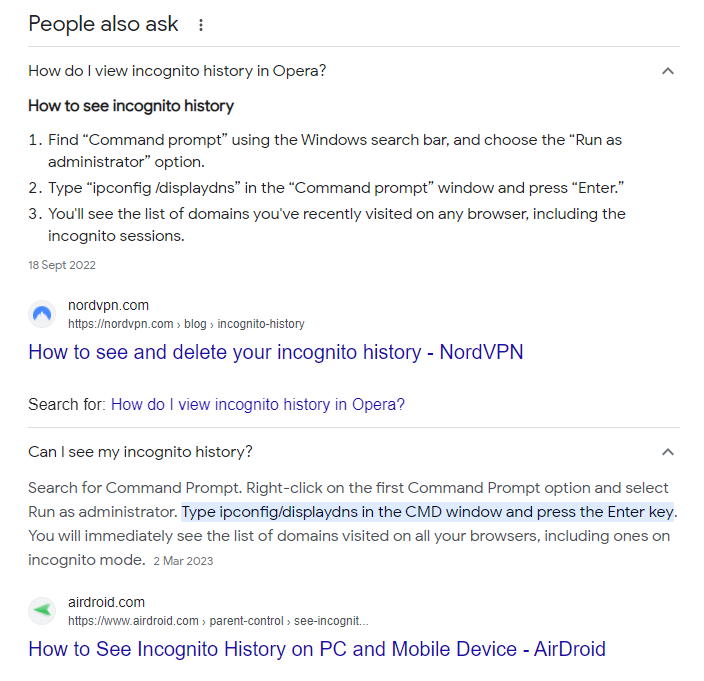Private / Incognito History Recovery
-
VascoPJ last edited by
No doubt this has been asked before, I had a few windows with multiple tabs open in them in Opera X Incognito (or Private mode, whatever it's called) and then windows 10 64 bit being the useless steaming pile of s__t that it is decided to restart to update. I want to try to recover some of the tabs (or pages). Have tried the CMD ipconfig DNS stuff, showed nothing relevant. I didn't have any plug in or software installed previously, is there any I can install to recover any files that might help? Preferably freeware or open source, none of this total BS where the page says the software is free but the free trial does jack s__t they say "pay to recover files", I'm not interested in fake software prostitution of that nature. Thanks for any advice or help, I suppose if there is software available, I probably need to know where to search for the files, what type or name of files to search for, and how to read/decipher them. I would say as a level of tech savvy out of 100, I'd give myself, 30% on a good day, 25% on most days, realistically probably 20%.... Thanks! If this is a repost a link to where it's been answered before would be fine and I'll go about deleting this post to save a bit of space and time for everyone else.
-
ProtocolC last edited by ProtocolC
@vascopj The whole point of private browsing is that no one can recover your browser session and view the history of that.
In private the visited pages aren't saved anywhere by Opera, so there's no way to recover that.Like you found, checking your OS's (Win 10) recent DNS cache might give someone a clue as to what recent sites you've visited (in private or not) but it's never going to give you back your actual browser private history, just the recently cached DNS domains.
I've had 100+ private tabs window sessions that I've lot due to Win10 deciding to update when I wasn't expecting, so I know how annoying it is. But the only thing you can do it try to prevent it: one way is to postpone Windows Update (and auto restarts/reboots) far into the future or to just turn off Windows Updates. Neither option is ideal, since one should keep Windows updated with the latest security updates. Note this won't prevent reboots due to power failures, etc.
Another trick I've done before to prevent losing private history if I know I need to restart very soon is to save the whole private window as a bookmark folder (via Ctrl + SHIFT+ D), doing the restart, and then re-opening all the tabs from that Bookmarks folder and then deleting the folder.
-
Locked by L leocg