Opera Sync with passphrase - I can´t find where to unlock my data with passphrase
-
Pampa-Party last edited by
Hi,
i have following problem. I sync my data with a passphrase, but when i try to open my synced data over my opera profile (show synced data), opera sends me to my browser settings, especially where i can set the sync options.
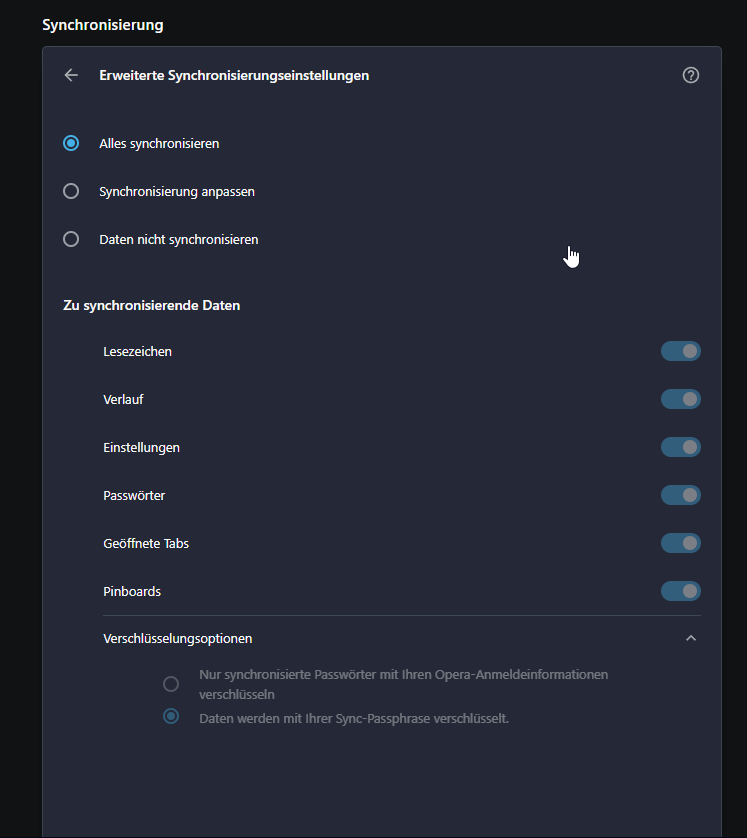
Before is set the passphrase i get to https://www.sync.opera.com where i could see all my data. Now i cant get into my data there and it seems like it doenst sync properly.
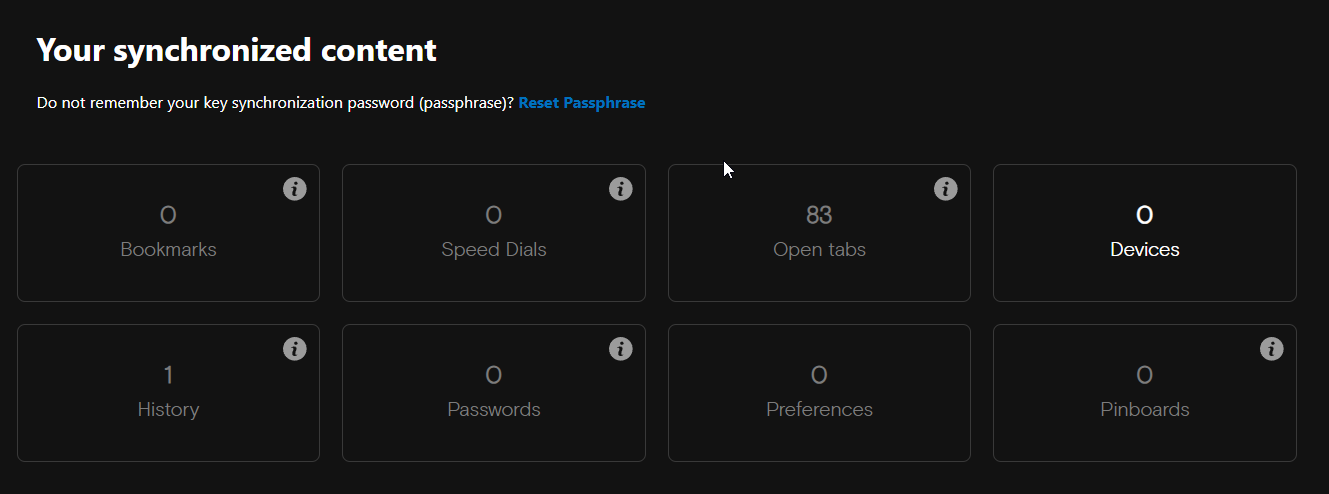 .
.I created Pinboard, Bookmarks etc. and nothing is in there. And as you can see, i set in the options that everything should be synced. Also i can´t find where i should type in my passphrase to unlock my data.
It is also important to say that when i close my browser all cookies get deleted, but i made an exception for auth and sync opera. That is why i want to use the passphrase.
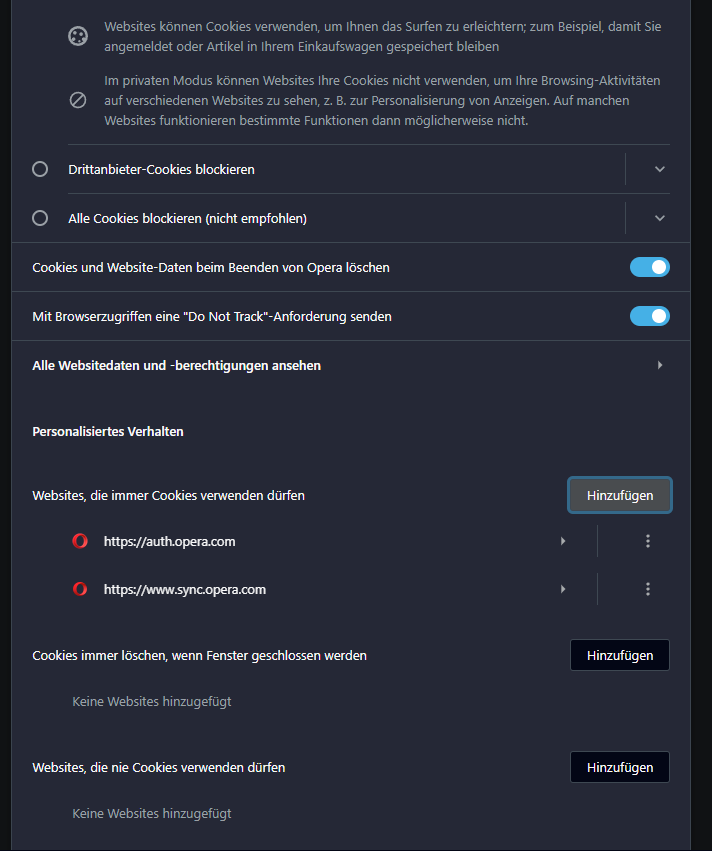
I hope anybody can help.
Best regards
-
leocg Moderator Volunteer last edited by
@pampa-party When you set up a passphrase, you can no longer see your synced data in www.sync.opera.com because the data is uploaded already encrypted and the site doesn't know how to decrypt it
-
leocg Moderator Volunteer last edited by
@pampa-party When you login to the Sync service, Opera should ask for the passphrase.
-
Pampa-Party last edited by
@leocg Hi, thx for the answers. With Sync Service you mean the sync options in the opera Browser (first picture in my post) or another place? Cause i didn´t find any place to type my passphrase in to get my data. I hope you can see this on my pictures i shared. Do i need to trigger anything?
-
leocg Moderator Volunteer last edited by
@pampa-party The sync option in the browser (menu - synchronization or from settings page)
Try to logout and login again, you should be prompted to input your passphrase.
-
Pampa-Party last edited by
@leocg Thx, this helps me to get to the point where i can type in my passphrase. But after i can´t look into my data again, also Opera was setting my sync options to sync nothing at all. Do i miss something or are there some bugs to fix? (btw Opera One(Version: 101.0.4843.33))
-
leocg Moderator Volunteer last edited by
@pampa-party Look at your data where? It should be synced and you should be able to use it normally.
-
Pampa-Party last edited by
@leocg I just wanted to check if my synced data is up to date. From my experience so far, a backup is just as good as you can recover it complete. So i wanted to ceck this without logging in on another client and sync all the stuff to see if all data is synced. Before passphrase i could check it out here https://www.sync.opera.com.
That the sync options changed is for me problematic when i forget to change it back, after i logged out and in again to get to the passphrase. I´m just asking if there is another way i don´t know to make my life more simple.
I mean if the sync option is fully working it´s fine, but i like to check if a system is working as it should.
-
leocg Moderator Volunteer last edited by
@pampa-party Like I said, if you use a passphrase to encrypt your synced data, you won't be able to see it in www.sync.opera.com.
-
Locked by
leocg