YouTube became a scrambled mess
-
Simarino54 last edited by
Until yesterday, I could watch YouTube without any major issues. But today... * sigh * Better if you see for yourselves:
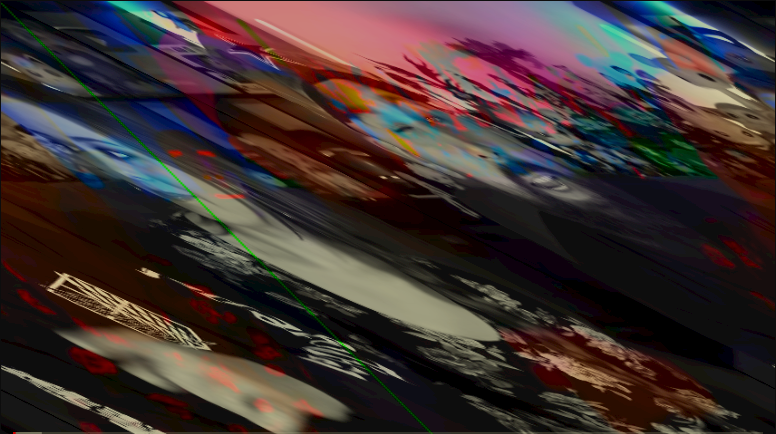
Just to be clear, I tried Chrome, and the videos looked completely normal, nothing out of the ordinary. Therefore, it's definitely not a hardware thing.
-
burnout426 Volunteer last edited by
Do you have RGX turned on for videos at the URL
opera://settings/lucidMode? If so, turn it off.Try adjust the Angle flag or turning off hardware acceleration if adjust the flag doesn't work.
At the URL
opera://mods, make sure you don't have any shader mod installed. -
Simarino54 last edited by
@burnout426 Initially, shortly after I made this thread, I figured out that the ImprovedTube extension had a lot to do with it. Strangely, after reinstalling it, I found the reason being the bluelight filter so I disabled it for the time being (though when I tabbed out of YouTube or opened the notifications the distortion kept coming back). As for Your advice:
- I had RGX disabled altogether, I never even thought of turning it on in the long term;
- Since mods were introduced not so long ago, I didn't even start browsing these;
- First, I adjusted the Angle flag. By default, it was set to "undefined" (which I believe was an error or something), so I set it to D3D11; this alone didn't work, so I disabled hardware acceleration, which seems to have solved the issue.
Thanks for help

-
burnout426 Volunteer last edited by
@simarino54 said in YouTube became a scrambled mess:
First, I adjusted the Angle flag. By default, it was set to "undefined" (which I believe was an error or something),
That's normal/expected actually.
so I set it to D3D11; this alone didn't work, so I disabled hardware acceleration, which seems to have solved the issue.
That's good. But, if you can turn on hardware acceleration and find an Angle flag setting that avoids the problem and gives you hardware acceleration for things (as shown at the URL
opera://gpu), you'll get better performance.There's also another option (that will probably work even with the Angle flag at default) for when hardware acceleration is on. Just disable the flag at the URL
opera://flags/#disable-accelerated-video-decodeso that you're only disabling hardware acceleration for video decoding while keeping it for other things. -
Simarino54 last edited by
@burnout426 said in YouTube became a scrambled mess:
[...]if you can turn on hardware acceleration and find an Angle flag setting that avoids the problem and gives you hardware acceleration for things [...], you'll get better performance.
It seems that with hardware acceleration turned on, any D3D Angle flag setting would ruin the visuals (weirdly, first video after picking any D3D-related option looked normal, the issue would start with starting of another video). However, OpenGL works just fine.
So glad I don't have to sacrifice performance for normal visuals. Thanks again!
-
GeekFlam last edited by
@simarino54 , I know I'm kind of late to the game here. I had the same problem and it was very frustrating, because I like the Opera browser and almost thought I had to stop using it. It is weird how the developers, or writers of the software don't address the issue.
Here's what works or should work:
In the browser settings,
--Turn off hardware acceleration
--Turn off Lucid Mode. (sharpen videos)
--Turn off Ad blockers and Cookie Blockers
--Refresh browser -
te5la last edited by
@burnout426 I had disabled all extensions to no avail and disabled lucid mode. What fixed mine was the last suggestion about opera://flags/#disable-accelerated-video-decode.
Thanks.
-
Locked by
 leocg
leocg