Text has same color of the background
-
rinring last edited by leocg
I cannot see any text, because it has the same color as the background and I cannot change any setting.
This is a screenshot:
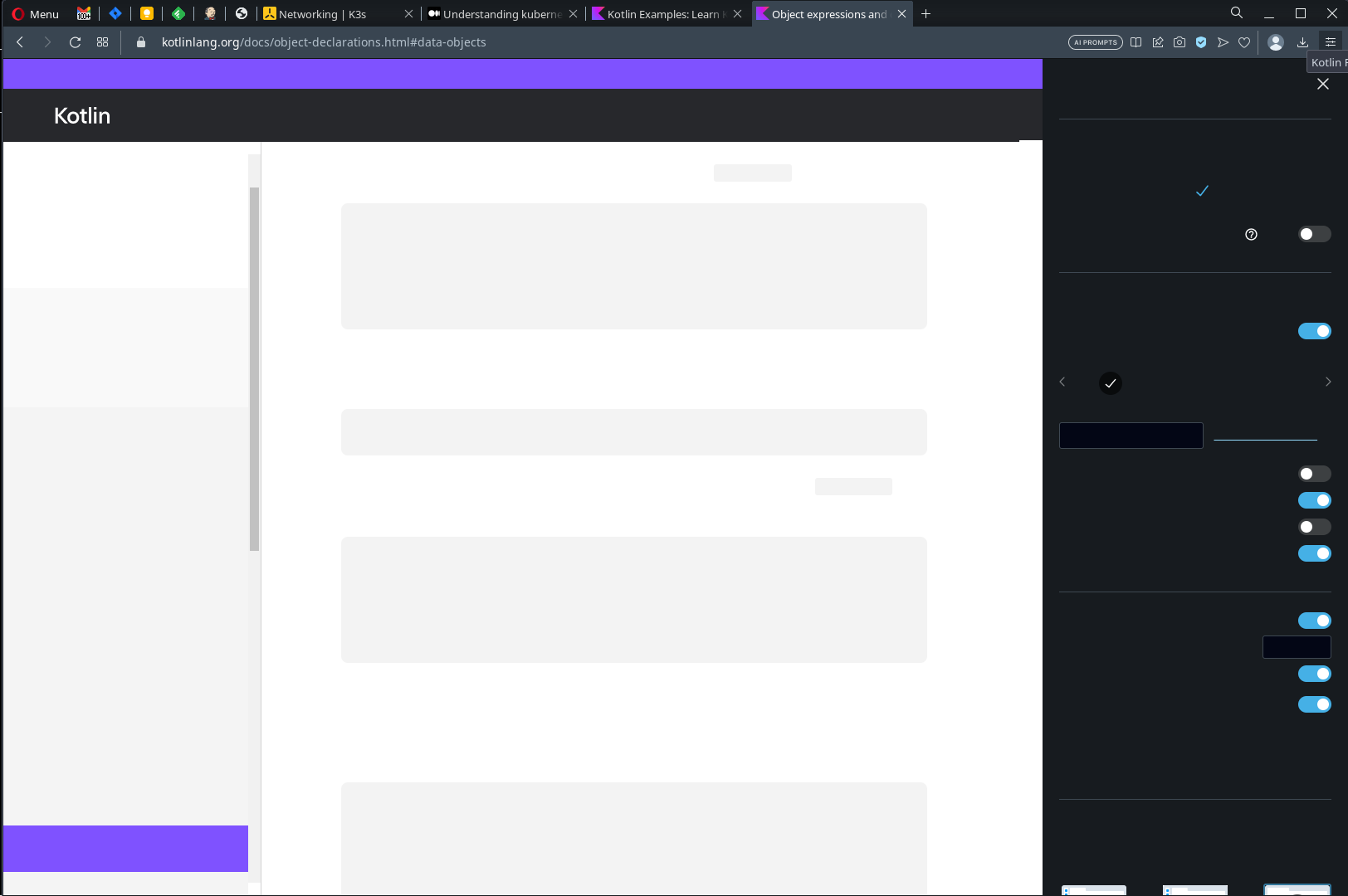
What can I do for seeing anything please?
Force Dark Pages is enabled
Working with Ubuntu 22.04, and till now Opera has been working ok.
-
rinring last edited by
More information:
- Opera 99.0.4788.31,
- 64 bits,
- KDE Neon based on Ubuntu 22.04,
- X11 (not wayland)
-
ProfYaffle last edited by
No, you're not alone - I had what looks like exactly the same issue, albeit on Xubuntu/Xfce.
I did raise a bug report, but it's dangling, alone and unloved. To summarise, I saw this arrive with 99.0.4788.31 (the same as you), but reverting to an earlier version fixed it immediately (I went for 98.0.4759.6 from here). Upgrade again, and the problem came back - downgrade, and it vanished.
What seemed to fix properly it was clearing out my profile (~/.config/opera). I'm assuming there's a change in a particular flag (e.g. HW acceleration settings, or how shaders are handled) that isn't carrying over properly between versions.
You'll have to handle restoring passwords, bookmarks, extensions and the like, obviously.
-
rinring last edited by
@profyaffle thanks a lot.
Version 98.0.4759.6 works ok.
I've downloaded from https://get.geo.opera.com/pub/opera/desktop/98.0.4759.6/linux/ -
ProfYaffle last edited by
@rinring Just be aware that
apt upgrade(or whatever you use) will immediately cause issues again unless you mark the package -sudo apt-mark hold opera-stable.At least the downgrade gives you stability to be able to export things you need before wiping your profile, though.
-
rinring last edited by
@profyaffle I don't have access to https://opera.atlassian.net/servicedesk/customer/portal/9/BS-57921, even though I've done the signup.
-
Locked by
leocg