Opera crashed and after restarting Opera in all my 22 workspaces the open tabs are gone, all empty.
-
A Former User last edited by
Dear Opera Support Team,
mine is my Opera browser,
Version:94.0.4606.38
Update Stream:Stable
Operating system: Windows 10 64-bit
Chromium version: 108.0.5359.125
crashed and after restarting Opera in all my 22 workspaces the open tabs are gone, all empty.
It would be very important for me to restore them.
Can you help me with this, provide a guide on how to restore it?
Thank you very much in advance for your help.
Kind regards
Roy
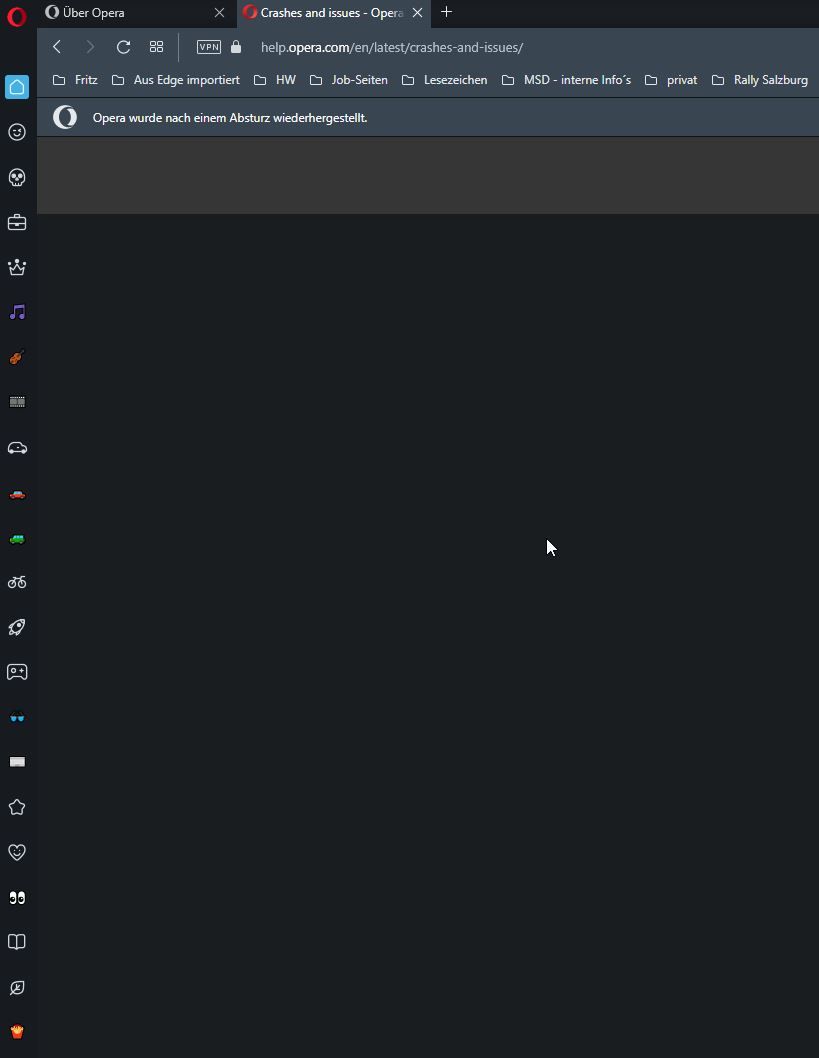
-
burnout426 Volunteer last edited by burnout426
If you haven't closed Opera since starting Opera after the crash, goto the URL
opera://aboutand take note of the profile.Then, while Opera is still open, copy the "Sessions" folder in the profile folder to your desktop. Then, close Opera and delete everything in the "Sessions" folder in the profile folder. Then, copy the older versions of the Session_ (opened tabs) and tabs_ (recently-closed tabs) files (they have timestamps to tell which ones are newer/older) from the "Sessions" folder on your desktop to the "Sessions" folder in your profile folder.
Then, when you start Opera up, you might get lucky if the older session files contain your last good session.
If you've already closed Opera, your tabs are gone unless you have backups of the session files, and you'll have to goto
opera://historyand open everything back up manually.Best to keep frequent backups of the "Sessions" folder from now on just in case.
-
Locked by
 leocg
leocg